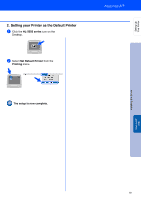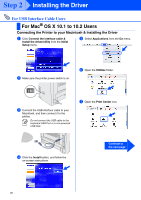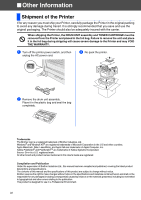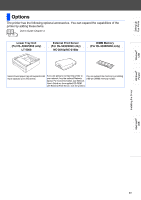Brother International HL5050 Quick Setup Guide - English - Page 25
Options, Lower Tray Unit, For HL-5040/5050 only, External Print Server, DIMM Memory, LT-5000
 |
UPC - 012502605645
View all Brother International HL5050 manuals
Add to My Manuals
Save this manual to your list of manuals |
Page 25 highlights
Setting Up Your Printer Windows® USB Options The printer has the following optional accessories. You can expand the capabilities of the printer by adding these items. User's Guide Chapter 4. Lower Tray Unit (For HL-5040/5050 only) LT-5000 External Print Server (For HL-5040/5050 only) NC-2010p/NC-2100p DIMM Memory (For HL-5040/5050 only) Second lower paper tray unit expands total If you are going to connect the printer to You can expand the memory by installing input capacity up to 250 sheets. your network, buy the optional Network (100-pin DIMM) memory module. device. For more information, see Network User's Guide on the supplied CD-ROM with External Print Server. (not the printer) Windows® Parallel Installing the Driver Macintosh® USB 23
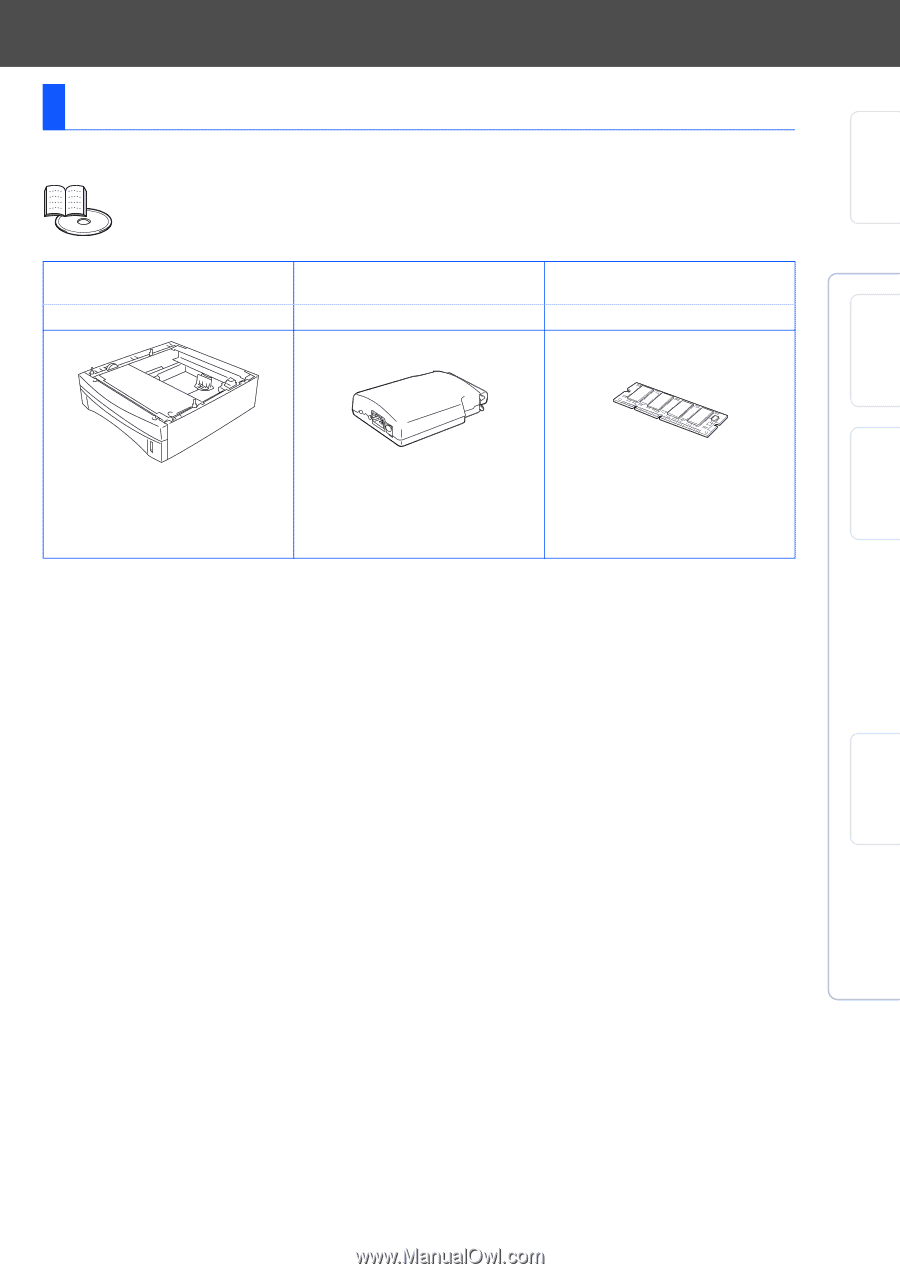
23
The printer has the following optional accessories. You can expand the capabilities of the
printer by adding these items.
Options
User's Guide Chapter 4.
Lower Tray Unit
(For HL-5040/5050 only)
External Print Server
(For HL-5040/5050 only)
DIMM Memory
(For HL-5040/5050 only)
LT-5000
NC-2010p/NC-2100p
Second lower paper tray unit expands total
input capacity up to 250 sheets.
If you are going to connect the printer to
your network, buy the optional Network
device. For more information, see Network
User's Guide on the supplied CD-ROM
with External Print Server. (not the printer)
You can expand the memory by installing
(100-pin DIMM) memory module.
Setting Up
Your Printer
Windows
®
USB
Windows
®
Parallel
Macintosh
®
USB
Installing the Driver