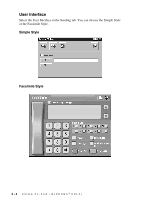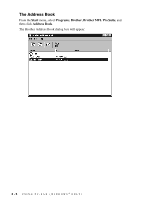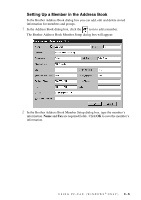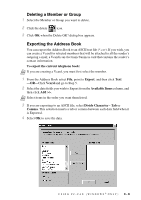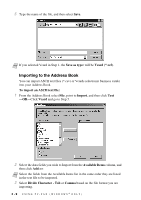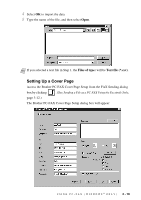Brother International IntelliFax-1800C Software Users Manual - English - Page 26
Setting Up a Member in the Address Book, The Brother Address Book Member Setup dialog box will appear
 |
View all Brother International IntelliFax-1800C manuals
Add to My Manuals
Save this manual to your list of manuals |
Page 26 highlights
Setting Up a Member in the Address Book In the Brother Address Book dialog box you can add, edit and delete stored information for members and groups. 1 In the Address Book dialog box, click the icon to add a member. The Brother Address Book Member Setup dialog box will appear: 2 In the Brother Address Book Member Setup dialog box, type the member's information. Name and Fax are required fields. Click OK to save the member's information. USING PC-FAX (WINDOWS® ONLY) 3-6
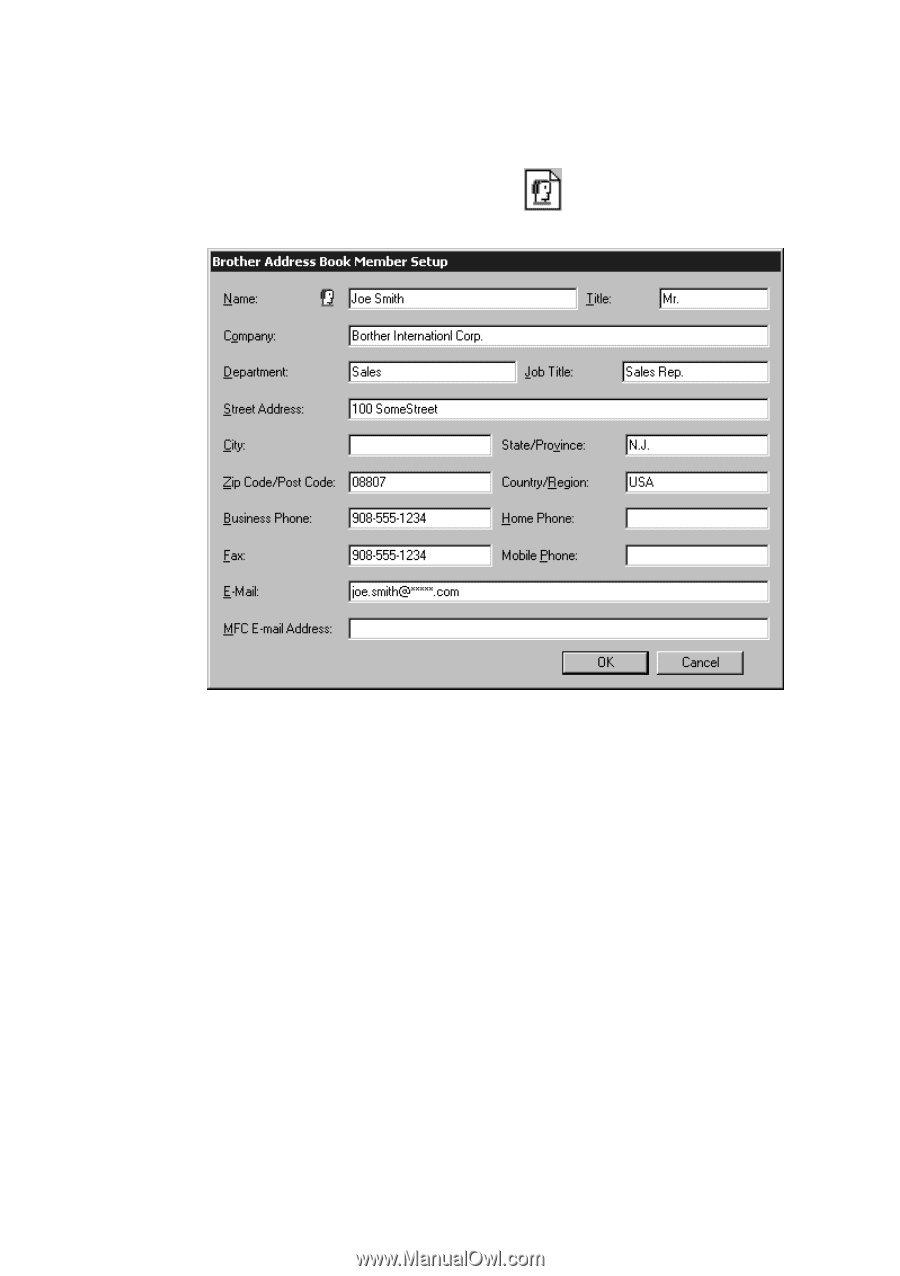
USING PC-FAX (WINDOWS
®
ONLY)
3 - 6
Setting Up a Member in the Address Book
In the Brother Address Book dialog box you can add, edit and delete stored
information for members and groups.
1
In the Address Book dialog box, click the
icon to add a member.
The Brother Address Book Member Setup dialog box will appear:
2
In the Brother Address Book Member Setup dialog box, type the member’s
information.
Name
and
Fax
are required fields.
Click
OK
to save the member’s
information.