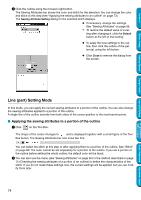Brother International PEDESIGN 5.0 Users Manual - English - Page 86
Line sew, See also, Purpose, Available, Operation
 |
View all Brother International PEDESIGN 5.0 manuals
Add to My Manuals
Save this manual to your list of manuals |
Page 86 highlights
Contents Before Using Getting Started 2 Click inside a region to turn it on or off. When you turn off the region, the region disappears. When you turn on the region, the region gets the color displayed on the Region color button, and the stitch displayed on the Region sew type selector. See also: "Color" on page 79 and "Stitch" on page 80 I Line sew Purpose: Switches the outline on/off. When the outline is switched off, it is not sewn (and you cannot set its color or stitch). Available: When you click or parts) sewing mode. on the Tool Box to put the cursor in the Line (all or Operation: 1 Click the Line sew button. This button has two states: on: the Line color button and the Line sew type selector are displayed. off: the Line color button and the Line sew type selector are not displayed. Line sew Line color Line sew type 2 Click an outline to turn it on or off. When you turn off the outline, it is replaced by a dotted line that will not be sewn. Design Center Layout & Editing Programmable Stitch Creator Quick Reference Alphabetic Index When you turn on the outline, the outline gets the color displayed on the Line color button, and the stitch displayed on the Line sew type selector. See also: "Color" on page 79 and "Stitch" on page 80 78