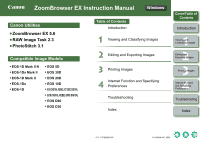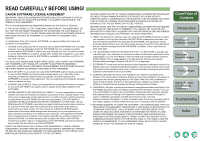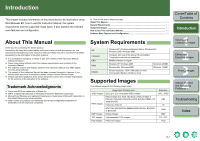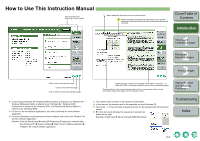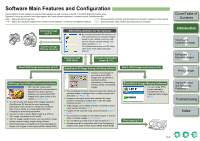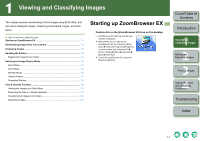Canon 0304B001 Instruction Manual
Canon 0304B001 - EOS 1D Mark II N Digital Camera SLR Manual
 |
UPC - 013803056648
View all Canon 0304B001 manuals
Add to My Manuals
Save this manual to your list of manuals |
Canon 0304B001 manual content summary:
- Canon 0304B001 | Instruction Manual - Page 1
ZoomBrowser EX Instruction Manual Canon Utilities ZoomBrowser EX 5.6 RAW Image Task 2.3 PhotoStitch 3.1 Compatible Image Models EOS-1D Mark II N EOS-1Ds Mark II EOS-1D Mark II EOS-1Ds EOS-1D EOS 5D EOS 30D EOS 20D EOS 10D EOS DIGITAL REBEL XT/350D DIGITAL EOS DIGITAL REBEL/300D DIGITAL EOS D60 - Canon 0304B001 | Instruction Manual - Page 2
, fixes or support will be made available for the SOFTWARE. 4. LIMITED WARRANTY AND LIMITATION OF LIABILITY: It is your responsibility to choose, maintain and match the hardware and software components of your computer system. Thus Canon does not guarantee uninterrupted service or correction of - Canon 0304B001 | Instruction Manual - Page 3
the item to display its page. About This Manual ...0-1 System Requirements...0-1 Supported Images ...0-1 How to Use This Instruction Manual 0-2 Software Main Features and Configuration 0-3 About This Manual Thank you for purchasing this Canon product. Precautions for using this product safely and - Canon 0304B001 | Instruction Manual - Page 4
How to Use This Instruction Manual Click to move to the beginning of each chapter. : Marks additional information that you will find helpful. : Marks information that should be read before use to prevent problems that would interfere with the functioning of software and computer. Cover/Table of - Canon 0304B001 | Instruction Manual - Page 5
Canon Digital Camera software having the following features and functions is stored on the EOS DIGITAL camera's memory card, perform various camera settings, and shoot remotely (p.1-3). For detailed instructions on EOS Utility, refer to the "EOS Utility Instruction Manual Troubleshooting Index 0-3 - Canon 0304B001 | Instruction Manual - Page 6
Starting up ZoomBrowser EX 1-1 Downloading Images from Your Camera 1-3 Displaying Images 1-3 Handling the Folders 1-3 [All Programs] ([Programs] in versions other than Windows XP) X [Canon Utilities] X [ZoomBrowser EX] X [ZoomBrowser EX]. O To exit the Preferences Troubleshooting Index 1-1 - Canon 0304B001 | Instruction Manual - Page 7
displayed. Add to Favorites button (p.1-3) O When sound is recorded in an image shot with an EOS-1D series camera, [ ] is displayed. For playback of the sound, select the [Edit] menu X [Play Sound]. O Images 3Printing Images 4 Internet Function and Specifying Preferences Troubleshooting Index 1-2 - Canon 0304B001 | Instruction Manual - Page 8
Instruction Manual". 1 Start up ZoomBrowser EX (p.1-1). 2 Click [Acquire & Camera Settings]. ¿ [Acquire & Camera Settings] menu appears. 3 Click [Connect to EOS Camera]. ¿ [EOS Utility] starts up. 4 Connect the camera Images 4 Internet Function and Specifying Preferences Troubleshooting Index 1-3 - Canon 0304B001 | Instruction Manual - Page 9
-clicking inside the folder frame. Cover/Table of Contents Introduction 1 Viewing and Classifying Images 2 Editing and Exporting Images 3Printing Images 4 Internet Function and Specifying Preferences Troubleshooting Index 1-4 - Canon 0304B001 | Instruction Manual - Page 10
image will be displayed individually. Cover/Table of Contents Introduction 1 Viewing and Classifying Images 2 Editing and Exporting Images 3Printing Images 4 Internet Function and Specifying Preferences Troubleshooting Index 1-5 - Canon 0304B001 | Instruction Manual - Page 11
an image that is protected. Cover/Table of Contents Introduction 1 Viewing and Classifying Images 2 Editing and Exporting Images 3Printing Images 4 Internet Function and Specifying Preferences Troubleshooting Index 1-6 - Canon 0304B001 | Instruction Manual - Page 12
view, click the image. Introduction 1 Viewing and Classifying Images 2 Editing and Exporting Images 3Printing Images 4 Internet Function and Specifying Preferences Troubleshooting Only displayed on RAW images. You can process a RAW image and display it. Index O When the shot was taken with - Canon 0304B001 | Instruction Manual - Page 13
that sound file is displayed. Cover/Table of Contents Introduction 1 Viewing and Classifying Images 2 Editing and Exporting Images 3Printing Images 4 Internet Function and Specifying Preferences Troubleshooting Index 1-8 - Canon 0304B001 | Instruction Manual - Page 14
and the settings are executed. Cover/Table of Contents Introduction 1 Viewing and Classifying Images 2 Editing and Exporting Images 3Printing Images 4 Internet Function and Specifying Preferences Troubleshooting Index 1-9 - Canon 0304B001 | Instruction Manual - Page 15
deleting of any original images. Cover/Table of Contents Introduction 1 Viewing and Classifying Images 2 Editing and Exporting Images 3Printing Images 4 Internet Function and Specifying Preferences Troubleshooting Index 1-10 - Canon 0304B001 | Instruction Manual - Page 16
edited images under a different name. 2-1 Cover/Table of Contents Introduction 1 Viewing and Classifying Images 2 Editing and Exporting Images 3Printing Images 4 Internet Function and Specifying Preferences Troubleshooting Index - Canon 0304B001 | Instruction Manual - Page 17
PhotoStitch starts up and the main window is displayed. O Follow the instructions displayed to merge the images. O For detailed information, click the specify the same processing parameters for RAW images as for the camera. Also, you can convert RAW images to JPEG images Troubleshooting Index 2-2 - Canon 0304B001 | Instruction Manual - Page 18
in the image display area. Cover/Table of Contents Introduction 1 Viewing and Classifying Images 2 Editing and Exporting Images 3Printing Images 4 Internet Function and Specifying Preferences Troubleshooting Index 2-3 - Canon 0304B001 | Instruction Manual - Page 19
Instruction Manual". White balance files saved in EOS-1D series cameras cannot be used with other camera models. O A Picture Style file is a file that expands the Picture Style function. For detailed information on Picture Style files, refer to Canon , digital cameras, Troubleshooting Index 2-4 - Canon 0304B001 | Instruction Manual - Page 20
and the settings are executed. Cover/Table of Contents Introduction 1 Viewing and Classifying Images 2 Editing and Exporting Images 3Printing Images 4 Internet Function and Specifying Preferences Troubleshooting Index 2-5 - Canon 0304B001 | Instruction Manual - Page 21
. You cannot export RAW images. Cover/Table of Contents Introduction 1 Viewing and Classifying Images 2 Editing and Exporting Images 3Printing Images 4 Internet Function and Specifying Preferences Troubleshooting Index 2-6 - Canon 0304B001 | Instruction Manual - Page 22
and the settings are executed. Cover/Table of Contents Introduction 1 Viewing and Classifying Images 2 Editing and Exporting Images 3Printing Images 4 Internet Function and Specifying Preferences Troubleshooting Index 2-7 - Canon 0304B001 | Instruction Manual - Page 23
and the image is printed. If Easy-PhotoPrint, the dedicated printing software for Canon PIXMA/BJ Printers, is installed, it becomes the default software for printing (p.3-2). To cancel and Exporting Images 3Printing Images 4 Internet Function and Specifying Preferences Troubleshooting Index 3-1 - Canon 0304B001 | Instruction Manual - Page 24
Canon PIXMA/BJ printers. If EasyPhotoPrint is installed on your computer, you can print with Easy-PhotoPrint. 1 Select an image. 2 Click [Print]. ¿ The [Print] menu appears. 3 Click [Easy-PhotoPrint]. ¿ Easy-PhotoPrint starts up. O Follow the instructions Preferences Troubleshooting Index 3-2 - Canon 0304B001 | Instruction Manual - Page 25
and then send the message. Cover/Table of Contents Introduction 1 Viewing and Classifying Images 2 Editing and Exporting Images 3Printing Images 4 Internet Function and Specifying Preferences Troubleshooting Index 4-1 - Canon 0304B001 | Instruction Manual - Page 26
refer to the Help displayed. Cover/Table of Contents Introduction 1 Viewing and Classifying Images 2 Editing and Exporting Images 3Printing Images 4 Internet Function and Specifying Preferences Troubleshooting Index 4-2 - Canon 0304B001 | Instruction Manual - Page 27
Troubleshooting If you could not complete the installation correctly, software does not work, or you could not display images with ZoomBrowser EX, consult the items described below. O For instructions on installing, refer to the "Software Guide" supplied with your camera 's instruction manual. - Canon 0304B001 | Instruction Manual - Page 28
Programs] in versions other than Windows XP) X [Canon Utilities] X [ZoomBrowser EX] X [ZoomBrowser EX Uninstall Images 1-3 Downloading Images from Your Camera ... 1-3 E Editing Images 2-1 Starting up the ZoomBrowser EX 1-1 Supported Images 0-1 System Requirements 0-1 T Troubleshooting Index
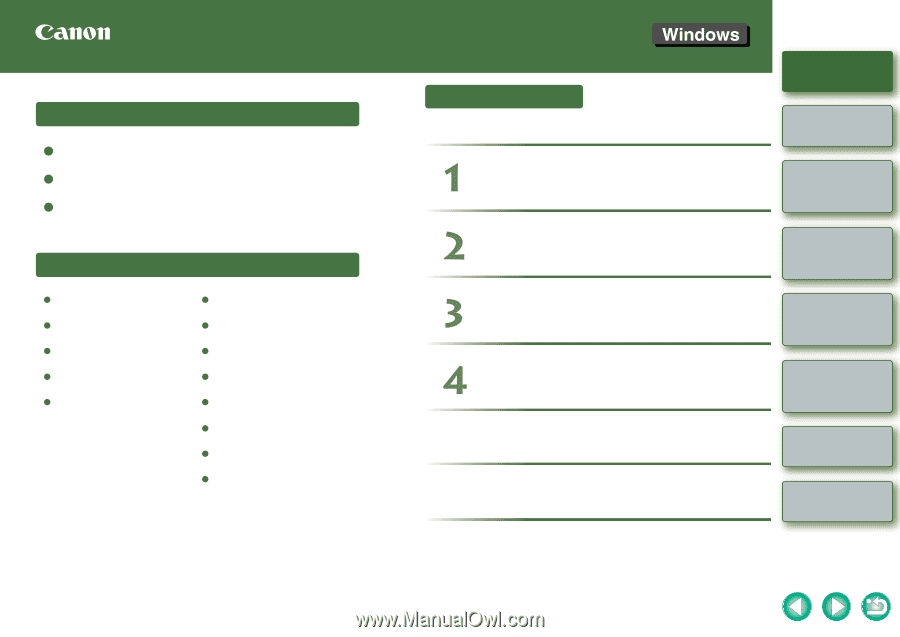
1
2
3
4
Cover/Table of
Contents
Introduction
Viewing and
Classifying Images
Editing and
Exporting Images
Printing Images
Troubleshooting
Index
Internet Function
and Specifying
Preferences
CT1-7137ZBWE-000
© CANON INC. 2006
ZoomBrowser EX Instruction Manual
Canon Utilities
ZoomBrowser EX 5.6
RAW Image Task 2.3
PhotoStitch 3.1
Compatible Image Models
EOS-1D Mark II N
EOS 5D
EOS-1Ds Mark II
EOS 30D
EOS-1D Mark II
EOS 20D
EOS-1Ds
EOS 10D
EOS-1D
EOS DIGITAL REBEL XT/350D DIGITAL
EOS DIGITAL REBEL/300D DIGITAL
EOS D60
EOS D30
Introduction
Editing and Exporting Images
Printing Images
Internet Function and Specifying
Preferences
Table of Contents
Troubleshooting
Index
Viewing and Classifying Images