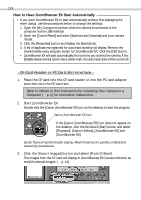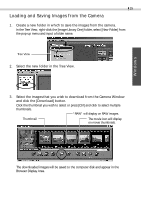Canon 6864A001AA Software Starter Guide DC SD Ver.4 - Page 19
Loading and Saving Images from the Camera
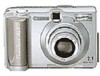 |
UPC - 013803001983
View all Canon 6864A001AA manuals
Add to My Manuals
Save this manual to your list of manuals |
Page 19 highlights
Windows 15 Loading and Saving Images from the Camera 1. Create a new folder in which to save the images from the camera. In the Tree View, right-click the [Image Library One] folder, select [New Folder] from the pop-up menu and input a folder name. Tree View 2. Select the new folder in the Tree View. 3. Select the images that you wish to download from the Camera Window and click the [Download] button. Click the thumbnail you wish to select or press [Ctrl] and click to select multiple thumbnails. "RAW" will display on RAW images. Thumbnail The movie icon will display on movie thumbnails. The downloaded images will be saved to the computer disk and appear in the Browser Display Area.

15
Windows
Loading and Saving Images from the Camera
1.
Create a new folder in which to save the images from the camera.
In the Tree View, right-click the [Image Library One] folder, select [New Folder] from
the pop-up menu and input a folder name.
2.
Select the new folder in the Tree View.
3.
Select the images that you wish to download from the Camera Window
and click the [Download] button.
Click the thumbnail you wish to select or press [Ctrl] and click to select multiple
thumbnails.
The downloaded images will be saved to the computer disk and appear in the
Browser Display Area.
Tree View
Thumbnail
“RAW” will display on RAW images.
The movie icon will display
on movie thumbnails.