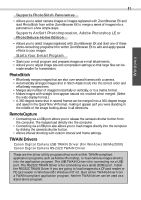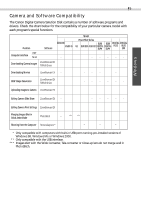Canon 6864A001AA Software Starter Guide DC SD Ver.4 - Page 4
Introduction
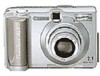 |
UPC - 013803001983
View all Canon 6864A001AA manuals
Add to My Manuals
Save this manual to your list of manuals |
Page 4 highlights
ii Introduction Thank you for purchasing a Canon digital camera. This guide explains how to use the software bundled with your camera. Where to Find Instructions for Attaching Your Camera to a Computer Models PowerShot Pro90 IS PowerShot G1 PowerShot A10/A20 PowerShot S300 DIGITAL ELPH DIGITAL IXUS 300 Where to Find the Instructions Camera User Guide EOS D30 PowerShot S10/S20 PowerShot S100 DIGITAL ELPH DIGITAL IXUS [Connect.pdf] file contained on the Canon Digital Camera Solution Disk* * Connection information can be found on the Canon Digital Camera Solution Disk by opening the [Readme] and [English] folders and selecting the [Connect.pdf] file. Adobe Acrobat Reader must be installed to read this file. If you do not have a copy installed, please use the following procedures to install it. • Windows Open the [Readme], [English] and [Acrobat] folders and double-click the [ar405eng.exe] file to start installing. • Macintosh Open the [Readme], [English] and [Acrobat] folders and double-click the [Reader Installer] file to start installing. Safety Precautions Please read the safety precautions carefully before using this product. Ensure that you use the product correctly according to the procedures described in this guide. The following safety precautions are intended to instruct you in the safe and correct operation of the product and its accessories to prevent injuries or damage to yourself, other persons and property. Please read and ensure that you understand them before you proceed to the other sections of this guide. Warnings This mark indicates topics that could lead to death or serious injury if ignored or handled incorrectly. Warning • Do not play the supplied CD-ROM(s) in any CD-ROM Player that does not support data CD-ROMs. The extremely loud sound that may result from playing the CDROM(s) in an audio CD player (music player) could damage the speakers. It is also possible to suffer hearing losses from listening with headphones to the loud sounds of a data CD-ROM played on a music CD player.