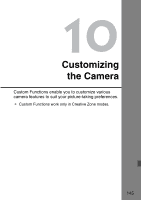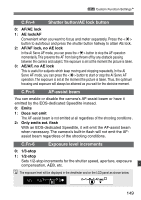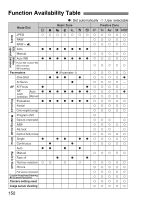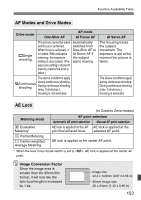Canon EOS Digital Rebel XT EOS DIGITAL Rebel XT / EOS 350D Instruction Manual - Page 148
Custom Function Settings
 |
View all Canon EOS Digital Rebel XT manuals
Add to My Manuals
Save this manual to your list of manuals |
Page 148 highlights
3 Custom Function SettingsN C.Fn-1 SET button/Cross keys funct. You can change the function assigned to the button and keys for shooting. 0: Normal 1: SET:Quality When you press , the [z Quality] menu appears so you can quickly change the setting. 2: SET:Parameter When you press , the [m Parameters] menu appears so you can quickly change the setting. 3: SET:Playback When you press , the images recorded in the CF card will be played. Assigns the same function as the button. 4: Cross keys:AF frame selec. At first, you can just use the keys to select an AF point directly without pressing the button. To set automatic AF point selection, press the button. Also, to select the center AF point, press . C.Fn-2 Long exposure noise reduction 0: Off 1: On Reduces noise in bulb exposures 30 sec. or longer at ISO 100 800 or 1 sec. or longer at ISO 1600. After the picture is taken, the time required for noise-reduction processing will be the same as the exposure time. During the noise reduction processing, "buSY" will be displayed and shooting will not be possible. C.Fn-3 Flash sync. speed in Av mode 0: Auto 1: 1/200sec. (fixed) Sets the flash sync speed to 1/200 sec. in the aperture-priority AE (Av) mode. (Against dark backgrounds such as the night sky, the subject's background will look dark.) 148