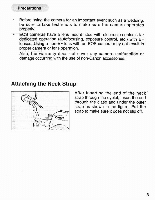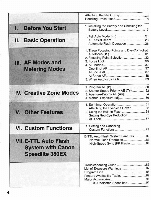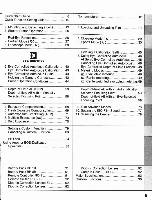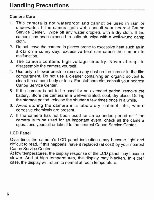Canon EOS Elan II EOS ELAN II Instruction Manual - Page 8
Quick, Start, Guide
 |
UPC - 082966123436
View all Canon EOS Elan II manuals
Add to My Manuals
Save this manual to your list of manuals |
Page 8 highlights
Quick Start Guide °Occiumpr 33' 1 Install the battery. As shown in the figure, open the battery compartment cover and insert a 2CR5 battery. 2 Attach a lens. Align the red dots on the lens and camera and turn the lens clockwise until it snaps in place. .10 1113 0 111 a oacaaaaeza aaa00000aZiatal": 8 While pressing the lock release button, turn the Command Dial to 0 (Full Auto mode). Load the film. Align the edge of the film leader with the orange mark on the camera and close the camera back until it snaps shut. The film will then advance to frame 1 automatically.

Quick
Start
Guide
°
Occiumpr
33'
.10
1113
0
111
a
oacaaaaeza
aaa00000aZiatal“:
1
Install
the
battery.
As
shown
in
the
figure,
open
the
battery
compartment
cover
and
insert
a
2CR5
battery.
2
Attach
a
lens.
Align
the
red
dots
on
the
lens
and
camera
and
turn
the
lens
clockwise
until
it
snaps
in
place.
While
pressing
the
lock
release
button,
turn
the
Command
Dial
to
0
(Full
Auto
mode).
Load
the
film.
Align
the
edge
of
the
film
leader
with
the
orange
mark
on
the
camera
and
close
the
camera
back
until
it
snaps
shut.
The
film
will
then
advance
to
frame
1
automatically.
8