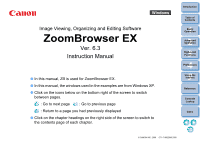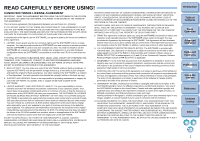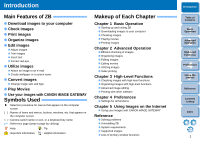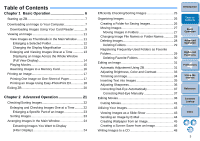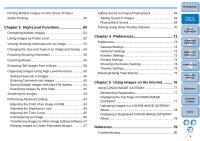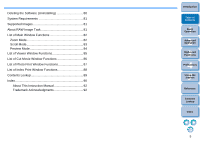Canon EOS Rebel T1i ZoomBrowser 6.3 for Windows Instruction Manual (EOS REBEL - Page 5
High-Level Functions, Preferences, Using Images on the Internet
 |
View all Canon EOS Rebel T1i manuals
Add to My Manuals
Save this manual to your list of manuals |
Page 5 highlights
Printing Multiple Images on One Sheet of Paper (Index Printing 49 Chapter 3 High-Level Functions 50 Comparing Multiple Images 51 Listing Images by Folder Level 52 Viewing Shooting Information for an Image 53 Changing the Size and Type of an Image and Saving ...54 Exporting Shooting Information 55 Exporting Movies 56 Extracting Still Images from a Movie 58 Organizing Images Using High-Level Functions 60 Setting Keywords in Images 60 Entering Comments into Images 60 Saving Multiple Images with New File Names 61 Classifying Images by Shot Date 62 Searching for Images 63 Performing Advanced Editing 64 Adjusting the Color of an Image in RGB 64 Adjusting the Brightness Level 65 Adjusting the Tone Curve 65 Unsharpening an Image 66 Transferring Images to Other Image Editing Software 67 Merging Images to Create Panorama Images 67 Adding Sound to Images/Playing Back 69 Adding Sound to Images 69 Playing Back Sound 69 Printing Using Other Printing Software 70 Chapter 4 Preferences 71 Preferences 72 General Settings 72 Selection Settings 73 Rotation Settings 73 Printing Settings 74 Shooting Information Settings 74 Themes Settings 75 Showing/Hiding Task Buttons 75 Chapter 5 Using Images on the Internet .......... 76 Using CANON iMAGE GATEWAY 77 Membership Registration 77 Displaying the Top Page of CANON iMAGE GATEWAY 77 Uploading Images in a CANON iMAGE GATEWAY Album 78 Displaying a Registered CANON iMAGE GATEWAY Album 78 Introduction Table of Contents 1Basic Operation 2Advanced Operation 3High-Level Functions 4 Preferences 5Using the Internet Reference Contents Lookup Index Reference 79 Troubleshooting 80 4