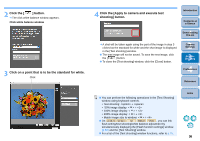Canon EOS Rebel T1i EOS Utility 2.8 for Macintosh Instruction Manual - Page 33
Focusing Using Quick Mode, Focusing Using AF, Select [Quick mode] from the list box. - turn sound off
 |
View all Canon EOS Rebel T1i manuals
Add to My Manuals
Save this manual to your list of manuals |
Page 33 highlights
Focusing Using AF 1D Mk IV 5D Mk II 7D 50D REBELT2i 550D REBELT1i 500D In Quick, Live and Face Detection Live AF modes, images can be focused automatically in the same way as on the camera itself. Focusing Using Quick Mode 1D Mk IV 5D Mk II 7D 50D REBELT2i 550D 500D 1 Select [Quick mode] from the list box. REBELT1i ¿ The AF points appear. O You can switch between showing and hiding the AF points by clicking the [ ] button. 2 Select an AF point selection method from the list box. O Selectable items differ depending on the camera settings. 3 Click the AF point in the position where you want to focus. Introduction Contents at a Glance 1 Downloading Images Click 2Camera Settings 3Remote Shooting O If [Automatic selection] is selected in step 2, all the AF points are automatically selected. 4 Click the [ON] button. 4 Preferences Reference ¿ AF is executed. ¿ When focus is achieved, the camera makes a beeping sound and the AF point turns red. On 7D , cancel the AF point registration function on the camera if AF points have been registered. When the camera's AF points are registered, focusing with AF in the [Remote Live View window] may not be performed properly. O Double-clicking an AF point also performs AF. O To cancel AF operation, click the [OFF] button. Index 32