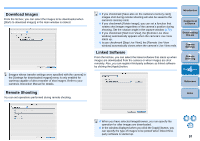Canon EOS Rebel T1i EOS Utility 2.8 for Macintosh Instruction Manual - Page 57
Destination Folder, File Name, Introduction, Contents at, a Glance, Downloading, Images, Camera
 |
View all Canon EOS Rebel T1i manuals
Add to My Manuals
Save this manual to your list of manuals |
Page 57 highlights
Destination Folder You can specify the save destination folder of images downloaded from your camera or of images shot remotely. File Name You can specify the file name of images downloaded from your camera or of images shot remotely. Introduction Contents at a Glance 1 Downloading Images 2Camera Settings 3Remote Shooting 4 Preferences Reference Index O To specify a save destination folder, click the [Browse] button. After you click the [Browse] button and specify a save destination folder, a subfolder is created automatically below the save destination folder you specified. O After you checkmark any of [Download Images], [Remote Shooting], or [Monitor Folder], a subfolder is generated when the checkmarked function is used. O You can select the naming rule for a generated subfolder from the list box. You can also customize the naming rule for subfolders by clicking the [Customize] button. O When specifying an image's file name, select a naming rule for the file from the list box. (If [Do not modify] is selected, images are saved with the file name set in the camera.) You can also customize the naming rule for files by clicking the [Customize] button. O You can set prefix characters, number of digits for serial numbers, and the start number individually for file names. 56