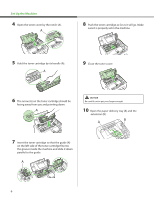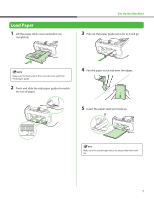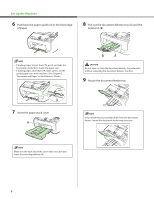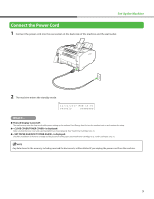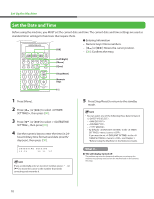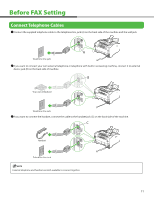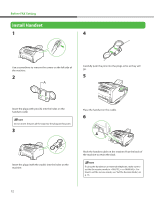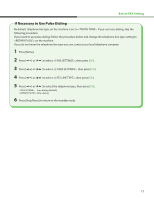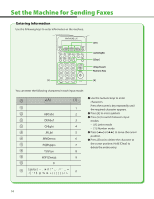Canon FAXPHONE L90 Starter Guide FAXPHONE L90 - Page 13
Before FAX Setting, Connect Telephone Cables
 |
UPC - 013803082029
View all Canon FAXPHONE L90 manuals
Add to My Manuals
Save this manual to your list of manuals |
Page 13 highlights
Before FAX Setting Connect Telephone Cables ˔Connect the supplied telephone cable to the telephone line jack (A) on the back side of the machine and the wall jack. ˔If you want to connect your own external telephone or telephone with built-in answering machine, connect it to external device jack (B) on the back side of machine. ˔If you want to connect the handset, connect the cable to the handset jack (C) on the back side of the machine. External telephone and handset are both available to connect together. 11
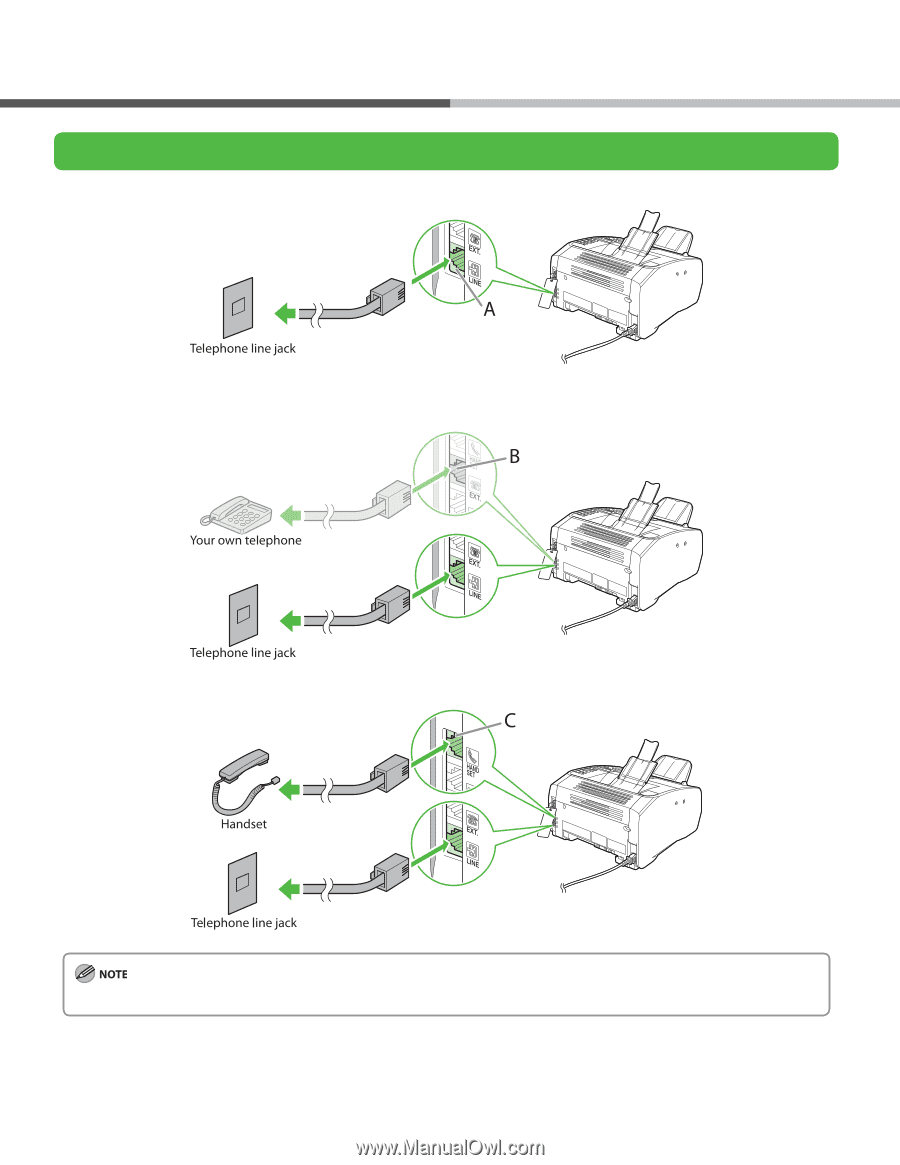
11
Connect Telephone Cables
Connect the supplied telephone cable to the telephone line jack (A) on the back side of the machine and the wall jack.
If you want to connect your own external telephone or telephone with built-in answering machine, connect it to external
device jack (B) on the back side of machine.
If you want to connect the handset, connect the cable to the handset jack (C) on the back side of the machine.
External telephone and handset are both available to connect together.
●
●
●
Before FAX Setting