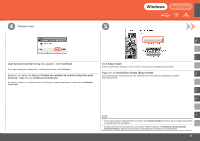Canon PIXMA MX860 Getting Started - Page 30
activa Wireless LAN, Config. LAN
 |
View all Canon PIXMA MX860 manuals
Add to My Manuals
Save this manual to your list of manuals |
Page 30 highlights
11 Windows Macintosh 13 14 15 16 C Make sure that Wireless LAN active is selected and press the OK button. Asegúrese de que está seleccionado LAN inalám. activa (Wireless LAN active) y, a continuación, G pulse el botón OK. Select WLAN settings, then Select WCN setting, then press the OK button. press the OK button. Seleccione Config. LAN inalámbr. (WLAN settings) y, a continuación, pulse el botón OK. Seleccione Configuración de WCN (WCN setting) y, a continuación, pulse el botón OK. Connect the USB flash drive to the Direct Print Port (USB connector) (C) on the front of the machine, then press the OK button. When the completion screen appears, press the OK button. The LAN settings screen returns. Remove the USB flash drive from the machine. Conecte la unidad USB flash al puerto de impresión directa (conector USB) (C) en la parte frontal del equipo y, a continuación, pulse el botón OK. Cuando aparezca la pantalla de finalización, pulse el botón OK. Volverá a aparecer la pantalla Ajustes de LAN (LAN settings). Extraiga la unidad USB flash del equipo. Next, read "12 Install the Software" on page 29! A continuación, lea la sección "12 Instalación del software" en la página 29. 28