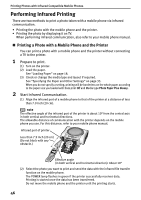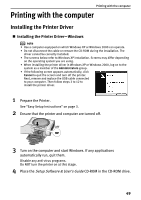Canon PIXMA SELPHY DS700 DS700 Photo Print Guide - Page 47
Other Setting Items
 |
View all Canon PIXMA SELPHY DS700 manuals
Add to My Manuals
Save this manual to your list of manuals |
Page 47 highlights
2 Select Infrared print. Printing Photos with Infrared Compatible Mobile Phones (1) Use the buttons to select Tool Box from the menu screen. (2) Press the button. The Tool Box menu is displayed. (3) Use the button to select Infrared print and then press the button. The Infrared print screen is displayed. 3 Select an item to set. (1) Press the and button to select the desired setting item. (2) Press the and button to display the selected item. (3) Set the required setting items and press the button. „ Other Setting Items • Page size Select the Page size for the print job. • Media type Select the Media type. note For information on setting "Page size" and "Media type", See "Media Types for Card Direct Printing" on page 20. • Layout Specify the number of copies to print the same photo on one page. note Printing on Photo Stickers Specify the Page size, Media type, and layout for the Canon Photo Stickers. Page size: Sticker Media Type: Photo Paper Plus Glossy or Photo Paper Pro Layout: Photo ×16 45