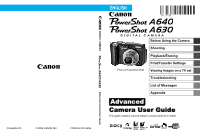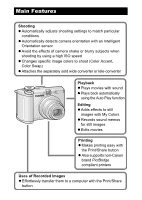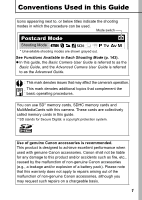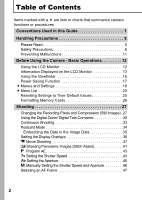Canon PowerShot A630 PowerShot A640/A630 Camera User Guide Camera User Guide A - Page 6
Troubleshooting .98, List of Messages .. 108, Appendix .. 112, INDEX .137, Functions Available
 |
View all Canon PowerShot A630 manuals
Add to My Manuals
Save this manual to your list of manuals |
Page 6 highlights
Troubleshooting 98 Camera 98 When the power is turned on 99 LCD monitor 99 Shooting 100 Shooting Movies 104 Playback 105 Battery 106 TV monitor output 107 Printing with a direct print compatible printer 107 List of Messages 108 Appendix 112 Battery Handling 112 Handling the Memory Card 114 Using the Power Kits (Sold Separately 116 Using the Lenses (Sold Separately 120 Using an Externally Mounted Flash (Sold Separately). . . . .123 Camera Care and Maintenance 125 Specifications 126 INDEX 137 Functions Available in Each Shooting Mode 143 4

4
Camera. . . . . . . . . . . . . . . . . . . . . . . . . . . . . . . . . . . . . . . . . .98
When the power is turned on . . . . . . . . . . . . . . . . . . . . . . . . .99
LCD monitor . . . . . . . . . . . . . . . . . . . . . . . . . . . . . . . . . . . . . .99
Shooting . . . . . . . . . . . . . . . . . . . . . . . . . . . . . . . . . . . . . . . .100
Shooting Movies. . . . . . . . . . . . . . . . . . . . . . . . . . . . . . . . . .104
Playback. . . . . . . . . . . . . . . . . . . . . . . . . . . . . . . . . . . . . . . .105
Battery . . . . . . . . . . . . . . . . . . . . . . . . . . . . . . . . . . . . . . . . .106
TV monitor output. . . . . . . . . . . . . . . . . . . . . . . . . . . . . . . . .107
Printing with a direct print compatible printer . . . . . . . . . . . .107
Battery Handling. . . . . . . . . . . . . . . . . . . . . . . . . . . . . . . . . .112
Handling the Memory Card . . . . . . . . . . . . . . . . . . . . . . . . .114
Using the Power Kits (Sold Separately) . . . . . . . . . . . . . . . .116
Using the Lenses (Sold Separately). . . . . . . . . . . . . . . . . . .120
Using an Externally Mounted Flash (Sold Separately). . . . .123
Camera Care and Maintenance . . . . . . . . . . . . . . . . . . . . . .125
Specifications . . . . . . . . . . . . . . . . . . . . . . . . . . . . . . . . . . . .126
Troubleshooting . . . . . . . . . . . . . . . . . . . . . . . . . . . . . . . . 98
List of Messages . . . . . . . . . . . . . . . . . . . . . . . . . . . . . . . 108
Appendix . . . . . . . . . . . . . . . . . . . . . . . . . . . . . . . . . . . . . 112
INDEX . . . . . . . . . . . . . . . . . . . . . . . . . . . . . . . . . . . . . . . . 137
Functions Available in Each Shooting Mode . . . . . . 143