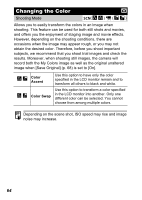Canon PowerShot A630 PowerShot A640/A630 Camera User Guide Camera User Guide A - Page 64
FUNC. Menu, My Colors Off., Shoot.
 |
View all Canon PowerShot A630 manuals
Add to My Manuals
Save this manual to your list of manuals |
Page 64 highlights
1 FUNC. Menu * (My Colors Off). See Menus and Settings (p. 18). * Default setting. z Use the or button to select a My Colors mode. 2 Shoot. z Mode See Setting the Camera to a Custom Color Mode (p. 63). z Modes other than Press the FUNC./SET button. The display will return to the shooting screen and you can shoot. The ISO speed will increase with some settings, which may increase the noise in the image. 62

62
1
FUNC. Menu
* (My Colors Off).
See Menus and Settings (p. 18).
* Default setting.
Use the
or
button to select a
My Colors mode.
2
Shoot.
Mode
See
Setting the Camera to a Custom Color Mode
(p. 63).
Modes other than
Press the
FUNC./SET
button. The display will return to the
shooting screen and you can shoot.
The ISO speed will increase with some settings, which may
increase the noise in the image.