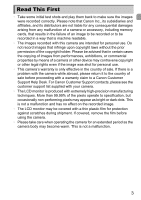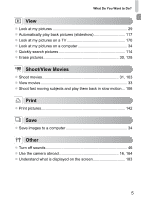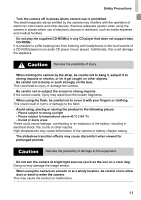Canon PowerShot ELPH 310 HS PowerShot ELPH 310 HS / IXUS 230 HS Camera User Gu - Page 8
Printing, Customizing Camera, Settings, Useful Information
 |
View all Canon PowerShot ELPH 310 HS manuals
Add to My Manuals
Save this manual to your list of manuals |
Page 8 highlights
Table of Contents 8 Printing 141 Printing Images 142 Choosing Images for Printing (DPOF 149 Choosing Images for a Photobook 154 9 Customizing Camera Settings 157 Changing Camera Settings............158 Changing Shooting Function Settings 165 Changing Playback Function Settings 168 10 Useful Information .........169 Viewing Images on a TV 170 Using Household Power 174 Using an Eye-Fi Card 175 Troubleshooting 177 List of Messages That Appear on the Screen 180 Information Displayed on the Screen 183 Functions and Menu Lists 188 Handling Precautions 197 Specifications 198 Accessories 202 Separately Sold Accessories ........ 203 Index 205 8

Table of Contents
8
8
Printing
............................
141
Printing Images
..............................
142
Choosing Images for Printing
(DPOF)
........................................
149
Choosing Images for a
Photobook
...................................
154
9
Customizing Camera
Settings
...........................
157
Changing Camera Settings
............
158
Changing Shooting Function
Settings
........................................
165
Changing Playback Function
Settings
........................................
168
10
Useful Information
.........
169
Viewing Images on a TV
...............
170
Using Household Power
................
174
Using an Eye-Fi Card
....................
175
Troubleshooting
............................
177
List of Messages That Appear
on the Screen
..............................
180
Information Displayed
on the Screen
..............................
183
Functions and Menu Lists
.............
188
Handling Precautions
....................
197
Specifications
................................
198
Accessories
...................................
202
Separately Sold Accessories
........
203
Index
.............................................
205