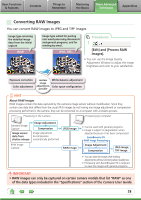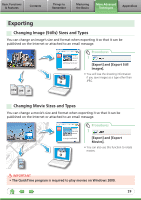Canon PowerShot SD890 IS Software Guide for Windows - Page 24
Trimming–Cropping a Portion of an Image, Inserting Text
 |
View all Canon PowerShot SD890 IS manuals
Add to My Manuals
Save this manual to your list of manuals |
Page 24 highlights
Basic Functions & Features Contents Things to Remember Mastering the Basics More Advanced Techniques Appendices Trimming-Cropping a Portion of an Image Use this to delete unnecessary portions of the image and leave only the necessary portions. Procedures 1 [Edit] and [Edit Image]. 2 Select an image. 3 [2. Select Editing Tool] 4 [Trim] 5 [3. Finish] • You can also input values or an aspect ratio to specify the trim area. • Movies and RAW images cannot be edited. Inserting Text Use this to insert text onto the image. You can freely adjust the font, size, color and text attributes. HELLO Procedures 1 [Edit] and [Edit Image]. 2 Select an image. 3 [2. Select Editing Tool] 4 [Insert Text] 5 [3. Finish] • Placing a checkmark in the [Antialias] box causes the text edges to blend in with the underlying image. • Movies and RAW images cannot be edited. 24