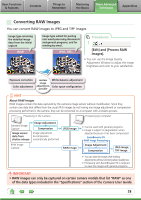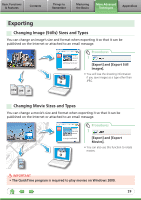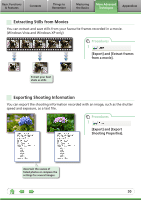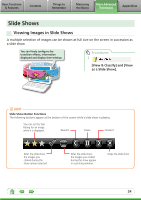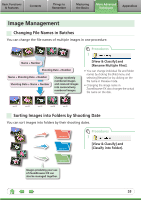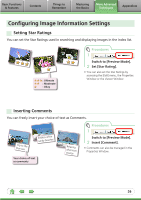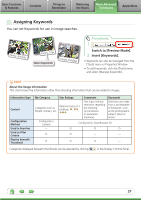Canon PowerShot SD890 IS Software Guide for Windows - Page 33
Email, Attaching Images to Email
 |
View all Canon PowerShot SD890 IS manuals
Add to My Manuals
Save this manual to your list of manuals |
Page 33 highlights
Basic Functions & Features Contents Things to Remember Mastering the Basics More Advanced Techniques Appendices Email Attaching Images to Email You can send images as email file attachments. You can configure the image size and quality settings. Procedures 1 [Print & Email] and [Email Images]. • You can configure how the email program automatically starts up by starting the Internet Explorer program, and clicking the [Tools] menu, followed by [Internet Options], [Programs] tab, and the [E-mail] pull-down menu. 33

Basic Functions
& Features
Contents
Things to
Remember
Mastering
the Basics
More Advanced
Techniques
Appendices
33
Email
Attaching Images to Email
You can send images as email file attachments.
You can configure
the image size and
quality settings.
Procedures
1
[Print & Email] and [Email
Images].
• You can configure how the email
program automatically starts up by
starting the Internet Explorer program,
and clicking the [Tools] menu, followed
by [Internet Options], [Programs] tab, and
the [E-mail] pull-down menu.