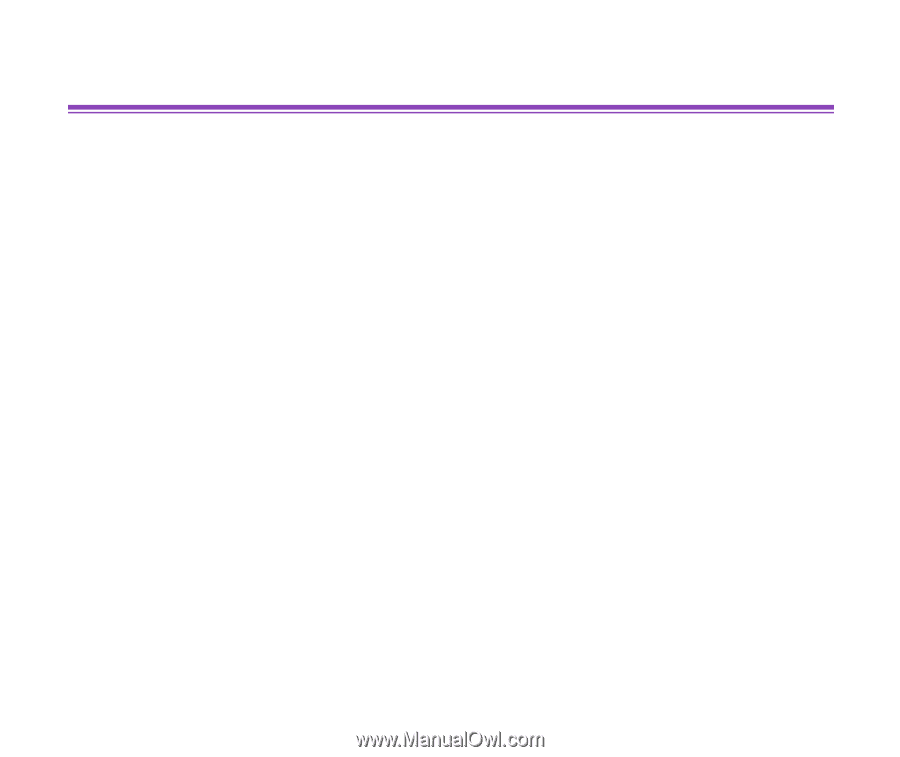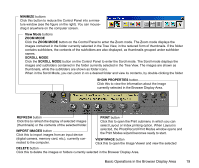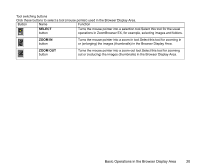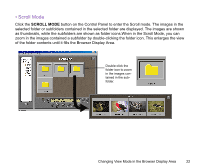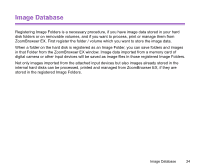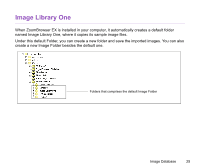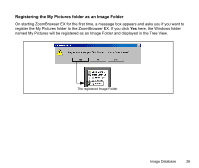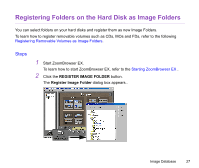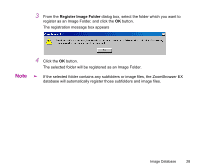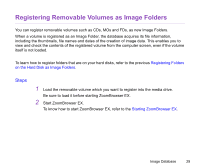Canon S820 Photo Application Guide(Windows) - Page 24
Image Database
 |
View all Canon S820 manuals
Add to My Manuals
Save this manual to your list of manuals |
Page 24 highlights
Image Database Registering Image Folders is a necessary procedure, if you have image data stored in your hard disk folders or on removable volumes, and if you want to process, print or manage them from ZoomBrowser EX. First register the folder / volume which you want to store the image data. When a folder on the hard disk is registered as an Image Folder, you can save folders and images in that Folder from the ZoomBrowser EX window. Image data imported from a memory card of digital camera or other input devices will be saved as image files in those registered Image Folders. Not only images imported from the attached input devices but also images already stored in the internal hard disks can be processed, printed and managed from ZoomBrowser EX, if they are stored in the registered Image Folders. Image Database 24