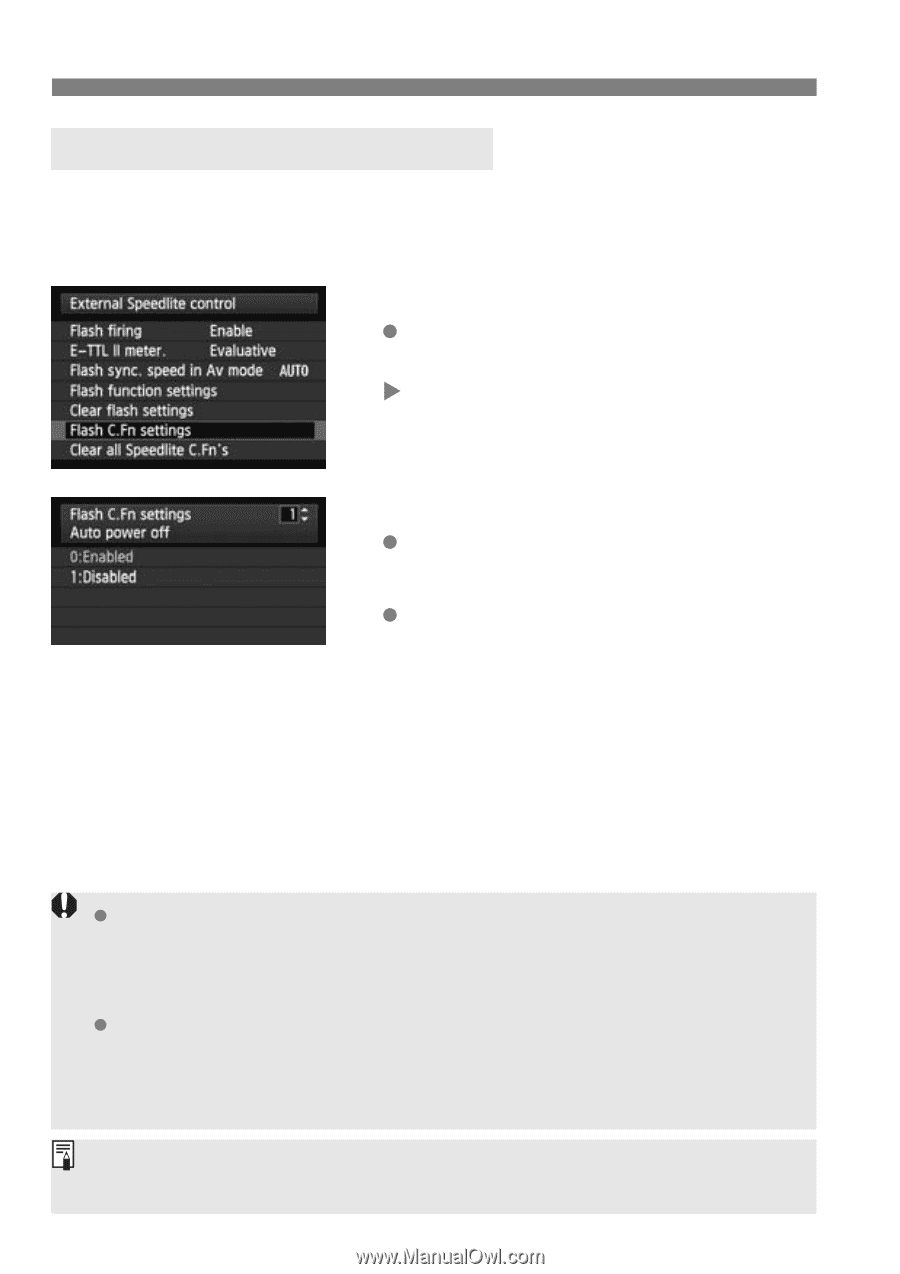Canon Speedlite 600EX-RT Instruction Manual - Page 48
Select [Flash C.Fn settings]., Set the Custom Function., Flash Custom Function Settings
 |
View all Canon Speedlite 600EX-RT manuals
Add to My Manuals
Save this manual to your list of manuals |
Page 48 highlights
Flash Control from Camera's Menu Screen Flash Custom Function Settings The displayed contents vary depending on the camera. When C.Fn-20 to 23 are not displayed, set them by operating the flash unit. For the Custom Functions, see pages 95 to 100. 1 Select [Flash C.Fn settings]. Select [Flash C.Fn settings] or [External flash C.Fn setting]. X The screen changes to the (external) flash Custom Function settings screen. 2 Set the Custom Function. Select the Custom Function number and set the function. To clear all the Custom Function settings, select [Clear all Speedlite C.Fn's] or [Clear ext. flash C.Fn set.] in step 1. When using a camera released up to 2011, the C.Fn-20 to 23 settings are not cleared even if [Clear all Speedlite C.Fn's] is selected. When following the "Clearing All the Custom Functions" operation on page 94, all the Custom Functions (except C.Fn-00) are cleared. When using the flash with EOS digital cameras released since 2012, as auto external metering and manual external metering can be automatically selected with the flash's button, C.Fn-05-2, 3 are not displayed. You cannot set or clear all Personal Functions (P.Fn/p.101) from the camera's menu screen. Set them by operating the flash unit. 46