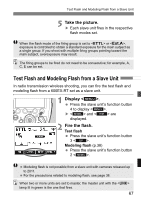Canon Speedlite 600EX-RT Instruction Manual - Page 67
Shooting with a Different Flash Mode for Each Group - user manual
 |
View all Canon Speedlite 600EX-RT manuals
Add to My Manuals
Save this manual to your list of manuals |
Page 67 highlights
[: Shooting with a Different Flash Mode for Each Group E A B Ceiling D C When using an EOS digital camera released since 2012, such as the EOS1D X, you can shoot with a different flash mode set for each firing group, with up to 5 groups (A/B/C/D/E). The flash modes that can be set are " E-TTL II/E-TTL autoflash, # Manual flash and $ Auto external flash metering. When the flash mode is " or $, exposure is controlled to result in standard exposure for the main subject as a single group. This function is for advanced users who are very knowledgeable and experienced in lighting. Wireless flash shooting using the flash mode cannot be performed with cameras released up to 2011. Shooting with up to 3 groups (A/B/C) is set (p.62). 1 Set the flash mode to . Press the button on the master unit and set the flash mode to . 2 Set the firing group of the slave units. Operate and set the slave units one by one. While is displayed, press function button 3 and select , , , or