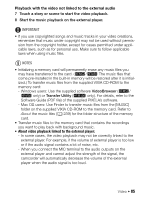Canon VIXIA HF M500 VIXIA HF M50 / HF M52 / HF M500 Instruction Manual - Page 80
Rating Scenes
 |
View all Canon VIXIA HF M500 manuals
Add to My Manuals
Save this manual to your list of manuals |
Page 80 highlights
Rating Scenes You can rate story scenes immediately after recording them or during playback. You can then select multiple scenes with the same rating, for example, in order to play back or copy only your favorite scenes. Rating Scenes Immediately After Recording Operating modes: 1 Press . 2 Activate the scene rating function. [ Other Settings] > r > [Rate Scenes (Recording)] > [i On] > [X] To rate scenes Immediately after recording a scene, rating buttons will appear at the bottom of the screen. Touch one of the rating buttons to rate the scene from one to three stars. You can touch [Ì] to leave the scene unrated or [Í] to classify it in a separate category (for example, just for outtakes). To turn off the scene rating function When the rating buttons appear after recording a scene, touch [X] and then touch [Off]. This will also leave the current the scene unrated. Rating Scenes from the List of Scenes Operating modes: 1 Press . 80 Š Video