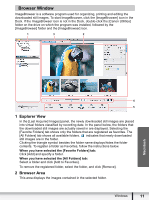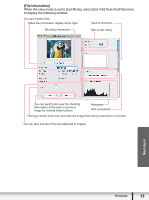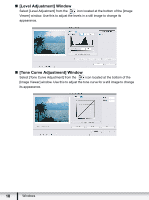Canon VIXIA HF R100 Photo Application (Macintosh) Version34 Instruction Manual - Page 14
Image display control panel, Control panel
 |
View all Canon VIXIA HF R100 manuals
Add to My Manuals
Save this manual to your list of manuals |
Page 14 highlights
4 Image display control panel 1 2 3 4 1 Filter Tool 2 Enlarge/Reduce 3 Selecting Images 4 Display Pattern Allows you to select which still images to display according to the star rating. When you download the images, the star rating is set to two stars as a default. To change the star rating, refer to Applying Star Rating ( 40). Enlarges/Reduces the thumbnails in the Browser Window. Allows you to select all images and deselects images. Allows you to change the appearance of the Browser Window. 5 Control panel 1 2 3 4 5 6 1 Canon Camera 2 View Image 3 SlideShow 4 CANON iMAGE GATEWAY 5 Print & Email 6 Send to Trash Opens CameraWindow. Displays a selected image in the [Image Viewer] window. Displays still images in a slide show. Use this to connect to CANON iMAGE GATEWAY. After you download still images to a computer, use this to print them or to attach them to e-mail messages. Deletes the selected images. 14 Windows