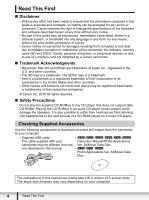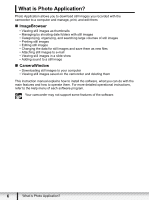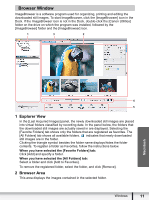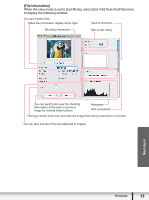Canon VIXIA HF R100 Photo Application (Macintosh) Version34 Instruction Manual - Page 9
Import Images from Camera] Window
 |
View all Canon VIXIA HF R100 manuals
Add to My Manuals
Save this manual to your list of manuals |
Page 9 highlights
„ [Import Images from Camera] Window Return to the CameraWindow menu screen. Display the Help menu. Configure Preferences settings (camcorder owner's name and download destination, etc.). Adjust the size of the thumbnails. Toggle the shooting date/time and file name displays. Macintosh Select all still images. Clear still image selections. Download images to the computer. Windows 9

9
Windows
Macintosh
[Import Images from Camera] Window
Return to the CameraWindow menu screen.
Display the Help menu.
Toggle the shooting date/time and file name displays.
Adjust the size of the thumbnails.
Configure Preferences settings
(camcorder owner's name and download destination, etc.).
Download images to the computer.
Select all still images.
Clear still image selections.