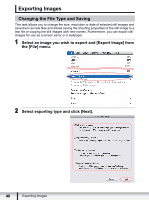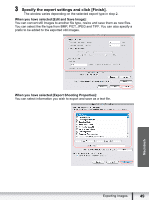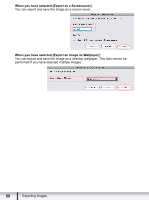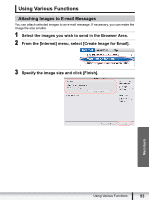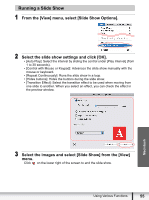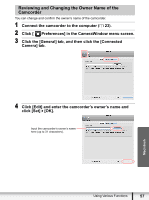Canon VIXIA HF R100 Photo Application (Macintosh) Version34 Instruction Manual - Page 53
Using Various Functions
 |
View all Canon VIXIA HF R100 manuals
Add to My Manuals
Save this manual to your list of manuals |
Page 53 highlights
Using Various Functions Attaching Images to E-mail Messages You can attach selected images to an e-mail message. If necessary, you can make the image file size smaller. 1 Select the images you wish to send in the Browser Area. 2 From the [Internet] menu, select [Create Image for Email]. 3 Specify the image size and click [Finish]. Macintosh Using Various Functions 53
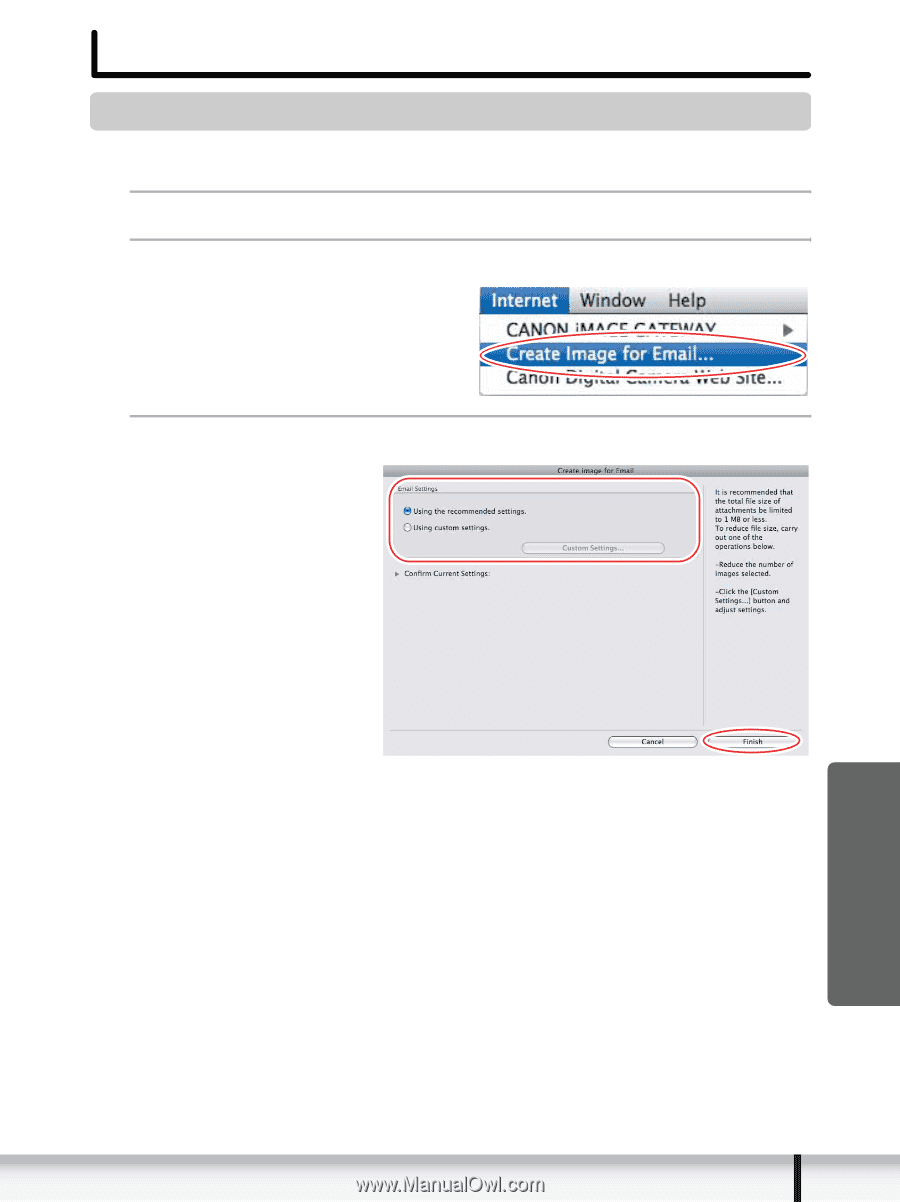
53
Using Various Functions
Macintosh
Using Various Functions
Attaching Images to E-mail Messages
You can attach selected images to an e-mail message. If necessary, you can make the
image file size smaller.
1
Select the images you wish to send in the Browser Area.
2
From the [Internet] menu, select [Create Image for Email].
3
Specify the image size and click [Finish].