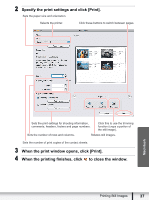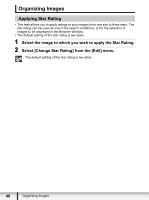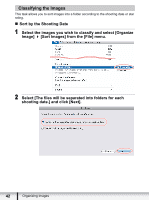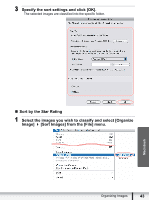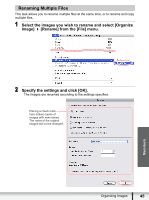Canon VIXIA HF R100 Photo Application (Macintosh) Version34 Instruction Manual - Page 40
Organizing Images
 |
View all Canon VIXIA HF R100 manuals
Add to My Manuals
Save this manual to your list of manuals |
Page 40 highlights
Organizing Images Applying Star Rating • This task allows you to apply ratings to your images from one star to three stars. The star rating can be used as one of the search conditions, or for the selection of images to be displayed in the Browser Window. • The default setting of the star rating is two stars. 1 Select the image to which you wish to apply the Star Rating. 2 Select [Change Star Rating] from the [Edit] menu. The default setting of the star rating is two stars. 40 Organizing Images
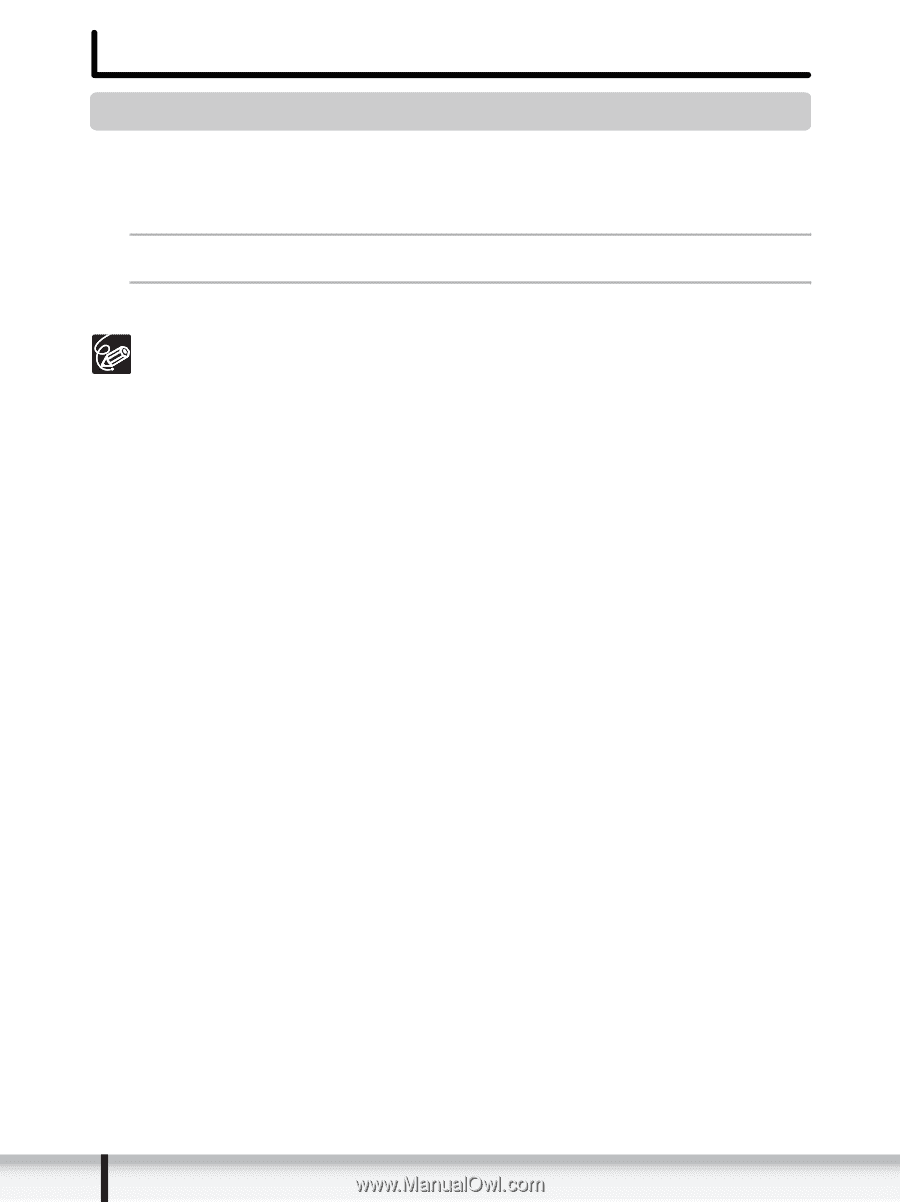
40
Organizing Images
Organizing Images
Applying Star Rating
•
This task allows you to apply ratings to your images from one star to three stars. The
star rating can be used as one of the search conditions, or for the selection of
images to be displayed in the Browser Window.
• The default setting of the star rating is two stars.
1
Select the image to which you wish to apply the Star Rating.
2
Select [Change Star Rating] from the [Edit] menu.
The default setting of the star rating is two stars.