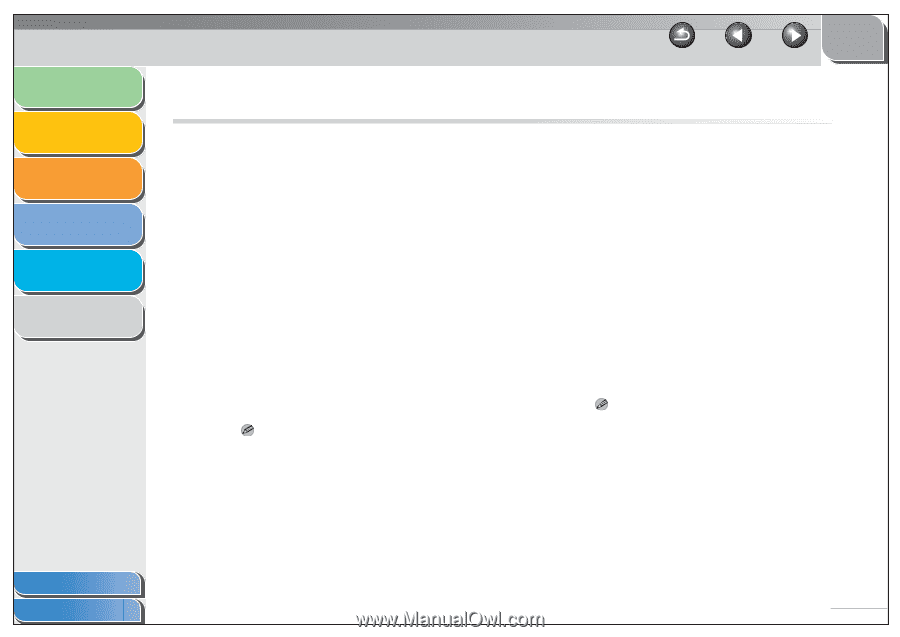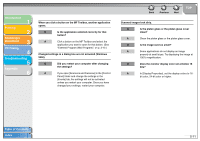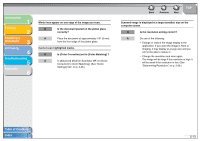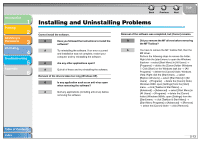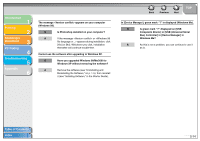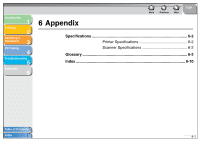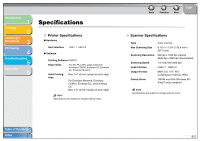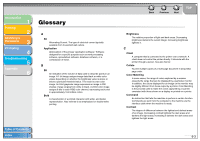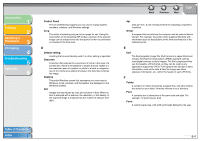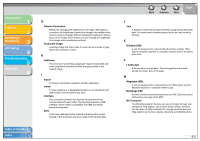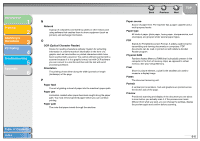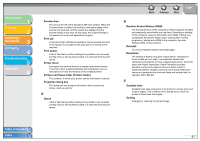Canon imageCLASS MF3240 imageCLASS MF3200 Series Software Guide - Page 214
Specifications, Printer Specifications
 |
View all Canon imageCLASS MF3240 manuals
Add to My Manuals
Save this manual to your list of manuals |
Page 214 highlights
Introduction 1 Printing 2 Scanning a Document 3 PC Faxing 4 Troubleshooting 5 Appendix 6 Specifications ■ Printer Specifications ● Hardware Host Interface ● Software USB 1.1, USB 2.0 Printing Software CARPS Paper Sizes A4, B5, A5, Letter, Legal, Executive, Envelope COM10, Envelope C5, Envelope DL, Envelope Monarch Valid Printing Area Max. 1/4" (5 mm) margin at each edge For Envelope Monarch, Envelope COM10, Envelope DL, and Envelope C5: Max. 1/4" (5 mm) margin at each edge NOTE Specifications are subject to change without notice. Back Previous Next TOP ■ Scanner Specifications Type Max Scanning Size Scanning Resolution Scanning Speed Host Interface Output Format Device Driver Color scanner 8 1/2" x 11 3/4" (215.9 mm x 297.0 mm) 600 dpi x 1200 dpi (optical) 9600 dpi x 9600 dpi (interpolated) 1.5 msec/line (600 dpi) USB 1.1, USB 2.0 BMP, Exif, TIFF, PDF Compression method: JPEG TWAIN and WIA (Windows XP/ Vista/7 only) compliant NOTE Specifications are subject to change without notice. Table of Contents Index 6-2