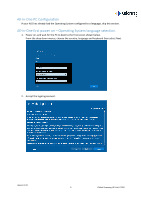Version 3.00
4
Global Scanning UK Ltd © 2018
Edit a Preset:
.................................................................................................................................
88
Presets
–
Make a new Preset during operation
................................................................................
91
From the Home Page:
...................................................................................................................
91
From the Preview Page:
................................................................................................................
92
User Accounts
...................................................................................................................................
93
Administrator
................................................................................................................................
93
Power Users
..................................................................................................................................
94
Users
.............................................................................................................................................
95
Creating User Accounts
.................................................................................................................
97
Login Details
..................................................................................................................................
98
User level configuration options
.................................................................................................
100
Usage Logs
..................................................................................................................................
101
Administrator Program Settings
.....................................................................................................
102
Email
............................................................................................................................................
102
Printer Monitor
...........................................................................................................................
103
Network Mode
............................................................................................................................
104
Scan to Folder
.............................................................................................................................
104
Scanner Maintenance
.........................................................................................................................
106
Calibrate the scanner
......................................................................................................................
106
Auto-Stitch the scanner
..................................................................................................................
108
Application notes
................................................................................................................................
110
Eliminating clipped copies
..............................................................................................................
110
Document size and orientation options:
........................................................................................
111
Troubleshooting
..................................................................................................................................
113
Operation errors
.............................................................................................................................
113
Scan to USB does not work
.........................................................................................................
113
No Copy output
...........................................................................................................................
113
Document stops and starts during the scanning process
...........................................................
113
Network errors
................................................................................................................................
113
SmartWorks MFP has problem communicating with the printer
...............................................
113
SmartWorks MFP appears unresponsive.
...................................................................................
113
Specifications
......................................................................................................................................
114
Glossary of Terms
................................................................................................................................
115