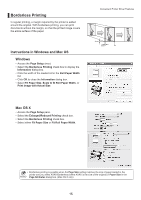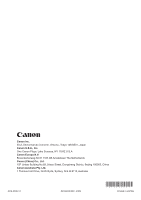Canon imagePROGRAF iPF650 iPF650 655 750 755 Basic Guide Step3 - Page 19
Index
 |
View all Canon imagePROGRAF iPF650 manuals
Add to My Manuals
Save this manual to your list of manuals |
Page 19 highlights
Index b Bonjour 11 Borderless printing 15 c Canon imagePROGRAF Preview 13 Carrying Handles 6 e Enlarged/reduced printing 17 i imagePROGRAF Preview 13 Ink Tank Cover 3, 7 Ink tank installation 7 Ink Tank Lock Lever 3 Ink tank removal 3 IP address 9, 11 l Large-format printing 16 m Mac OS X 11 p Packing the printer 5 Page Composer 13 Paper removal 2 Power Supply Connector 7 Printer driver installation 9, 11 r Reinstalling the printer 6 Roll Holder 8 s Stand 6 t Transfer preparations 2 w Windows 9

b
Bonjour
.......................................................................
11
Borderless printing
......................................................
15
c
Canon imagePROGRAF Preview
...............................
13
Carrying Handles
..........................................................
6
e
Enlarged/reduced printing
..........................................
17
i
imagePROGRAF Preview
..........................................
13
Ink Tank Cover
..........................................................
3, 7
Ink tank installation
.......................................................
7
Ink Tank Lock Lever
......................................................
3
Ink tank removal
...........................................................
3
IP address
..............................................................
9, 11
l
Large-format printing
..................................................
16
m
Mac OS X
...................................................................
11
p
Packing the printer
........................................................
5
Page Composer
..........................................................
13
Paper removal
..............................................................
2
Power Supply Connector
..............................................
7
Printer driver installation
.........................................
9, 11
r
Reinstalling the printer
..................................................
6
Roll Holder
....................................................................
8
s
Stand
............................................................................
6
t
Transfer preparations
...................................................
2
w
Windows
.......................................................................
9
Index