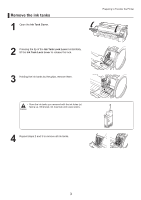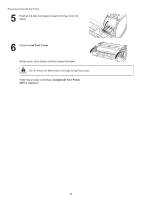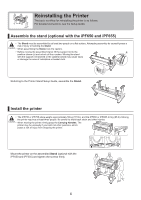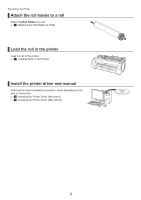Canon imagePROGRAF iPF650 iPF650 655 750 755 Basic Guide Step3 - Page 4
Ink Tank Cover, Completed! Turn Power - ink cartridges
 |
View all Canon imagePROGRAF iPF650 manuals
Add to My Manuals
Save this manual to your list of manuals |
Page 4 highlights
Preparing to Transfer the Printer 5 Push all ink tank lock levers closed until they click into place. 6 Close the Ink Tank Cover. At this point, ink is drawn out from inside the tubes. • Do not remove the Maintenance Cartridge during this process. When the process is finished, Completed! Turn Power Off!! is displayed. 4
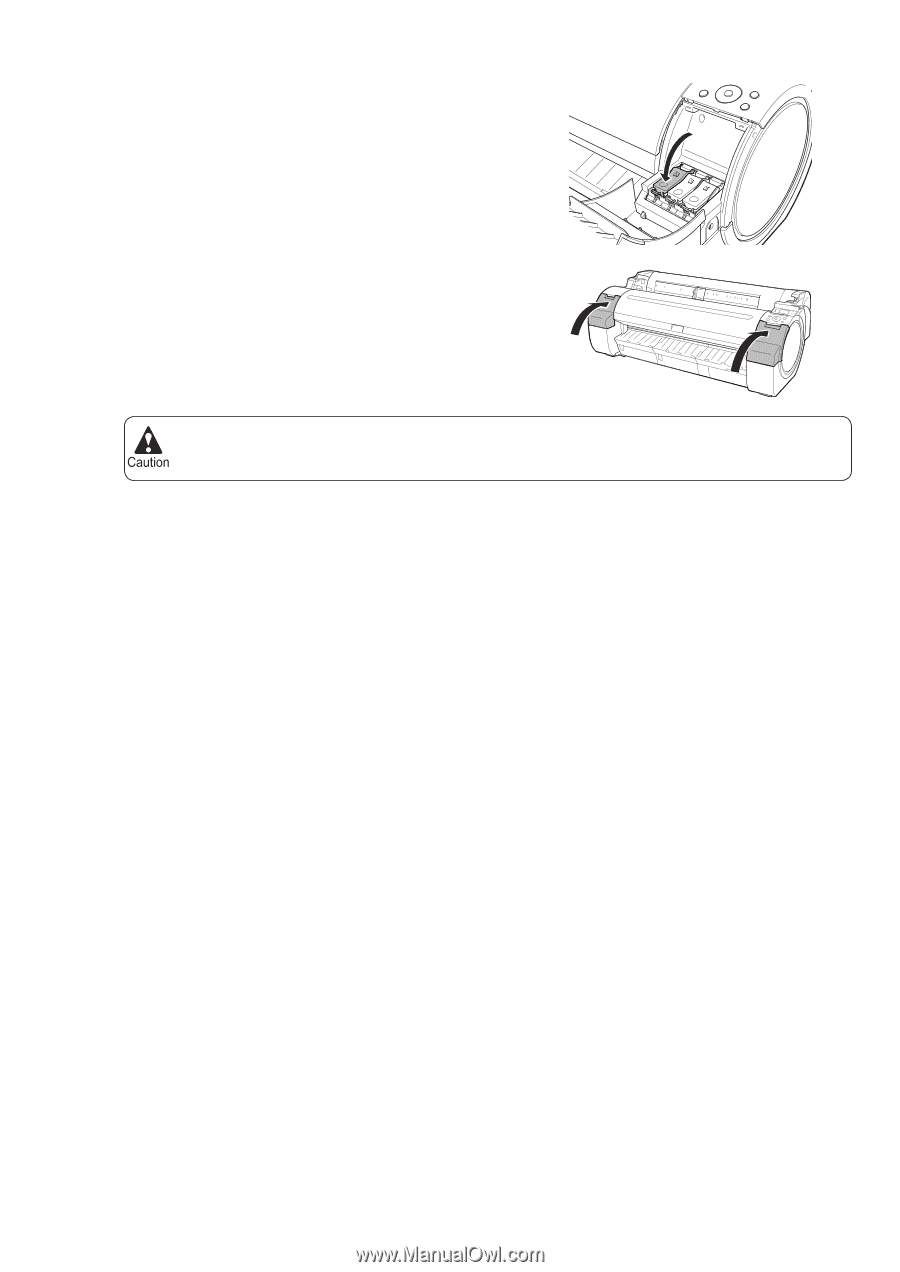
4
Preparing to Transfer the Printer
Do not remove the
Maintenance Cartridge
during this process.
•
5
6
Push all ink tank lock levers closed until they click into
place.
Close the
Ink Tank Cover
.
At this point, ink is drawn out from inside the tubes.
When the process is
fi
nished,
Completed! Turn Power
Off!!
is displayed.