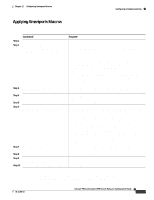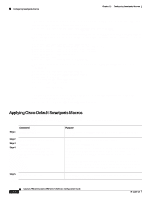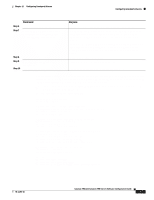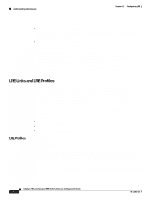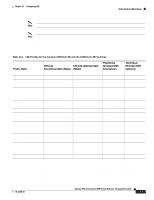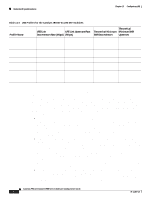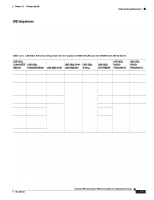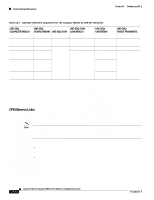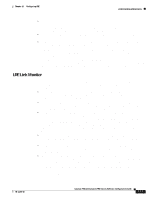Cisco 2950 Software Configuration Guide - Page 268
LRE Links and LRE Profiles, LRE Profiles
 |
UPC - 746320454504
View all Cisco 2950 manuals
Add to My Manuals
Save this manual to your list of manuals |
Page 268 highlights
Understanding LRE Features Chapter 13 Configuring LRE Connecting a switch LRE port to a remote Ethernet device (such as a PC) requires two types of connections: • LRE link-This is the connection between the switch LRE port and the RJ-11 wall port on an LRE CPE device such as the Cisco 575 LRE CPE or the Cisco 585 LRE CPE. This connection can be through categorized or noncategorized unshielded twisted-pair cable and can extend to distances of up to 5000 feet (1524 meters). • CPE Ethernet link-This is the connection between the CPE Ethernet port and an Ethernet device, such as a PC. This connection is through standard Category 5 cabling and can extend to distances of up to 328 feet (100 meters). The actual line speed in either direction between an LRE switch port and a remote Ethernet device depends on the LRE link speed and the CPE Ethernet link speed. For example, if a PC Ethernet port is configured to 100 Mbps and the LRE port is configured with an upstream link speed of 5.69 Mbps, the actual upload rate provided to the PC user is 5.69 Mbps, not 100 Mbps. For LRE troubleshooting information, see the "Diagnosing LRE Connection Problems" section on page 32-18. For more information about the LRE commands, refer to the command reference for this release. LRE Links and LRE Profiles The LRE link settings define the connection between the LRE switch port and the CPE RJ-11 wall port. The LRE link provides symmetric and asymmetric bandwidth for data, voice, and video traffic. Symmetric transmission occurs when the downstream and upstream bandwidths are the same. Asymmetric transmission occurs when the downstream and the upstream bandwidths differ. Downstream transmission refers to the traffic going from the LRE switch to the CPE device. Upstream transmission refers to the traffic going from the CPE device to the LRE switch. The switch controls upstream and downstream rates on the LRE link by using configurations called profiles. Depending on the profile, the upstream and downstream bands on an LRE link can range from approximately 1 to 18.750 Mbps. This section discusses these topics: • LRE Profiles, page 13-2 • LRE Sequences, page 13-5 • CPE Ethernet Links, page 13-6 LRE Profiles When the LRE switch establishes a link with the CPE device, the switch downloads its profile settings to the CPE device so that the switch and CPE device operate with the same configuration. The LRE switches are shipped with system-defined profiles. You can configure a profile on a global or per-port basis. By default, all LRE ports on the Catalyst 2950ST-8 LRE and 2950ST-24 LRE switches are enabled with the LRE-10 profile, and all LRE ports on the Catalyst 2950ST-24 LRE 997 switches are enabled with the LRE-6 profile. These default profile allows the upstream and downstream effective data rate on the LRE link to be 10 Mbps and 6.0 Mbps, respectively. Table 13-1 and Table 13-2 contain the full list of LRE profiles, as well as their downstream and upstream rates (in Mbps and their theoretical upstream and downstream signal-to-noise [SNR] rates in decibels [dB]). 13-2 Catalyst 2950 and Catalyst 2955 Switch Software Configuration Guide 78-11380-10