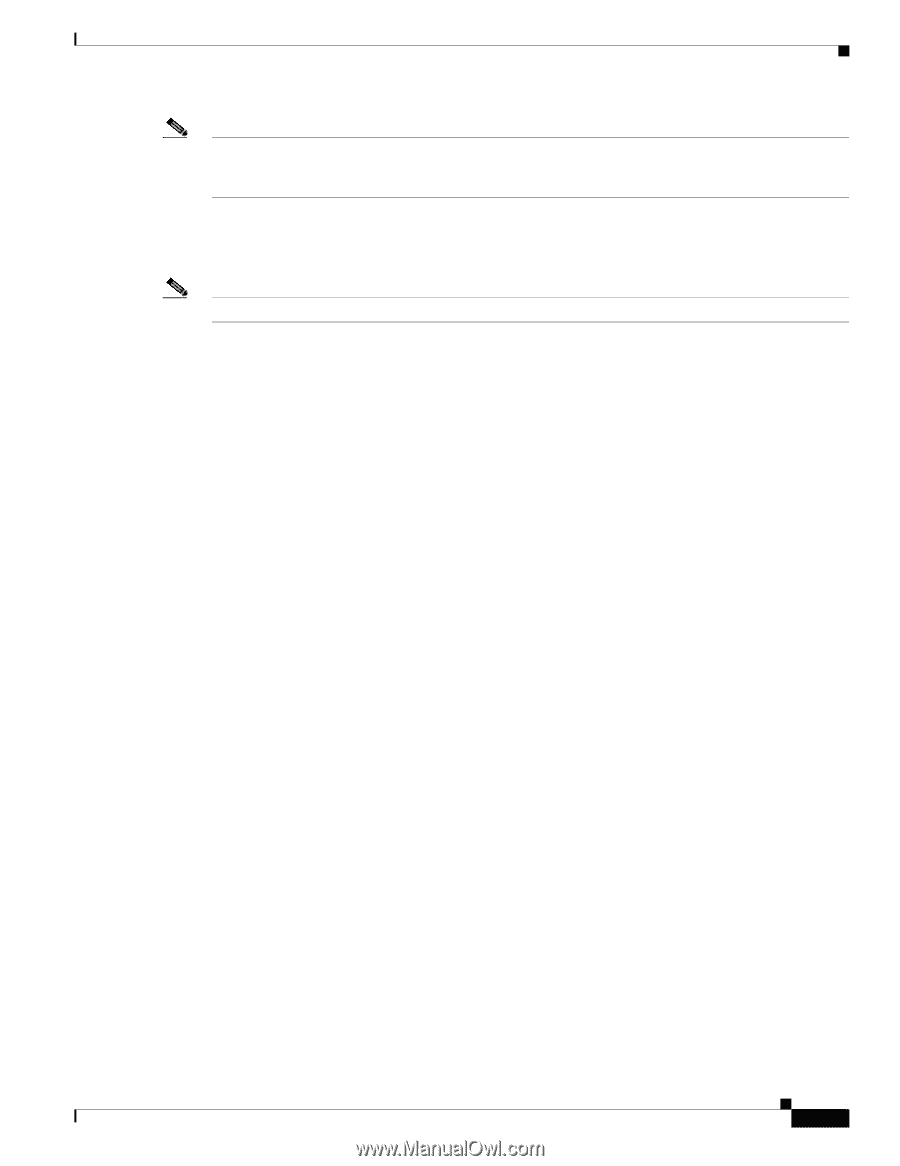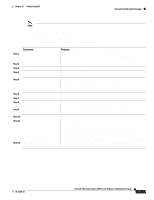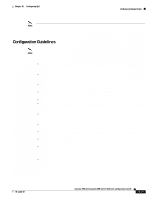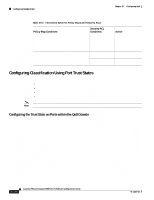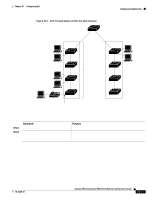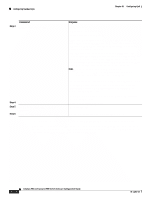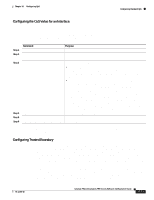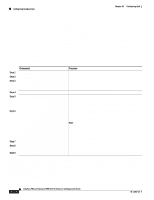Cisco 2950 Software Configuration Guide - Page 579
Configuration Guidelines
 |
UPC - 746320454504
View all Cisco 2950 manuals
Add to My Manuals
Save this manual to your list of manuals |
Page 579 highlights
Chapter 30 Configuring QoS Configuring Standard QoS Note In software releases earlier than Cisco IOS Release 12.1(11)EA1, the switch uses the CoS value of incoming packets without modifying the DSCP value. You can configure this by enabling pass-through mode on the port. For more information, see the "Enabling Pass-Through Mode" section on page 30-25. Configuration Guidelines Note These guidelines are applicable only if your switch is running the EI. Before beginning the QoS configuration, you should be aware of this information: • You must disable the IEEE 802.3x flowcontrol on all ports before enabling QoS on the switch. To disable it, use the flowcontrol receive off and flowcontrol send off interface configuration commands. • If you have EtherChannel ports configured on your switch, you must configure QoS classification, policing, mapping, and queueing on the individual physical ports that comprise the EtherChannel. You must decide whether the QoS configuration should match on all ports in the EtherChannel. • It is not possible to match IP fragments against configured IP extended ACLs to enforce QoS. IP fragments are sent as best-effort traffic. IP fragments are denoted by fields in the IP header. • All ingress QoS processing actions apply to control traffic (such as spanning-tree bridge protocol data units [BPDUs] and routing update packets) that the switch receives. • Only an ACL that is created for physical interfaces can be attached to a class map. • Only one ACL per class map and only one match command per class map are supported. The ACL can have multiple access control entries, which are commands that match fields against the contents of the packet. • Policy maps with ACL classification in the egress direction are not supported and cannot be attached to an interface by using the service-policy input policy-map-name interface configuration command. • In a policy map, the class named class-default is not supported. The switch does not filter traffic based on the policy map defined by the class class-default policy-map configuration command. • For more information about guidelines for configuring ACLs, see the "Classification Based on QoS ACLs" section on page 30-5. • For information about applying ACLs to physical interfaces, see the "Guidelines for Applying ACLs to Physical Interfaces" section on page 29-5. • If a policy map with a system-defined mask and a security ACL with a user-defined mask are configured on an interface, the switch might ignore the actions specified by the policy map and perform only the actions specified by the ACL. For information about masks, see the "Understanding Access Control Parameters" section on page 29-4. • If a policy map with a user-defined mask and a security ACL with a user-defined mask are configured on an interface, the switch takes one of the actions as described in Table 30-5. For information about masks, see the "Understanding Access Control Parameters" section on page 29-4. 78-11380-10 Catalyst 2950 and Catalyst 2955 Switch Software Configuration Guide 30-19