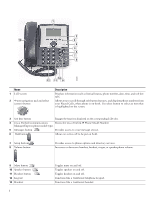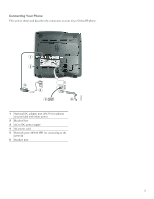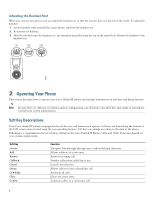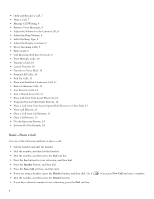Cisco 524G User Guide - Page 1
Cisco 524G - Unified IP Phone VoIP Manual
 |
UPC - 882658198144
View all Cisco 524G manuals
Add to My Manuals
Save this manual to your list of manuals |
Page 1 highlights
USER GUIDE Cisco Unified Communications Manager Express for Cisco Unified IP Phone 521G and 524G User Guide 1 Overview 2 Operating Your Phone 3 Phone Features Index 4 Cisco One-Year Limited Hardware Warranty Terms 1 Overview This guide provides operating instructions, and feature descriptions for the Cisco Unified IP Phone models 521G and 524G. The Cisco Unified IP Phone 521G has a single line and the 524G has four lines. Physical Description Your Cisco Unified IP Phones 521G and 524G has soft keys and dedicated buttons, allowing you to place and receive phone calls, put calls on hold, transfer calls, make conference calls, and access other features.
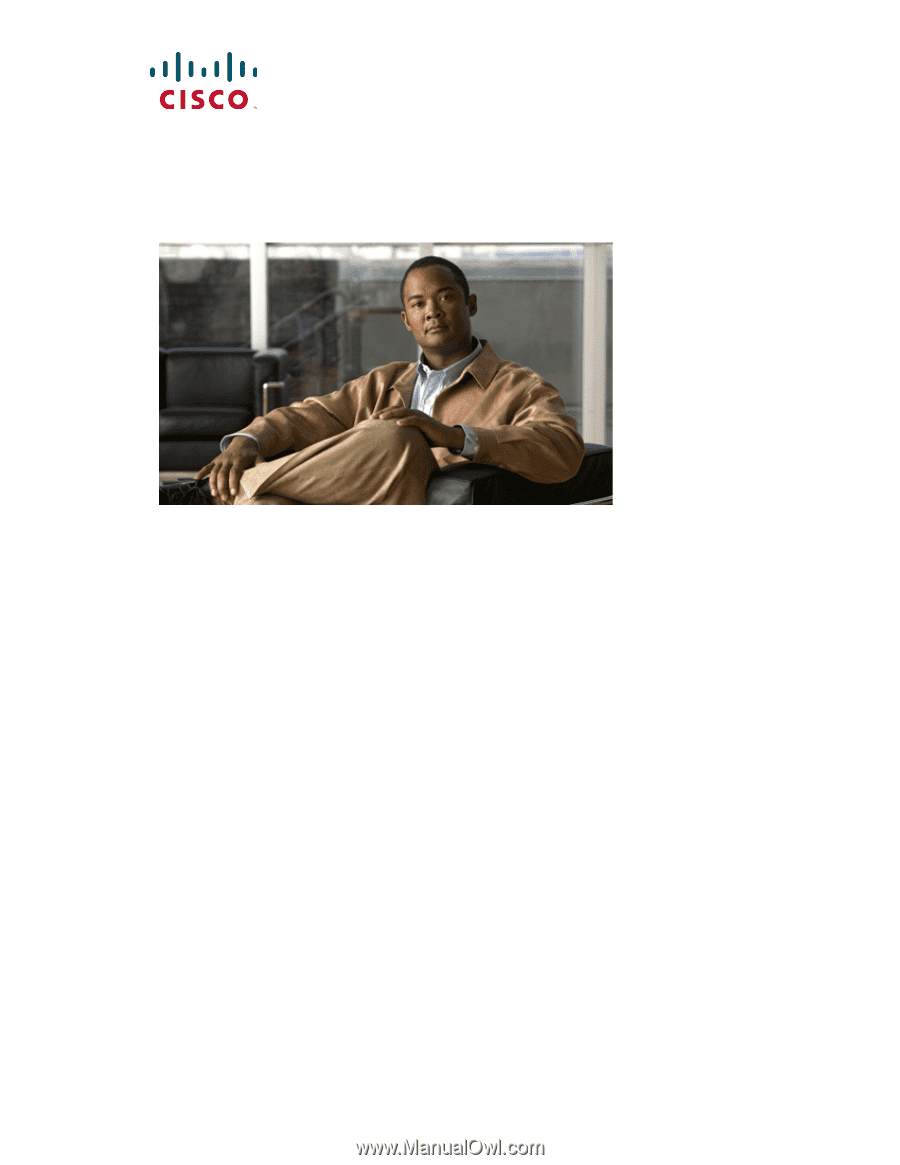
U
SER
G
UIDE
Cisco Unified Communications Manager Express
for Cisco Unified IP Phone 521G and 524G User Guide
1
Overview
2
Operating Your Phone
3
Phone Features Index
4
Cisco One-Year Limited Hardware Warranty Terms
1
Overview
This guide provides operating instructions, and feature descriptions for the Cisco Unified IP Phone models
521G and 524G. The Cisco Unified IP Phone 521G has a single line and the 524G has four lines.
Physical Description
Your Cisco Unified IP Phones 521G and 524G has soft keys and dedicated buttons, allowing you to place
and receive phone calls, put calls on hold, transfer calls, make conference calls, and access other features.