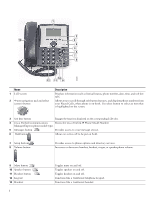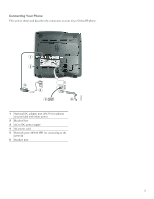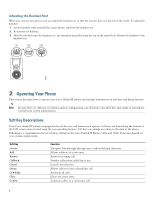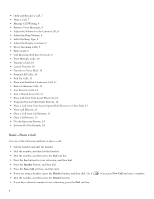Cisco 524G User Guide - Page 2
Description, Shows the Cisco Unified IP Phone Model Number
 |
UPC - 882658198144
View all Cisco 524G manuals
Add to My Manuals
Save this manual to your list of manuals |
Page 2 highlights
1 2 13 3 4 5 6 7 8 203241 10 12 11 9 Name 1 LCD screen 2 4-way navigation pad and select (center) button Description Displays information such as line/call status, phone number, date, time, and soft key tabs. Allows you to scroll through soft button features, and displays phone numbers from your Placed Calls, when phone is on-hook. Use select button to select an item that is highlighted on the screen. 3 Soft keys buttons Engages the functions displayed on the corresponding LCD tabs. 4 Cisco Unified Communications Shows the Cisco Unified IP Phone Model Number Manager Express phone model types 5 Messages button Provides access to voice message service. 6 Hold button Allows an active call to be put on hold. 7 Setup button 8 Volume button Provides access to phone options and directory services. Increases or decreases handset, headset, ringer, or speakerphone volume. 9 Mute button 10 Speaker button 11 Headset button 12 Keypad 13 Handset 2 Toggles mute on and off. Toggles speaker on and off. Toggles headset on and off. Functions like a traditional telephone keypad. Functions like a traditional handset.