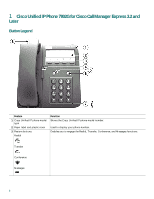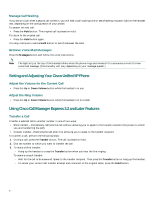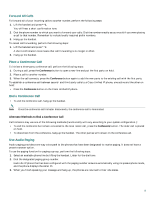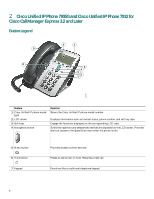Cisco 7910G User Guide - Page 4
Manage Call Waiting, Retrieve Voice-Mail Messages, Setting and Adjusting Your Cisco Unified IP Phone
 |
UPC - 746320680316
View all Cisco 7910G manuals
Add to My Manuals
Save this manual to your list of manuals |
Page 4 highlights
Manage Call Waiting If you are on a call when a second call comes in, you will hear a call-waiting tone or see a flashing indicator light on the handset rest, depending on the configuration of your phone. To answer the new call: • Press the Hold button. The original call is placed on hold. To return to the original call: • Press the Hold button again. You may continue to use the Hold button to switch between the calls. Retrieve Voice-Mail Messages Press the Messages button and follow the voice instructions. Note The light strip at the top of the handset blinks when the phone rings and remains lit to announce arrival of a new voice-mail message. (Functionality will vary depending on your message system.) Setting and Adjusting Your Cisco Unified IP Phone Adjust the Volume for the Current Call • Press the Up or Down Volume button while the handset is in use. Adjust the Ring Volume • Press the Up or Down Volume button while the handset is in its cradle. Using Cisco CallManager Express 3.2 and Later Features Transfer a Call Transfer a selected call to another number in one of two ways: • Blind transfer-Immediately redirects the call without allowing you to speak to the transfer recipient (the person to whom you are transferring the call). • Consult transfer-Redirects the call after first allowing you to speak to the transfer recipient. To transfer a call, perform the following steps: 1. During a call, press the Transfer button. The call is placed on hold. 2. Dial the number to which you want to transfer the call. 3. To make a blind transfer: - Hang up the handset or press the Transfer button when you hear the line ringing. To make a consult transfer: - Wait for the call to be answered. Speak to the transfer recipient. Then press the Transfer button or hang up the handset. - To cancel your consult call transfer attempt and reconnect to the original caller, press the Hold button. 4