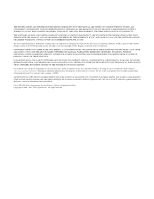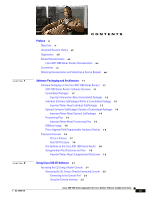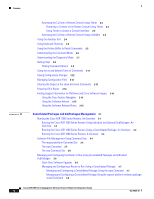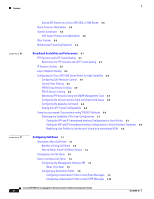Cisco ASR1002-10G-VPN/K9 Software Guide
Cisco ASR1002-10G-VPN/K9 - ASR 1002 VPN Bundle Router Manual
 |
View all Cisco ASR1002-10G-VPN/K9 manuals
Add to My Manuals
Save this manual to your list of manuals |
Cisco ASR1002-10G-VPN/K9 manual content summary:
- Cisco ASR1002-10G-VPN/K9 | Software Guide - Page 1
Cisco ASR 1000 Series Aggregation Services Routers Software Configuration Guide July 25, 2011 Americas Headquarters Cisco Systems, Inc. 170 West Tasman Drive San Jose, CA 95134-1706 USA http://www.cisco.com Tel: 408 526-4000 800 553-NETS (6387) Fax: 408 527-0883 Text Part Number: OL-16506-10 - Cisco ASR1002-10G-VPN/K9 | Software Guide - Page 2
are shown for illustrative purposes only. Any use of actual IP addresses or phone numbers in illustrative content is unintentional and coincidental. Cisco ASR 1000 Series Aggregation Services Routers Software Configuration Guide Copyright © 2008 - 2011 Cisco Systems, Inc. All rights reserved. - Cisco ASR1002-10G-VPN/K9 | Software Guide - Page 3
Directories 1-9 Using Cisco IOS XE Software 2-1 Accessing the CLI Using a Router Console 2-1 Accessing the CLI Using a Directly-Connected Console 2-2 Connecting to the Console Port 2-2 Using the Console Interface 2-2 Cisco ASR 1000 Series Aggregation Services Routers Software Configuration Guide iii - Cisco ASR1002-10G-VPN/K9 | Software Guide - Page 4
ASR 1000 Series Routers: A Summary 3-3 Software File Management Using Command Sets 3-4 The request platform Command Set 3-4 The copy Command 3-5 The issu Command Set 3-5 Managing and Configuring the Router to Run Using Consolidated Packages and Individual SubPackages 3-6 Quick Start Software Upgrade - Cisco ASR1002-10G-VPN/K9 | Software Guide - Page 5
3-16 Troubleshooting Software Mismatch with ESP Board ASR1000-ESP10-N 3-18 Upgrading Individual SubPackages 3-18 Upgrading a SPA SubPackage 3-19 Software Upgrade Process 4-1 ISSU Upgrade for Redundant Platforms 4-2 Overview of ISSU on the Cisco ASR 1000 Series Routers 4-2 ISSU Rollback Timer - Cisco ASR1002-10G-VPN/K9 | Software Guide - Page 6
the Management Interface VRF 7-4 What To Do Next 7-5 Configuring a Destination Profile 7-5 Configuring a Destination Profile to Send Email Messages 7-5 Configuring a Destination Profile to Send HTTP Messages 7-10 Cisco ASR 1000 Series Aggregation Services Routers Software Configuration Guide vi - Cisco ASR1002-10G-VPN/K9 | Software Guide - Page 7
RFCs 7-54 Technical Assistance 7-54 Feature Information for Call Home 7-54 Console Port, Telnet, and SSH Handling 8-1 Console Port Overview for the Cisco ASR 1000 Series Routers 8-1 Console Port Handling Overview 8-1 Cisco ASR 1000 Series Aggregation Services Routers Software Configuration Guide vii - Cisco ASR1002-10G-VPN/K9 | Software Guide - Page 8
Synchronous Ethernet Overview 10-1 Synchronization Status Message and Ethernet Synchronization Messaging Channel 10-2 Synchronization Status Message 10-3 Ethernet Synchronization Messaging Channel 10-3 Cisco ASR 1000 Series Aggregation Services Routers Software Configuration Guide viii OL-16506-10 - Cisco ASR1002-10G-VPN/K9 | Software Guide - Page 9
from a BITS Port 10-7 Configuring a SyncE Using the Line-to-External Method 10-9 Managing Synchronization on the Cisco ASR 1000 Series Router 10-11 Verifying the SyncE Configuration 10-13 Troubleshooting the SyncE Configuration 10-16 Configuring Bridge Domain Interfaces 11-1 Restrictions for - Cisco ASR1002-10G-VPN/K9 | Software Guide - Page 10
a Startup Configuration File to an USB Flash Disk B-14 Copying a Startup Configuration File to a TFTP Server B-15 Enabling a Second IOS Process on a Single RP Using SSO B-15 ISSU-Consolidated Package Upgrade B-19 Cisco ASR 1000 Series Aggregation Services Routers Software Configuration Guide x OL - Cisco ASR1002-10G-VPN/K9 | Software Guide - Page 11
to these routers. For information on general software features that are also available on the Cisco ASR 1000 Series Routers, see the Cisco IOS XE technology guide for that specific software feature. OL-16506-10 Cisco ASR 1000 Series Aggregation Services Routers Software Configuration Guide xi - Cisco ASR1002-10G-VPN/K9 | Software Guide - Page 12
regarding ISSU support in Cisco IOS XE Release 3.1S in "Software Upgrade Process" chapter. • Added support for the Call Home feature in the "Configuring Call Home" chapter. • Moved the ISSU compatibility tables into the Release Notes for Cisco ASR 1000 Series Aggregation Services Routers document - Cisco ASR1002-10G-VPN/K9 | Software Guide - Page 13
IOS XE Release 2.2. Removed ISSU procedures from the "Consolidated Packages and SubPackage Management" chapter of the book and created the "Software Upgrade Process" chapter. Added the "Troubleshooting Software Mismatch with ESP Board ASR1000-ESP10-N" section for the Cisco ASR 1000 Embedded Services - Cisco ASR1002-10G-VPN/K9 | Software Guide - Page 14
14 Title Configuring Call Home for Cisco ASR 1000 Series Aggregation Services Routers Console Port, Telnet, and SSH Handling Using the Management Ethernet Interface Synchronous Ethernet Support On The Cisco ASR 1000 Series Routers Configuring Bridge Domain Interfaces Monitoring and Maintaining - Cisco ASR1002-10G-VPN/K9 | Software Guide - Page 15
you might perform an action that could result in equipment damage or loss of data. Timesaver Means the described action saves time. You can save time by performing the action described in the paragraph. OL-16506-10 Cisco ASR 1000 Series Aggregation Services Routers Software Configuration Guide xv - Cisco ASR1002-10G-VPN/K9 | Software Guide - Page 16
a Really Simple Syndication (RSS) feed and set content to be delivered directly to your desktop using a reader application. The RSS feeds are a free service and Cisco currently supports RSS version 2.0. Cisco ASR 1000 Series Aggregation Services Routers Software Configuration Guide xvi OL-16506-10 - Cisco ASR1002-10G-VPN/K9 | Software Guide - Page 17
, page 1-4 • Provisioning Files, page 1-4 • ROMmon Image, page 1-5 • File to Upgrade Field Programmable Hardware Devices, page 1-5 ASR 1000 Series Routers Software Overview The Cisco ASR 1000 Series Routers run using Cisco IOS XE software. Cisco IOS XE is released using consolidated packages and - Cisco ASR1002-10G-VPN/K9 | Software Guide - Page 18
consolidated package, boot the router using the consolidated package file. If the router is configured to run using individual subpackages, boot the router using the provisioning file. For additional Cisco ASR 1000 Series Aggregation Services Routers Software Configuration Guide 1-2 OL-16506-10 - Cisco ASR1002-10G-VPN/K9 | Software Guide - Page 19
with the individual subpackages whenever individual subpackages are extracted. For additional information on provisioning files, see the "Provisioning Files" section on page 1-4. OL-16506-10 Cisco ASR 1000 Series Aggregation Services Routers Software Configuration Guide 1-3 - Cisco ASR1002-10G-VPN/K9 | Software Guide - Page 20
the Cisco ASR 1000 Series Routers: An Overview" section on page 3-1 for additional information on the advantages and disadvantages of running individual subpackages versus running a complete consolidated package. Cisco ASR 1000 Series Aggregation Services Routers Software Configuration Guide - Cisco ASR1002-10G-VPN/K9 | Software Guide - Page 21
image. For additional information on ROMmon, see the Cisco ASR 1000 Series Routers Maintain and Operate Guide. File to Upgrade Field Programmable Hardware Devices Starting in Cisco IOS XE Release 3.1.0S, a hardware programmable package file used to upgrade field programmable hardware devices is - Cisco ASR1002-10G-VPN/K9 | Software Guide - Page 22
per SIP) RPControl SIPBase The IOS process implements all forwarding and routing features for the router. RP (one per software RPIOS redundancy instance per RP). Maximum of two instances per RP. Cisco ASR 1000 Series Aggregation Services Routers Software Configuration Guide 1-6 OL-16506-10 - Cisco ASR1002-10G-VPN/K9 | Software Guide - Page 23
line interface in diagnostic mode that can be accessed in certain scenarios even if the IOS process fails. See the "Understanding the Diagnostic Mode" section on page 2-7 for information on diagnostic mode. OL-16506-10 Cisco ASR 1000 Series Aggregation Services Routers Software Configuration Guide - Cisco ASR1002-10G-VPN/K9 | Software Guide - Page 24
the standby IOS process, thereby allowing the network to remain active during the software upgrade. See the "Router#" section on page 3-20 for additional information on when ISSU can and cannot be used to perform no downtime software upgrades. File Systems on the Cisco ASR 1000 Series Router Table - Cisco ASR1002-10G-VPN/K9 | Software Guide - Page 25
for system performance. • Crashinfo, core, and trace files can be deleted, but the core and tracelog directories that are automatically part of the harddisk: file system should not be deleted. OL-16506-10 Cisco ASR 1000 Series Aggregation Services Routers Software Configuration Guide 1-9 - Cisco ASR1002-10G-VPN/K9 | Software Guide - Page 26
Processes Overview Chapter 1 Software Packaging and Architecture 1-10 Cisco ASR 1000 Series Aggregation Services Routers Software Configuration Guide OL-16506-10 - Cisco ASR1002-10G-VPN/K9 | Software Guide - Page 27
Cisco IOS XE Software This chapter provides information to prepare you to configure the Cisco ASR 1000 Series Routers: • Accessing the CLI Using a Router Console, page 2-1 • Using the Auxiliary Port, page 2-4 • Using Keyboard Shortcuts, page 2-5 • Using the History Buffer to Recall Commands, page - Cisco ASR1002-10G-VPN/K9 | Software Guide - Page 28
, this step may be skipped. The following example shows entry of the password enablepass: Password: enablepass When your enable password is accepted, the privileged EXEC mode prompt appears: Router# Cisco ASR 1000 Series Aggregation Services Routers Software Configuration Guide 2-2 OL-16506-10 - Cisco ASR1002-10G-VPN/K9 | Software Guide - Page 29
valid port number such as telnet 172.20.52.40 2004, in addition to the hostname or IP address. The following example shows the telnet command to connect to the router named router: unix_host% telnet router OL-16506-10 Cisco ASR 1000 Series Aggregation Services Routers Software Configuration Guide - Cisco ASR1002-10G-VPN/K9 | Software Guide - Page 30
the Auxiliary Port The auxiliary port on the Route Processor does not serve any useful purpose for customers. This port should only be accessed under the advisement of a customer support representative. Cisco ASR 1000 Series Aggregation Services Routers Software Configuration Guide 2-4 OL-16506 - Cisco ASR1002-10G-VPN/K9 | Software Guide - Page 31
Ctrl-P or the Up Arrow key. Router# show history While in EXEC mode, list the last several commands you have just entered. 1. The arrow keys function only on ANSI-compatible terminals such as VT100s. OL-16506-10 Cisco ASR 1000 Series Aggregation Services Routers Software Configuration Guide 2-5 - Cisco ASR1002-10G-VPN/K9 | Software Guide - Page 32
to privileged EXEC mode from global configuration mode, use the exit or end command. To return to global configuration mode, use the exit command. To return to privileged EXEC mode, use the end command. Cisco ASR 1000 Series Aggregation Services Routers Software Configuration Guide 2-6 OL-16506-10 - Cisco ASR1002-10G-VPN/K9 | Software Guide - Page 33
roll back the configuration. • Provide methods of restarting the IOS or other processes. • Reboot hardware, such as the entire router, an RP, an ESP, a SIP, a SPA, or possibly other hardware components. OL-16506-10 Cisco ASR 1000 Series Aggregation Services Routers Software Configuration Guide 2-7 - Cisco ASR1002-10G-VPN/K9 | Software Guide - Page 34
comprehensive user interface for troubleshooting than previous routers, which relied on limited access methods during failures, such as ROMmon, to diagnose and troubleshoot IOS problems. The diagnostic mode commands are stored in the nonIOS packages on the Cisco ASR 1000 Series Routers, which is - Cisco ASR1002-10G-VPN/K9 | Software Guide - Page 35
interface slot number and port number, separated by a forward slash. When the symbol is displayed, you can press Enter to complete the command. You are in interface configuration mode when the prompt changes to Router(config-if)#. OL-16506-10 Cisco ASR 1000 Series Aggregation Services Routers - Cisco ASR1002-10G-VPN/K9 | Software Guide - Page 36
for the interface. This example uses the ip command. Enter ? to display what you must enter next on the command line. This example shows only some of the available interface IP configuration commands. 2-10 Cisco ASR 1000 Series Aggregation Services Routers Software Configuration Guide OL-16506 - Cisco ASR1002-10G-VPN/K9 | Software Guide - Page 37
the default form performs a different function than the plain and no forms of the command. To see what default commands are available on your system, enter default ? in the appropriate command mode. OL-16506-10 Cisco ASR 1000 Series Aggregation Services Routers Software Configuration Guide 2-11 - Cisco ASR1002-10G-VPN/K9 | Software Guide - Page 38
:36 -08:00 May 29 2008 16:31:41 -07:00 Dec 4 2007 04:34:45 -08:00 lost+found .ssh .rollback_timer .prst_sync .installer 2-12 Cisco ASR 1000 Series Aggregation Services Routers Software Configuration Guide OL-16506-10 - Cisco ASR1002-10G-VPN/K9 | Software Guide - Page 39
a show or more command followed by the "pipe" character ( | ); one of the keywords begin, include, or exclude; and a regular expression on which you want to search or filter (the expression is case sensitive): OL-16506-10 Cisco ASR 1000 Series Aggregation Services Routers Software Configuration - Cisco ASR1002-10G-VPN/K9 | Software Guide - Page 40
which Cisco IOS XE software images support a specific software release, feature set, or platform. To access Cisco Feature Navigator, go to http://www.cisco.com/go/cfn. An account on Cisco.com is not required. 2-14 Cisco ASR 1000 Series Aggregation Services Routers Software Configuration Guide OL - Cisco ASR1002-10G-VPN/K9 | Software Guide - Page 41
provided in these documents may not be cumulative in providing information about features that first appeared in previous releases. Refer to Cisco Feature Navigator for cumulative feature information. OL-16506-10 Cisco ASR 1000 Series Aggregation Services Routers Software Configuration Guide 2-15 - Cisco ASR1002-10G-VPN/K9 | Software Guide - Page 42
Finding Support Information for Platforms and Cisco Software Images Chapter 2 Using Cisco IOS XE Software 2-16 Cisco ASR 1000 Series Aggregation Services Routers Software Configuration Guide OL-16506-10 - Cisco ASR1002-10G-VPN/K9 | Software Guide - Page 43
• Running the Cisco ASR 1000 Series Routers: An Overview, page 3-1 • Software File Management Using Command Sets, page 3-4 • Managing and Configuring the Router to Run Using Consolidated Packages and Individual SubPackages, page 3-6 • Upgrading Individual SubPackages, page 3-18 Note This section of - Cisco ASR1002-10G-VPN/K9 | Software Guide - Page 44
accessed by the router via TFTP or another network transport method. The router runs using the consolidated package file. When a Cisco ASR 1000 Series Router is configured to run using the consolidated package file, more memory is required to process router requests because the router has to search - Cisco ASR1002-10G-VPN/K9 | Software Guide - Page 45
subpackage method requires the individual subpackage files to be copied into the bootflash: file directory on the router. Table 3-1 summarizes the advantages and disadvantages of the approaches. OL-16506-10 Cisco ASR 1000 Series Aggregation Services Routers Software Configuration Guide 3-3 - Cisco ASR1002-10G-VPN/K9 | Software Guide - Page 46
way of performing an individual subpackage upgrade, and also provides the only method of no-downtime upgrades of individual subpackages on the router when the router is running individual subpackages. Cisco ASR 1000 Series Aggregation Services Routers Software Configuration Guide 3-4 OL-16506 - Cisco ASR1002-10G-VPN/K9 | Software Guide - Page 47
the Cisco ASR 1000 Series Routers. The issu command set can be used to perform both consolidated package and individual subpackage upgrades. The issu command set includes the issu command with the loadversion, runversion, commitversion, and abortversion options. See the issu command references for - Cisco ASR1002-10G-VPN/K9 | Software Guide - Page 48
Configuring a Router to Run Using Optional SubPackages, page 3-14 • Troubleshooting Software Mismatch with ESP Board ASR1000-ESP10-N, page 3-18 Quick Start Software Upgrade The following instructions provide a quick start version of upgrading the software running the Cisco ASR 1000 Series Routers - Cisco ASR1002-10G-VPN/K9 | Software Guide - Page 49
01.00.122-33.XNA.bin Destination filename [asr1000rp1-adventerprisek9.02.01.00.122-33.XNA.bin]? Accessing tftp://172.17.16.81//auto/tftp-users/user/asr1000rp1-adventerprisek9.02.01.00.122-33.XNA.b in... OL-16506-10 Cisco ASR 1000 Series Aggregation Services Routers Software Configuration Guide 3-7 - Cisco ASR1002-10G-VPN/K9 | Software Guide - Page 50
Finished installation state synchronization --- Starting file path checking --Finished file path checking --- Starting image file verification --Checking image file names Verifying image file locations Cisco ASR 1000 Series Aggregation Services Routers Software Configuration Guide 3-8 OL-16506-10 - Cisco ASR1002-10G-VPN/K9 | Software Guide - Page 51
on page 3-7 includes an example of how to configure the router to boot using the consolidated package, and then an example of what happens after the reload is performed to finish the installation. OL-16506-10 Cisco ASR 1000 Series Aggregation Services Routers Software Configuration Guide 3-9 - Cisco ASR1002-10G-VPN/K9 | Software Guide - Page 52
bootflash:packages.conf Router(config)# exit *May 11 01:31:04.815: %SYS-5-CONFIG_I: Configured from console by con Router# copy running-config startup-config Building configuration... [OK] Router# reload 3-10 Cisco ASR 1000 Series Aggregation Services Routers Software Configuration Guide OL-16506 - Cisco ASR1002-10G-VPN/K9 | Software Guide - Page 53
Management Managing and Configuring the Router to Run Using Consolidated Packages and Individual SubPackages Extracting the SubPackages and the Provisioning File: Example 1 The following example shows OL-16506-10 Cisco ASR 1000 Series Aggregation Services Routers Software Configuration Guide 3-11 - Cisco ASR1002-10G-VPN/K9 | Software Guide - Page 54
Management Managing and Configuring the Router to Run Using Consolidated Packages and Individual SubPackages Extracting the SubPackages and the Provisioning File: Example 2 The following example shows 3-12 Cisco ASR 1000 Series Aggregation Services Routers Software Configuration Guide OL-16506-10 - Cisco ASR1002-10G-VPN/K9 | Software Guide - Page 55
shows the config-register being set and the running configuration being saved because these tasks must be performed for the router to reload properly. The router is then reloaded to complete the process. Router ) Cisco ASR 1000 Series Aggregation Services Routers Software Configuration Guide 3-13 - Cisco ASR1002-10G-VPN/K9 | Software Guide - Page 56
manage and configure a Cisco ASR 1000 Series Router to run using optional subpackages, perform the following tasks: • Installing an Optional SubPackage, page 3-15 • Uninstalling an Optional SubPackage, page 3-16 3-14 Cisco ASR 1000 Series Aggregation Services Routers Software Configuration Guide - Cisco ASR1002-10G-VPN/K9 | Software Guide - Page 57
Checking if resulting candidate package set would be complete Finished candidate package set construction --- Starting compatibility testing --Determining whether candidate package set is compatible OL-16506-10 Cisco ASR 1000 Series Aggregation Services Routers Software Configuration Guide 3-15 - Cisco ASR1002-10G-VPN/K9 | Software Guide - Page 58
. To uninstall an optional subpackage, perform the following steps: Step 1 On each RP in the system, use the request platform software package uninstall command as shown in the following example: 3-16 Cisco ASR 1000 Series Aggregation Services Routers Software Configuration Guide OL-16506-10 - Cisco ASR1002-10G-VPN/K9 | Software Guide - Page 59
3 Use the show version provisioned command to verify that the optional subpackage is no longer installed. (Optional) Use the request platform software clean command to remove the unused packages. OL-16506-10 Cisco ASR 1000 Series Aggregation Services Routers Software Configuration Guide 3-17 - Cisco ASR1002-10G-VPN/K9 | Software Guide - Page 60
Upgrading Individual SubPackages Chapter 3 Consolidated Packages and SubPackages Management Troubleshooting Software Mismatch with ESP Board ASR1000-ESP10-N The Cisco ASR 1000 ESP board ASR1000-ESP10-N enables you to install a Cisco 7600 series router without encryption features. This unrestricted - Cisco ASR1002-10G-VPN/K9 | Software Guide - Page 61
package set infrastructure compatibility Checking infrastructure compatibility with running software Finished compatibility testing --- Starting impact testing --Checking operational impact of change OL-16506-10 Cisco ASR 1000 Series Aggregation Services Routers Software Configuration Guide 3-19 - Cisco ASR1002-10G-VPN/K9 | Software Guide - Page 62
Upgrading Individual SubPackages Chapter 3 Consolidated Packages and SubPackages Management Finished impact testing --- Starting commit of software SUCCESS: Finished installing software. Router# 3-20 Cisco ASR 1000 Series Aggregation Services Routers Software Configuration Guide OL-16506-10 - Cisco ASR1002-10G-VPN/K9 | Software Guide - Page 63
various software upgrade procedures and contains the following sections: • ISSU Upgrade for Redundant Platforms, page 4-2 • Upgrade Process With Service Impact for Nonredundant Platforms, page 4-75 OL-16506-10 Cisco ASR 1000 Series Aggregation Services Routers Software Configuration Guide 4-1 - Cisco ASR1002-10G-VPN/K9 | Software Guide - Page 64
ISSU Procedures (Prior to Cisco IOS XE Release 2.1.2), page 4-73 Overview of ISSU on the Cisco ASR 1000 Series Routers For the Cisco ASR 1000 Series Routers, ISSU-compatibility depends on the software subpackage being upgraded and the hardware configuration. Consolidated packages are ISSU-compatible - Cisco ASR1002-10G-VPN/K9 | Software Guide - Page 65
the upgrade is being performed on routers with large configurations. The amount of time left on the rollback timer during an ISSU upgrade can be checked by entering the show issu rollback-timer command. OL-16506-10 Cisco ASR 1000 Series Aggregation Services Routers Software Configuration Guide 4-3 - Cisco ASR1002-10G-VPN/K9 | Software Guide - Page 66
based on your chassis model: • Refer to the ISSU compatibility tables in the Release Notes for Cisco ASR 1000 Series Aggregation Services Routers. • 4 GB of DRAM memory is required for installing software upgrade on a system with RP1 route processor. • ISSU is supported when the router is running in - Cisco ASR1002-10G-VPN/K9 | Software Guide - Page 67
configuration from the ATM SPAs on the router, and then shut down the SPAs using the shutdown command prior to running the ISSU process. • Cisco IOS XE releases not listed as compatible in the ISSU compatibility tables (documented in the Release Notes for Cisco ASR 1000 Series Aggregation Services - Cisco ASR1002-10G-VPN/K9 | Software Guide - Page 68
the TFTP source-interface. Note To copy a file using TFTP through the Management Ethernet interface, the ip tftp source-interface GigabitEthernet 0 command must be entered before entering the copy tftp command. Cisco ASR 1000 Series Aggregation Services Routers Software Configuration Guide 4-6 OL - Cisco ASR1002-10G-VPN/K9 | Software Guide - Page 69
command. You can also monitor the terminal state using the show platform command. After ISSU runversion is completed, a switchover will automatically occur and the standby RP will become the active RP. OL-16506-10 Cisco ASR 1000 Series Aggregation Services Routers Software Configuration Guide - Cisco ASR1002-10G-VPN/K9 | Software Guide - Page 70
The following example shows how to perfrom consolidated package upgrade in a dual route processor configuration: Router(config)# ip tftp source-interface gigabitethernet 0 Router# copy tftp bootflash: Cisco ASR 1000 Series Aggregation Services Routers Software Configuration Guide 4-8 OL-16506-10 - Cisco ASR1002-10G-VPN/K9 | Software Guide - Page 71
-rw- 209227980 Jul 17 2008 16:06:58 -07:00 asr1000rp1-adventerprisek9.02.01.01.122-33.XNA1.bin 928862208 bytes total (76644352 bytes free) Cisco ASR 1000 Series Aggregation Services Routers Software Configuration Guide 4-9 - Cisco ASR1002-10G-VPN/K9 | Software Guide - Page 72
-33.XNA1.bin 945377280 bytes total (276652032 bytes free) Router# issu loadversion rp 1 file stby-bootflash:asr1000rp1-adventerprisek9.02.01.01 insertion (raw-event=PEER_REDUNDANCY_STATE_CHANGE(5)) 4-10 Cisco ASR 1000 Series Aggregation Services Routers Software Configuration Guide OL-16506-10 - Cisco ASR1002-10G-VPN/K9 | Software Guide - Page 73
IOS versions do not match. *Jul 21 23:38:47.172: %HA_CONFIG_SYNC-6-BULK_CFGSYNC_SUCCEED: Bulk Sync succeeded *Jul 21 23:38:47.173: %RF-5-RF_TERMINAL_STATE: Terminal state reached for (SSO) Router# issu OL-16506-10 Cisco ASR 1000 Series Aggregation Services Routers Software Configuration Guide 4-11 - Cisco ASR1002-10G-VPN/K9 | Software Guide - Page 74
RF-5-RF_TERMINAL_STATE: Terminal state reached for (SSO) Using ISSU to Upgrade the SubPackages in a Dual Route Processor Configuration This section provides instructions on performing an ISSU upgrade on a Cisco ASR 1000 Series Router ip tftp source-interface gigabitethernet slot/port 5. copy tftp: - Cisco ASR1002-10G-VPN/K9 | Software Guide - Page 75
-to-active-file-system:asr1000rp1*version*.pkg force 15. show version active-RP provisioned show version active-RP installed 16. redundancy force-switchover 17. request platform software package clean OL-16506-10 Cisco ASR 1000 Series Aggregation Services Routers Software Configuration Guide 4-13 - Cisco ASR1002-10G-VPN/K9 | Software Guide - Page 76
file from which the router was booted). Tip It is recommended that you copy the package onto a usb: or harddisk: file system for space considerations when performing this step of the procedure. 4-14 Cisco ASR 1000 Series Aggregation Services Routers Software Configuration Guide OL-16506-10 - Cisco ASR1002-10G-VPN/K9 | Software Guide - Page 77
software package clean command after the ISSU upgrade has been completed. dir target-URL Example: (Optional) Display the directory to confirm that the files were extracted. Router# dir usb0:221subs OL-16506-10 Cisco ASR 1000 Series Aggregation Services Routers Software Configuration Guide 4-15 - Cisco ASR1002-10G-VPN/K9 | Software Guide - Page 78
2.02.01.122-33.XNB1.pkg bootflash: Router# copy usb0:221subs/asr1000rp1-sipbase.02.02.01.122-33 .XNB1.pkg bootflash: Router# copy usb0:221subs/asr1000rp1-sipspa.02.02.01.122-33. XNB1.pkg bootflash: 4-16 Cisco ASR 1000 Series Aggregation Services Routers Software Configuration Guide OL-16506-10 - Cisco ASR1002-10G-VPN/K9 | Software Guide - Page 79
: Router# issu loadversion rp 1 file stby-bootflash:asr1000rp*02.02.01.122-33.XNB1*. pkg force hw-module slot standby-RP reload Reload the standby RP. Example: Router# hw-module slot R1 reload OL-16506-10 Cisco ASR 1000 Series Aggregation Services Routers Software Configuration Guide 4-17 - Cisco ASR1002-10G-VPN/K9 | Software Guide - Page 80
-RP provisioned show version active-RP installed (Optional) Confirm that the subpackages are provisioned and installed. Example: Router# show version r0 provisioned Router# show version r0 installed 4-18 Cisco ASR 1000 Series Aggregation Services Routers Software Configuration Guide OL-16506 - Cisco ASR1002-10G-VPN/K9 | Software Guide - Page 81
12.2(33r)XNB F1 07091401 12.2(33r)XNB Router# show version r0 installed Package: Provisioning File, version: n/a, status: active File: bootflash:packages.conf, on: RP0 Built: n/a, by: n/a OL-16506-10 Cisco ASR 1000 Series Aggregation Services Routers Software Configuration Guide 4-19 - Cisco ASR1002-10G-VPN/K9 | Software Guide - Page 82
ISSU Upgrade for Redundant Platforms Chapter 4 Software Upgrade Process File SHA1 checksum: 174bef13f7ce20af077bae7aaefb5279c790dd57 Package: rpbase, , on: RP1 Built: 2008-09-24_03.46, by: mcpre 4-20 Cisco ASR 1000 Series Aggregation Services Routers Software Configuration Guide OL-16506-10 - Cisco ASR1002-10G-VPN/K9 | Software Guide - Page 83
Chapter 4 Software Upgrade Process ISSU Upgrade for Redundant Platforms OL-16506-10 adventerprisek9.BLD_V122_33_XNA_ASR_RLS1_THROTTLE_LATEST_200809 24_0100_1.pkg, on: RP1/0 Built: 2008-09-24_03.46, .46, by: mcpre Cisco ASR 1000 Series Aggregation Services Routers Software Configuration Guide 4-21 - Cisco ASR1002-10G-VPN/K9 | Software Guide - Page 84
ISSU Upgrade for Redundant Platforms Chapter 4 Software Upgrade Process File SHA1 checksum: 337c662bcea5d34736e6df3acf7d7cb2a0a8c2f7 Package: sipspa, , on: SIP1/3 Built: 2008-09-24_03.46, by: mcpre 4-22 Cisco ASR 1000 Series Aggregation Services Routers Software Configuration Guide OL-16506-10 - Cisco ASR1002-10G-VPN/K9 | Software Guide - Page 85
tftp://172.17.16.81//auto/users/asr1000rp1-adventerprisek9.02.02.01.122-33.XNB1.bin... Loading /auto/users/asr1000rp1-adventerprisek9.02.02.01.122-33.XNB1.bin from 172.17.16.81 (via GigabitEthernet0 OL-16506-10 Cisco ASR 1000 Series Aggregation Services Routers Software Configuration Guide - Cisco ASR1002-10G-VPN/K9 | Software Guide - Page 86
bytes copied in 2.346 secs (8752537 bytes/sec) Router# copy usb0:221subs/asr1000rp1-rpbase.02.02.01.122-33.XNB1.pkg bootflash: Destination filename [asr1000rp1-rpbase.02.02.01.122-33.XNB1.pkg]? 4-24 Cisco ASR 1000 Series Aggregation Services Routers Software Configuration Guide OL-16506-10 - Cisco ASR1002-10G-VPN/K9 | Software Guide - Page 87
Chapter 4 Software Upgrade Process ISSU Upgrade for Redundant Platforms OL-16506-10 Copy in progress... CCCCCCCCCCCCCCCCCCCCCCCCCCCCCCCCCCCCCCCCCCCCCCCCCCCCCCCCCCCCCCCCCCCCCCCCCCCCCCCCCCCCCCCCCC Cisco ASR 1000 Series Aggregation Services Routers Software Configuration Guide 4-25 - Cisco ASR1002-10G-VPN/K9 | Software Guide - Page 88
bytes copied in 3.906 secs (9329830 bytes/sec) Router# copy usb0:221subs/asr1000rp1-sipspa.02.02.01.122-33.XNB1.pkg stby-bootflash: Destination filename [asr1000rp1-sipspa.02.02.01.122-33.XNB1.pkg]? 4-26 Cisco ASR 1000 Series Aggregation Services Routers Software Configuration Guide OL-16506-10 - Cisco ASR1002-10G-VPN/K9 | Software Guide - Page 89
. Router# hw-module slot r1 reload Router# *Sep 25 19:16:29.709: %ASR1000_OIR-6-OFFLINECARD: Card (rp) offline in slot R1 *Sep 25 19:16:29.787: %REDUNDANCY-3-STANDBY_LOST: Standby processor fault (PEER_NOT_PRESENT) Cisco ASR 1000 Series Aggregation Services Routers Software Configuration Guide - Cisco ASR1002-10G-VPN/K9 | Software Guide - Page 90
are identified as compatible Checking IPC compatibility with running software Checking candidate package set infrastructure compatibility Checking infrastructure compatibility with running software 4-28 Cisco ASR 1000 Series Aggregation Services Routers Software Configuration Guide OL-16506-10 - Cisco ASR1002-10G-VPN/K9 | Software Guide - Page 91
*Sep 29 15:13:21.634: %SPA_OIR-6-ONLINECARD: SPA (SPA-4XT-SERIAL) online in subslot 0/0Cleaning temporary installation files Finished update running software SUCCESS: Finished installing software. OL-16506-10 Cisco ASR 1000 Series Aggregation Services Routers Software Configuration Guide 4-29 - Cisco ASR1002-10G-VPN/K9 | Software Guide - Page 92
construction --- Starting compatibility testing --Determining whether candidate package set is compatible WARNING: WARNING: Candidate software combination not found in compatibility database WARNING: 4-30 Cisco ASR 1000 Series Aggregation Services Routers Software Configuration Guide OL-16506-10 - Cisco ASR1002-10G-VPN/K9 | Software Guide - Page 93
-6-ONLINECARD: SPA (SPA-2X1GE-V2) online in subslot 1/1 *Sep 29 15:18:33.572: %SPA_OIR-6-ONLINECARD: SPA (SPA-1XOC12-POS) online in subslot 1/3Cleaning temporary installation files Finished update running software Cisco ASR 1000 Series Aggregation Services Routers Software Configuration Guide 4-31 - Cisco ASR1002-10G-VPN/K9 | Software Guide - Page 94
Router# Router# Router# Router# issu compatibility testing --Determining whether candidate package set is compatible WARNING: WARNING: Candidate software combination not found in compatibility database WARNING: 4-32 Cisco ASR 1000 Series Aggregation Services Routers Software Configuration Guide - Cisco ASR1002-10G-VPN/K9 | Software Guide - Page 95
timer Finished installation changes SUCCESS: Installation changes committed Router# Router# Router# Router# issu loadversion rp 0 file bootflash:asr1000rp1-espbase*02 file verification --Checking image file names Cisco ASR 1000 Series Aggregation Services Routers Software Configuration Guide 4-33 - Cisco ASR1002-10G-VPN/K9 | Software Guide - Page 96
shortlist lookup file Finding latest command shortlist file Assembling CLI output libraries Assembling CLI input libraries Applying interim IPC and database definitions Replacing running software 4-34 Cisco ASR 1000 Series Aggregation Services Routers Software Configuration Guide OL-16506-10 - Cisco ASR1002-10G-VPN/K9 | Software Guide - Page 97
: Candidate software combination not found in compatibility database WARNING: Determining whether installation is valid Software sets are identified as compatible Checking IPC compatibility with running software Cisco ASR 1000 Series Aggregation Services Routers Software Configuration Guide 4-35 - Cisco ASR1002-10G-VPN/K9 | Software Guide - Page 98
pre-release hardware 004327: Oct 5 12:32:02.485 EDT: %CMRP-5-PRERELEASE_HARDWARE: R0/0: cmand: pre-release hardware : Finished installing software. Router# issu commitversion --- Starting installation 4-36 Cisco ASR 1000 Series Aggregation Services Routers Software Configuration Guide OL-16506-10 - Cisco ASR1002-10G-VPN/K9 | Software Guide - Page 99
: 2008-09-24_03.52, by: mcpre File SHA1 checksum: 7c8dfdf9b2e3602b0c6c531a88dd93c8d2d180c6 Package: rpcontrol, version: BLD_V122_33_XNB_ASR_02.02.01.122-33.XNB1_LATEST_20080924_0100_1, status: active OL-16506-10 Cisco ASR 1000 Series Aggregation Services Routers Software Configuration Guide 4-37 - Cisco ASR1002-10G-VPN/K9 | Software Guide - Page 100
RP1/0 Built: 2008-09-24_03.52, by: mcpre File SHA1 checksum: a4967ac35d6ac37ef275b28e032773762be9f202 Package: rpcontrol, version: BLD_V122_33_XNB_ASR_02.02.01.122-33.XNB1_LATEST_20080924_0100_1, status: inactive 4-38 Cisco ASR 1000 Series Aggregation Services Routers Software Configuration Guide - Cisco ASR1002-10G-VPN/K9 | Software Guide - Page 101
Upgrade Process ISSU Upgrade for Redundant Platforms OL-16506-10 File: bootflash:asr1000rp1-rpcontrol.BLD_V122_33_XNB_ASR_02.02.01.122-33.XNB1_LATEST_20080924_01 00_1.pkg, on: RP1 File SHA1 checksum: unknown Cisco ASR 1000 Series Aggregation Services Routers Software Configuration Guide 4-39 - Cisco ASR1002-10G-VPN/K9 | Software Guide - Page 102
ISSU Upgrade for Redundant Platforms Chapter 4 Software Upgrade Process 09-24_03.52, by: mcpre File SHA1 checksum: unknown Router# show version r1 provisioned Package: Provisioning File, version: n/a, status: 40 Cisco ASR 1000 Series Aggregation Services Routers Software Configuration Guide OL-16506 - Cisco ASR1002-10G-VPN/K9 | Software Guide - Page 103
Chapter 4 Software Upgrade Process ISSU Upgrade for Redundant Platforms OL-16506-10 File SHA1 checksum: a544cd10841b237066ccbc4714f4e23c00a9d2e5 00_1.pkg, on: RP1/1 Built: 2008-09-24_03.52, by: mcpre Cisco ASR 1000 Series Aggregation Services Routers Software Configuration Guide 4-41 - Cisco ASR1002-10G-VPN/K9 | Software Guide - Page 104
ISSU Upgrade for Redundant Platforms Chapter 4 Software Upgrade Process 01.122-33.XNB1_LATEST _20080924_0100_1.pkg, on: RP1/1 Built: 2008-09-24_03.52, by: 52, by: mcpre File SHA1 checksum: unknown 4-42 Cisco ASR 1000 Series Aggregation Services Routers Software Configuration Guide OL-16506-10 - Cisco ASR1002-10G-VPN/K9 | Software Guide - Page 105
Chapter 4 Software Upgrade Process ISSU Upgrade for Redundant mcpre File SHA1 checksum: unknown Router# redundancy force-switchover Proceed with switchover to standby RP? [confirm] Manual Swact = enabled *Sep 25 Cisco ASR 1000 Series Aggregation Services Routers Software Configuration Guide 4-43 - Cisco ASR1002-10G-VPN/K9 | Software Guide - Page 106
BLD_V122_33_XNA_ASR_RLS1_THROTTLE_LATEST_20080924_0100_1.pk g ... done. Deleting file bootflash:asr1000rp1-rpios-adventerprisek9.BLD_V122_33_XNA_ASR_RLS1_THROTTLE_LATEST_200809 24_0100_1.pkg ... done. 4-44 Cisco ASR 1000 Series Aggregation Services Routers Software Configuration Guide OL-16506-10 - Cisco ASR1002-10G-VPN/K9 | Software Guide - Page 107
-to-directory-of-sub-packages-standby-RP copy file-system:asr1000rp1-rpios.version.pkg URL-to-directory-of-sub-packages-standby-RP OL-16506-10 Cisco ASR 1000 Series Aggregation Services Routers Software Configuration Guide 4-45 - Cisco ASR1002-10G-VPN/K9 | Software Guide - Page 108
-to-active-file-system:asr1000rp*version*.pkg force 14. show version active-RP provisioned show version active-RP installed 15. redundancy force-switchover 16. request platform software package clean 4-46 Cisco ASR 1000 Series Aggregation Services Routers Software Configuration Guide OL-16506-10 - Cisco ASR1002-10G-VPN/K9 | Software Guide - Page 109
file from which the router was booted). Tip It is recommended that you copy the package onto a usb: or harddisk: file system for space considerations when performing this step of the procedure. OL-16506-10 Cisco ASR 1000 Series Aggregation Services Routers Software Configuration Guide 4-47 - Cisco ASR1002-10G-VPN/K9 | Software Guide - Page 110
software package clean command after the ISSU upgrade has been completed. dir target-URL Example: (Optional) Displays the directory to confirm that the files were extracted. Router# dir usb0:221subs 4-48 Cisco ASR 1000 Series Aggregation Services Routers Software Configuration Guide OL-16506 - Cisco ASR1002-10G-VPN/K9 | Software Guide - Page 111
2.02.01.122-33.XNB1.pkg bootflash: Router# copy usb0:221subs/asr1000rp1-sipbase.02.02.01.122-33 .XNB1.pkg bootflash: Router# copy usb0:221subs/asr1000rp1-sipspa.02.02.01.122-33. XNB1.pkg bootflash: OL-16506-10 Cisco ASR 1000 Series Aggregation Services Routers Software Configuration Guide 4-49 - Cisco ASR1002-10G-VPN/K9 | Software Guide - Page 112
install rp 1 file stby-bootflash:asr1000rp*02.02.01.122-33.XNB1*. pkg force hw-module slot standby-RP reload Reloads the standby RP. Example: Router# hw-module slot R1 reload 4-50 Cisco ASR 1000 Series Aggregation Services Routers Software Configuration Guide OL-16506-10 - Cisco ASR1002-10G-VPN/K9 | Software Guide - Page 113
-RP provisioned show version active-RP installed (Optional) Confirms the subpackages are provisioned and installed. Example: Router# show version r0 provisioned Router# show version r0 installed OL-16506-10 Cisco ASR 1000 Series Aggregation Services Routers Software Configuration Guide 4-51 - Cisco ASR1002-10G-VPN/K9 | Software Guide - Page 114
Router# show version r0 installed Package: Provisioning File, version: n/a, status: active File: bootflash:packages.conf, on: RP0 Built: n/a, by: n/a File SHA1 checksum: 174bef13f7ce20af077bae7aaefb5279c790dd57 4-52 Cisco ASR 1000 Series Aggregation Services Routers Software Configuration Guide - Cisco ASR1002-10G-VPN/K9 | Software Guide - Page 115
Chapter 4 Software Upgrade Process ISSU Upgrade for Redundant Platforms OL-16506-10 Package: rpbase, version: RP1 Built: 2008-09-24_03.46, by: mcpre File SHA1 checksum: b0dc8e07cd4f997b045280fa79051e41068c6f3e Cisco ASR 1000 Series Aggregation Services Routers Software Configuration Guide - Cisco ASR1002-10G-VPN/K9 | Software Guide - Page 116
: bootflash:asr1000rp1-sipspa.BLD_V122_33_XNA_ASR_RLS1_THROTTLE_LATEST_20080924_0100_1.pkg, on: SIP0/0 Built: 2008-09-24_03.46, by: mcpre File SHA1 checksum: 337c662bcea5d34736e6df3acf7d7cb2a0a8c2f7 4-54 Cisco ASR 1000 Series Aggregation Services Routers Software Configuration Guide OL-16506-10 - Cisco ASR1002-10G-VPN/K9 | Software Guide - Page 117
Chapter 4 Software Upgrade Process ISSU Upgrade for Redundant Platforms OL-16506-10 Package: sipspa, version: -24_03.46, by: mcpre File SHA1 checksum: 337c662bcea5d34736e6df3acf7d7cb2a0a8c2f7 Cisco ASR 1000 Series Aggregation Services Routers Software Configuration Guide 4-55 - Cisco ASR1002-10G-VPN/K9 | Software Guide - Page 118
ISSU Upgrade for Redundant Platforms Chapter 4 Software Upgrade ]? Created dir bootflash:221subs Router(config)# ip tftp source-interface gigabitethernet 0 Router# copy tftp: usb0:221subs Address or 4-56 Cisco ASR 1000 Series Aggregation Services Routers Software Configuration Guide OL-16506-10 - Cisco ASR1002-10G-VPN/K9 | Software Guide - Page 119
bytes copied in 2.346 secs (8752537 bytes/sec) Router# copy usb0:221subs/asr1000rp1-rpbase.02.02.01.122-33.XNB1.pkg bootflash: Destination filename [asr1000rp1-rpbase.02.02.01.122-33.XNB1.pkg]? OL-16506-10 Cisco ASR 1000 Series Aggregation Services Routers Software Configuration Guide 4-57 - Cisco ASR1002-10G-VPN/K9 | Software Guide - Page 120
ISSU Upgrade for Redundant Platforms Chapter 4 Software Upgrade Process Copy in progress... CCCCCCCCCCCCCCCCCCCCCCCCCCCCCCCCCCCCCCCCCCCCCCCCCCCCCCCCCCCCCCCCCCCCCCCCCCCCCCCCCCCCCCCCCC 4-58 Cisco ASR 1000 Series Aggregation Services Routers Software Configuration Guide OL-16506-10 - Cisco ASR1002-10G-VPN/K9 | Software Guide - Page 121
Upgrade Process ISSU Upgrade bytes/sec) Router# copy usb0:221subs/asr1000rp1-sipspa.02.02.01.122-33.XNB1.pkg stby-bootflash: Destination filename [asr1000rp1-sipspa.02.02.01.122-33.XNB1.pkg]? OL-16506-10 Cisco ASR 1000 Series Aggregation Services Routers Software Configuration Guide 4-59 - Cisco ASR1002-10G-VPN/K9 | Software Guide - Page 122
ISSU Upgrade for Redundant Platforms Chapter 4 Software Upgrade load on reboot. Router# hw-module slot r1 reload Router# *Sep 25 18:20:15.371: %ASR1000_OIR-6-OFFLINECARD: Card (rp) offline in slot R1 4-60 Cisco ASR 1000 Series Aggregation Services Routers Software Configuration Guide OL-16506-10 - Cisco ASR1002-10G-VPN/K9 | Software Guide - Page 123
Candidate software combination not found in compatibility database WARNING: WARNING: WARNING: Candidate software combination not found in compatibility database WARNING: Software sets are identified as compatible Cisco ASR 1000 Series Aggregation Services Routers Software Configuration Guide 4-61 - Cisco ASR1002-10G-VPN/K9 | Software Guide - Page 124
*Sep 29 13:49:01.336: %SPA_OIR-6-ONLINECARD: SPA (SPA-4XT-SERIAL) online in subslot 0/0 *Sep 29 13:49:03.344: %LINK-3-UPDOWN: Interface Serial0/0/2, changed state to downUnmounting old packages 4-62 Cisco ASR 1000 Series Aggregation Services Routers Software Configuration Guide OL-16506-10 - Cisco ASR1002-10G-VPN/K9 | Software Guide - Page 125
file names Verifying image file locations Locating image files and validating name syntax Inspecting image file types Processing image file constraints Creating candidate provisioning file Cisco ASR 1000 Series Aggregation Services Routers Software Configuration Guide 4-63 - Cisco ASR1002-10G-VPN/K9 | Software Guide - Page 126
ISSU Upgrade for Redundant Platforms Chapter 4 Software Upgrade Process Finished SPA (SPA-2X1GE-V2) offline in subslot 1/1 *Sep 29 13:53:01.381: %SPA_OIR-6-OFFLINECARD: SPA (SPA-1XOC12-POS) offline in subslot 1/3 4-64 Cisco ASR 1000 Series Aggregation Services Routers Software Configuration Guide - Cisco ASR1002-10G-VPN/K9 | Software Guide - Page 127
candidate provisioning file Constructing working set for candidate package set Constructing working set for running package set Checking command output Constructing merge of running and candidate packages Cisco ASR 1000 Series Aggregation Services Routers Software Configuration Guide 4-65 - Cisco ASR1002-10G-VPN/K9 | Software Guide - Page 128
installation state synchronization --- Starting file path checking --Finished file path checking --- Starting image file verification --Checking image file names Verifying image file locations 4-66 Cisco ASR 1000 Series Aggregation Services Routers Software Configuration Guide OL-16506-10 - Cisco ASR1002-10G-VPN/K9 | Software Guide - Page 129
Upgrade Process ISSU Upgrade command shortlist file Assembling CLI output libraries Assembling CLI input libraries Applying interim IPC and database definitions Replacing running software Replacing CLI software Cisco ASR 1000 Series Aggregation Services Routers Software Configuration Guide - Cisco ASR1002-10G-VPN/K9 | Software Guide - Page 130
infrastructure compatibility with running software Checking package specific compatibility Finished compatibility testing --- Starting impact testing --Checking operational impact of change Finished impact testing 4-68 Cisco ASR 1000 Series Aggregation Services Routers Software Configuration Guide - Cisco ASR1002-10G-VPN/K9 | Software Guide - Page 131
Chapter 4 Software Upgrade Process ISSU Upgrade for Redundant Platforms cmand: pre-release hardware 004327: Oct 5 12:32:02.485 EDT: %CMRP-5-PRERELEASE_HARDWARE: R0/0: cmand: pre-release hardware Generating file Cisco ASR 1000 Series Aggregation Services Routers Software Configuration Guide 4-69 - Cisco ASR1002-10G-VPN/K9 | Software Guide - Page 132
ISSU Upgrade for Redundant Platforms Chapter 4 Software Upgrade Process Constructing working set for candidate package set Constructing working set for running package set Checking command 4-70 Cisco ASR 1000 Series Aggregation Services Routers Software Configuration Guide OL-16506 - Cisco ASR1002-10G-VPN/K9 | Software Guide - Page 133
Chapter 4 Software Upgrade Process ISSU Upgrade for Redundant Platforms OL-16506-10 Package: rpcontrol, version: RP1/1 Built: 2008-09-24_03.52, by: mcpre File SHA1 checksum: a4967ac35d6ac37ef275b28e032773762be9f202 Cisco ASR 1000 Series Aggregation Services Routers Software Configuration Guide - Cisco ASR1002-10G-VPN/K9 | Software Guide - Page 134
ISSU Upgrade for Redundant Platforms Chapter 4 Software Upgrade Process Package: rpios-adventerprisek9, version: unknown, status: active File: 2008-09-24_03.52, by: mcpre File SHA1 checksum: unknown 4-72 Cisco ASR 1000 Series Aggregation Services Routers Software Configuration Guide OL-16506-10 - Cisco ASR1002-10G-VPN/K9 | Software Guide - Page 135
if you are upgrading using ISSU to a pre-Cisco IOS XE 2.1.2 release. If you are using Cisco IOS XE Release 2.2.1 or later, follow the earlier instructions in this chapter to perform your ISSU upgrade. OL-16506-10 Cisco ASR 1000 Series Aggregation Services Routers Software Configuration Guide 4-73 - Cisco ASR1002-10G-VPN/K9 | Software Guide - Page 136
for instructions on performing this process. Using ISSU to Upgrade SubPackages (Prior to Cisco IOS XE Release 2.1.2) This procedure will work on single RPs configured to run two IOS processes or on routers configured with dual RPs. Versions of Cisco IOS XE Release 2.1 prior to Cisco IOS XE Release - Cisco ASR1002-10G-VPN/K9 | Software Guide - Page 137
SIPs. For the Cisco ASR 1001 Router, the Cisco IOS Software redundancy requires 8-GB DRAM and the IOS software redundancy license. Note The Cisco ASR 1002 and ASR 1002-F Routers come by default with 4-GB DRAM. The Cisco ASR 1001 Router comes by default with 4-GB DRAM, and is upgradeable up to 8-GB - Cisco ASR1002-10G-VPN/K9 | Software Guide - Page 138
(config-red)# mode none Return to privileged EXEC mode using any method, such as entering Ctrl-Z or the exit command multiple times until you get to the # router prompt: Router(config-red)#^Z Router# 4-76 Cisco ASR 1000 Series Aggregation Services Routers Software Configuration Guide OL-16506-10 - Cisco ASR1002-10G-VPN/K9 | Software Guide - Page 139
the show platform command. In this example, the show platform command output reveals that R0/0 is the active IOS process and R0/1 is the standby IOS process: Router# show platform Chassis type: ASR1004 OL-16506-10 Cisco ASR 1000 Series Aggregation Services Routers Software Configuration Guide - Cisco ASR1002-10G-VPN/K9 | Software Guide - Page 140
-of-sub-packages-active-RP 9. issu loadversion rp 0 file file-system:asr1001-{rpaccess,rpios,rpcontrol}*version-string*.pkg bay standby-bay force 10. issu commitversion 11. redundancy force-switchover 4-78 Cisco ASR 1000 Series Aggregation Services Routers Software Configuration Guide OL-16506-10 - Cisco ASR1002-10G-VPN/K9 | Software Guide - Page 141
system:asr1001-{rpbase,sipbase,sipspa,espbase}*version*.pkg force 16. show version installed 17. reload Note Step 17 does not have to be performed immediately, and should be done at a convenient time. OL-16506-10 Cisco ASR 1000 Series Aggregation Services Routers Software Configuration Guide 4-79 - Cisco ASR1002-10G-VPN/K9 | Software Guide - Page 142
file from which the router was booted). Tip It is recommended that you copy the package onto a usb: or harddisk: file system for space considerations when performing this step of the procedure. 4-80 Cisco ASR 1000 Series Aggregation Services Routers Software Configuration Guide OL-16506-10 - Cisco ASR1002-10G-VPN/K9 | Software Guide - Page 143
-universalk9.03.02.01.S.151-1. S1_2.pkg bootflash: Router# copy 221subs/asr1001-sipbase.03.02.01.S.151-1.S1_2.pkg bootflash: Router# copy 221subs/asr1001-sipspa.03.02.01.S.151-1.S1_2.pkg bootflash: OL-16506-10 Cisco ASR 1000 Series Aggregation Services Routers Software Configuration Guide 4-81 - Cisco ASR1002-10G-VPN/K9 | Software Guide - Page 144
rp 0 file bootflash:asr1001-{rpaccess,rpios,rpcontrol}*03.02. 01.S.151-1.S1_2*.pkg bay 0 force Step 14 issu commitversion Commit the software version. Example: Router# issu commitversion 4-82 Cisco ASR 1000 Series Aggregation Services Routers Software Configuration Guide OL-16506-10 - Cisco ASR1002-10G-VPN/K9 | Software Guide - Page 145
of GPL Version 2.0. For more details, see the documentation or "License Notice" file accompanying the IOS-XE software, or the applicable URL provided on the flyer accompanying the IOS-XE software. OL-16506-10 Cisco ASR 1000 Series Aggregation Services Routers Software Configuration Guide 4-83 - Cisco ASR1002-10G-VPN/K9 | Software Guide - Page 146
.01.S.151-1.S1, status: active File: consolidated:asr1001-rpbase.03.02.01.S.151-1.S1.pkg, on: RP0 Built: 2011-03-01_07.10, by: mcpre 4-84 Cisco ASR 1000 Series Aggregation Services Routers Software Configuration Guide OL-16506-10 - Cisco ASR1002-10G-VPN/K9 | Software Guide - Page 147
.02.01.S.151-1.S1.bin,12]? Accessing tftp://172.27.55.254//auto/users/asr1001-universalk9.03.02.01.S.151-1.S1_2.bin,12... Loading /auto/users/asr1001-universalk9.03.02.01.S.151-1.S1.bin,12 (via GigabitEthernet0 Cisco ASR 1000 Series Aggregation Services Routers Software Configuration Guide 4-85 - Cisco ASR1002-10G-VPN/K9 | Software Guide - Page 148
CCCCCCCCCCCCCCCCCCCCCCCCCCCCCCCCCCCCCCCCCCCCCCCCCCCCCCCCCCCCCCCCCCCCCCCCCCCCCCCCCCCCCCCCCC CCCCCCCCCCCCCCCCCCCCCCCCCCCCCCCCCCCCCCCCCCCCCCCCCCCCCCC 4-86 Cisco ASR 1000 Series Aggregation Services Routers Software Configuration Guide OL-16506-10 - Cisco ASR1002-10G-VPN/K9 | Software Guide - Page 149
.S.151-1.S1_2.pkg bay 1 force --- Starting local lock acquisition on R0 --Finished local lock acquisition on R0 --- Starting file path checking --Finished file path checking Cisco ASR 1000 Series Aggregation Services Routers Software Configuration Guide 4-87 - Cisco ASR1002-10G-VPN/K9 | Software Guide - Page 150
compatibility Finished compatibility testing --- Starting impact testing --Checking operational impact of change WARNING: Connection may be lost during installation of IOS provisioning rollback files 4-88 Cisco ASR 1000 Series Aggregation Services Routers Software Configuration Guide OL-16506-10 - Cisco ASR1002-10G-VPN/K9 | Software Guide - Page 151
: %REDUNDANCY-3-SWITCHOVER: RP switchover (PEER_REDUNDANCY_) *Mar 15 16:31:00.328: %LINK-3-UPDOWN: Interface Lsmpi0, changed state to up *Mar 15 16:31:00.328: %LINK-3-UPDOWN: Interface EOBC0, changed state to up Cisco ASR 1000 Series Aggregation Services Routers Software Configuration Guide 4-89 - Cisco ASR1002-10G-VPN/K9 | Software Guide - Page 152
Checking IPC compatibility with running software Checking candidate package set infrastructure compatibility Checking infrastructure compatibility with running software Checking package specific compatibility 4-90 Cisco ASR 1000 Series Aggregation Services Routers Software Configuration Guide OL - Cisco ASR1002-10G-VPN/K9 | Software Guide - Page 153
16:37:06.571: %CMRP-5-PRERELEASE_HARDWARE: R0/0: cmand: 0 is pre-relean Notifying running software of updates Unblocking peer synchronization of operating information Unmounting old packages Cisco ASR 1000 Series Aggregation Services Routers Software Configuration Guide 4-91 - Cisco ASR1002-10G-VPN/K9 | Software Guide - Page 154
Cancelling rollback timer Finished installation changes SUCCESS: Installation changes committed Router#issu loadversion rp 0 file bootflash:221subs/asr1001-{rpbase,sipbase,sipspa, .02.01.S.151-1.S1.pkg 4-92 Cisco ASR 1000 Series Aggregation Services Routers Software Configuration Guide OL-16506-10 - Cisco ASR1002-10G-VPN/K9 | Software Guide - Page 155
rollback files Creating pending provisioning file Committing provisioning file Finished commit of software changes SUCCESS: Software provisioned. New software will load on reboot. Router# reload OL-16506-10 Cisco ASR 1000 Series Aggregation Services Routers Software Configuration Guide 4-93 - Cisco ASR1002-10G-VPN/K9 | Software Guide - Page 156
,rpios,rpcontrol}*version-string*.pkg bay standby-bay force 14. issu commitversion 15. issu loadversion rp 0 file file-system:asr1000rp1-{sipbase,sipspa}*version*.pkg slot SIP-slot-number force 4-94 Cisco ASR 1000 Series Aggregation Services Routers Software Configuration Guide OL-16506-10 - Cisco ASR1002-10G-VPN/K9 | Software Guide - Page 157
version*.pkg 19. show version installed 20. reload 21. request platform software package clean Note Step 19, 20, and 21 does not have to be performed immediately, and can be done at a convenient time. OL-16506-10 Cisco ASR 1000 Series Aggregation Services Routers Software Configuration Guide 4-95 - Cisco ASR1002-10G-VPN/K9 | Software Guide - Page 158
file from which the router was booted). Tip It is recommended that you copy the package onto a usb: or harddisk: file system for space considerations when performing this step of the procedure. 4-96 Cisco ASR 1000 Series Aggregation Services Routers Software Configuration Guide OL-16506-10 - Cisco ASR1002-10G-VPN/K9 | Software Guide - Page 159
software package clean command after the ISSU upgrade has been completed. dir target-URL Example: (Optional) Display the directory to confirm that the files were extracted. Router# dir usb0:221subs OL-16506-10 Cisco ASR 1000 Series Aggregation Services Routers Software Configuration Guide 4-97 - Cisco ASR1002-10G-VPN/K9 | Software Guide - Page 160
:asr1000rp1-{rpaccess,rpios,rpcontrol} *02.02.01.122-33.XNB1*.pkg bay 1 force issu commitversion Example: Once the SSO state is reached, commit the software version. Router# issu commitversion 4-98 Cisco ASR 1000 Series Aggregation Services Routers Software Configuration Guide OL-16506-10 - Cisco ASR1002-10G-VPN/K9 | Software Guide - Page 161
are not available in previous Cisco IOS XE Releases. See the "ISSU Procedures (Prior to Cisco IOS XE Release 2.1.2)" section on page 4-73 for pre-Cisco IOS XE Release 2.1.2 ISSU upgrade procedures. OL-16506-10 Cisco ASR 1000 Series Aggregation Services Routers Software Configuration Guide 4-99 - Cisco ASR1002-10G-VPN/K9 | Software Guide - Page 162
of non-volatile configuration memory. 4194304K bytes of physical memory. 937983K bytes of eUSB flash at bootflash:. 39004543K bytes of SATA hard disk at bootflash:. 253424K bytes of USB flash at usb0:. 4-100 Cisco ASR 1000 Series Aggregation Services Routers Software Configuration Guide OL-16506 - Cisco ASR1002-10G-VPN/K9 | Software Guide - Page 163
R0 07062111 12.2(33r)XN2 F0 07091401 12.2(33r)XN1 Router# mkdir usb0:221subs Create directory filename [221subs]? Created dir bootflash:221subs Router(config)# ip tftp source-interface gigabitethernet 0 Cisco ASR 1000 Series Aggregation Services Routers Software Configuration Guide 4-101 - Cisco ASR1002-10G-VPN/K9 | Software Guide - Page 164
Impact for Nonredundant Platforms Chapter 4 Software Upgrade Process Router# copy tftp: usb0:221subs Address or name of remote host []? 172.17.16.81 Source filename []? /auto/users/asr1000rp1-adventerprisek9.02. Cisco ASR 1000 Series Aggregation Services Routers Software Configuration Guide OL - Cisco ASR1002-10G-VPN/K9 | Software Guide - Page 165
bytes copied in 3.906 secs (9329830 bytes/sec) Router# copy usb0:221subs/asr1000rp1-sipspa.02.02.01.122-33.XNB1.pkg bootflash: Destination filename [asr1000rp1-sipspa.02.02.01.122-33.XNB1.pkg]? OL-16506-10 Cisco ASR 1000 Series Aggregation Services Routers Software Configuration Guide 4-103 - Cisco ASR1002-10G-VPN/K9 | Software Guide - Page 166
(9228616 bytes/sec) Router# issu loadversion rp 0 file IOS package Finished impact testing --- Starting commit of software changes --Updating provisioning rollback files Creating pending provisioning file 4-104 Cisco ASR 1000 Series Aggregation Services Routers Software Configuration Guide - Cisco ASR1002-10G-VPN/K9 | Software Guide - Page 167
for (SSO) Router# Router# issu commitversion --- Starting installation changes --Cancelling rollback timer Finished installation changes SUCCESS: Installation changes committed Router# redundancy force-switchover Cisco ASR 1000 Series Aggregation Services Routers Software Configuration Guide 4-105 - Cisco ASR1002-10G-VPN/K9 | Software Guide - Page 168
:08:28.243 Manual Swact = enabled active. IOS is %ACE-3-TRANSERR: ASR1000-ESP(14): IKEA trans 0x3; opcode 0x25 RF-5-RF_TERMINAL_STATE: Terminal state reached for (SSO) Router# show platform Chassis type: ASR1004 4-106 Cisco ASR 1000 Series Aggregation Services Routers Software Configuration Guide - Cisco ASR1002-10G-VPN/K9 | Software Guide - Page 169
specific compatibility Finished compatibility testing --- Starting impact testing --Checking operational impact of change WARNING: Connection may be lost during installation of IOS package Finished impact testing Cisco ASR 1000 Series Aggregation Services Routers Software Configuration Guide - Cisco ASR1002-10G-VPN/K9 | Software Guide - Page 170
%DYNCMD-7-CMDSET_LOADED: The Dynamic Command set has been loaded from the Shell Manager *Sep 25 18:13:59.457: %RF-5-RF_RELOAD: Peer reload. Reason insertion (raw-event=PEER_REDUNDANCY_STATE_CHANGE(5)) 4-108 Cisco ASR 1000 Series Aggregation Services Routers Software Configuration Guide OL-16506-10 - Cisco ASR1002-10G-VPN/K9 | Software Guide - Page 171
Chapter 4 Software Upgrade Process Upgrade Process With Service Impact for Nonredundant Platforms OL-16506-10 Router# issu loadversion rp 0 file bootflash:asr1000rp1 synchronization of operating information Cisco ASR 1000 Series Aggregation Services Routers Software Configuration Guide 4-109 - Cisco ASR1002-10G-VPN/K9 | Software Guide - Page 172
) online in subslot 0/3 Router# Router# Router# issu commitversion --- Starting installation changes --Cancelling rollback timer Finished installation changes SUCCESS: Installation changes committed 4-110 Cisco ASR 1000 Series Aggregation Services Routers Software Configuration Guide OL-16506-10 - Cisco ASR1002-10G-VPN/K9 | Software Guide - Page 173
latest command shortlist file Assembling CLI output libraries Assembling CLI input libraries Applying interim IPC and database definitions Replacing running software Replacing CLI software Restarting software Cisco ASR 1000 Series Aggregation Services Routers Software Configuration Guide 4-111 - Cisco ASR1002-10G-VPN/K9 | Software Guide - Page 174
Router#issu loadversion rp 0 file bootflash:asr1000rp1-esp*02 compatibility Checking infrastructure compatibility with running software Checking package specific compatibility Finished compatibility testing 4-112 Cisco ASR 1000 Series Aggregation Services Routers Software Configuration Guide - Cisco ASR1002-10G-VPN/K9 | Software Guide - Page 175
/cpp-mcplo-ucode *Sep 25 18:24:01.077: %CPPHA-7-READY: F0: cpp_ha: CPP 0 loading and initialization complete Router# *Sep 25 18:24:01.077: %CPPHA-6-SYSINIT: F0: cpp_ha: CPP HA system configuration start. Router# Cisco ASR 1000 Series Aggregation Services Routers Software Configuration Guide 4-113 - Cisco ASR1002-10G-VPN/K9 | Software Guide - Page 176
. Router# show version provisioned Package: Provisioning File, version: n/a, status: active File: bootflash:packages.conf, on: RP0 Built: n/a, by: n/a File SHA1 checksum: aca136bd8bcb99f87e6aa7a0ce2a92a3b5a5a200 4-114 Cisco ASR 1000 Series Aggregation Services Routers Software Configuration Guide - Cisco ASR1002-10G-VPN/K9 | Software Guide - Page 177
File: bootflash:asr1000rp1-rpaccess.BLD_V122_33_XNB_ASR_02.02.01.122-33.XNB1_LATEST_20080924_010 0_1.pkg, on: RP1 Built: 2008-09-24_03.52, by: mcpre File SHA1 checksum: 7c8dfdf9b2e3602b0c6c531a88dd93c8d2d180c6 Cisco ASR 1000 Series Aggregation Services Routers Software Configuration Guide 4-115 - Cisco ASR1002-10G-VPN/K9 | Software Guide - Page 178
.02.01.122-33.XNB1_LATEST _20080924_0100_1.pkg, on: RP1/1 Built: 2008-09-24_03.52, by: mcpre File rpios-adventerprisek9, version: unknown, status: active File: unknown, on: SIP0/3 4-116 Cisco ASR 1000 Series Aggregation Services Routers Software Configuration Guide OL-16506-10 - Cisco ASR1002-10G-VPN/K9 | Software Guide - Page 179
:packages.conf Cleaning bootflash: Scanning boot directory for packages ... done. Preparing packages list to delete ... asr1000rp1-espbase.BLD_V122_33_XNB_ASR_02.02.01.122-33.XNB1_LATEST_20080924_0100_1.pkg Cisco ASR 1000 Series Aggregation Services Routers Software Configuration Guide 4-117 - Cisco ASR1002-10G-VPN/K9 | Software Guide - Page 180
]y Deleting file bootflash:asr1000-rommon.BLD_V122_33_XNA_ASR_RLS1_THROTTLE_LATEST_20080924_0100_1.pkg ... done. Deleting file bootflash:asr1000-rommon.BLD_V122_33_XNB_ASR_02.02.01.122 ... done. 4-118 Cisco ASR 1000 Series Aggregation Services Routers Software Configuration Guide OL-16506-10 - Cisco ASR1002-10G-VPN/K9 | Software Guide - Page 181
Router (software upgrade Command Set)" section on page 4-94. SUMMARY STEPS 1. show version show version installed dir filesystem: show platform show redundancy-states 2. redundancy mode sso OL-16506-10 Cisco ASR 1000 Series Aggregation Services Routers Software Configuration Guide - Cisco ASR1002-10G-VPN/K9 | Software Guide - Page 182
*version*.pkg 16. show version provisioned 17. reload 18. request platform software package clean Note Step 16, 17, 18 does not have to be performed immediately, and can be done at a convenient time. 4-120 Cisco ASR 1000 Series Aggregation Services Routers Software Configuration Guide OL-16506-10 - Cisco ASR1002-10G-VPN/K9 | Software Guide - Page 183
file from which the router was booted). Tip It is recommended that you copy the package onto a usb: or harddisk: file system for space considerations when performing this step of the procedure. OL-16506-10 Cisco ASR 1000 Series Aggregation Services Routers Software Configuration Guide 4-121 - Cisco ASR1002-10G-VPN/K9 | Software Guide - Page 184
software package clean command after the ISSU upgrade has been completed. dir target-URL Example: (Optional) Display the directory to confirm that the files were extracted. Router# dir usb0:221subs 4-122 Cisco ASR 1000 Series Aggregation Services Routers Software Configuration Guide OL-16506 - Cisco ASR1002-10G-VPN/K9 | Software Guide - Page 185
RPControl subpackages in the standby bay. Example: Router# request platform software package install rp 0 file bootflash:asr1000rp1-{rpaccess,rpios,rpcontrol} *02.02.01.122-33.XNB1*.pkg bay 1 force OL-16506-10 Cisco ASR 1000 Series Aggregation Services Routers Software Configuration Guide 4-123 - Cisco ASR1002-10G-VPN/K9 | Software Guide - Page 186
are not available in previous Cisco IOS XE Releases. See the "ISSU Procedures (Prior to Cisco IOS XE Release 2.1.2)" section on page 4-73 for pre-Cisco IOS XE Release 2.1.2 ISSU upgrade procedures. 4-124 Cisco ASR 1000 Series Aggregation Services Routers Software Configuration Guide OL-16506-10 - Cisco ASR1002-10G-VPN/K9 | Software Guide - Page 187
memory. 937983K bytes of eUSB flash at bootflash:. 39004543K bytes of SATA hard disk at bootflash:. 253424K bytes of USB flash at usb0:. Configuration register is 0x2102 Router# show version installed OL-16506-10 Cisco ASR 1000 Series Aggregation Services Routers Software Configuration Guide - Cisco ASR1002-10G-VPN/K9 | Software Guide - Page 188
Source filename []? /auto/users/asr1000rp1-adventerprisek9.02.02.01.122-33.XNB1.bin Destination filename [asr1000rp1-adventerprisek9.02.02.01.122-33.XNB1.bin]? 4-126 Cisco ASR 1000 Series Aggregation Services Routers Software Configuration Guide OL-16506-10 - Cisco ASR1002-10G-VPN/K9 | Software Guide - Page 189
Chapter 4 Software Upgrade Process Upgrade Process With Service Impact for Nonredundant Platforms OL-16506-10 Accessing tftp://172.17.16.81//auto/users/asr1000rp1-adventerprisek9.02.02.01.122-33.XNB1.bin... sec) Cisco ASR 1000 Series Aggregation Services Routers Software Configuration Guide 4- - Cisco ASR1002-10G-VPN/K9 | Software Guide - Page 190
CCCCCCCCCCCCCCCCCCCCCCCCCCCCCCCCCCCCCCCCCCCCCCCCCCCCCCCCCCCCCCCCCCCCCCCCCCCCCCCCCCCCCCCCCC CCCCCCCCCCCCCCCCCCCCCCCCCCCCCCCCCCCCCCCCCCCCCCCCCCCCCC 4-128 Cisco ASR 1000 Series Aggregation Services Routers Software Configuration Guide OL-16506-10 - Cisco ASR1002-10G-VPN/K9 | Software Guide - Page 191
compatibility Finished compatibility testing --- Starting impact testing --Checking operational impact of change WARNING: Connection may be lost during installation of IOS --Finished analysis of software changes Cisco ASR 1000 Series Aggregation Services Routers Software Configuration Guide 4-129 - Cisco ASR1002-10G-VPN/K9 | Software Guide - Page 192
to freerun *Sep 25 11:31:33.438: %REDUNDANCY-3-SWITCHOVER: RP switchover (PEER_NOT_PRESENT) *Sep 25 11:31:33.438: %REDUNDANCY-3-SWITCHOVER: RP switchover (PEER_DOWN) 4-130 Cisco ASR 1000 Series Aggregation Services Routers Software Configuration Guide OL-16506-10 - Cisco ASR1002-10G-VPN/K9 | Software Guide - Page 193
ok 00:11:35 0/1 SPA-2XOC3-POS ok 00:11:35 0/3 SPA-5X1GE-V2 ok 00:11:35 R0 ASR1000-RP1 ok 00:31:12 R0/0 ok, standby 00:05:38 R0/1 ok, active 00:13:36 F0 ASR1000-ESP10 ok, active 00:31:12 Cisco ASR 1000 Series Aggregation Services Routers Software Configuration Guide 4-131 - Cisco ASR1002-10G-VPN/K9 | Software Guide - Page 194
: ASR1000-ESP(14): initialization failed (timed out)Finished commit of software changes --- Starting analysis of software changes --Finished analysis of software changes --- Starting update running software --- 4-132 Cisco ASR 1000 Series Aggregation Services Routers Software Configuration Guide - Cisco ASR1002-10G-VPN/K9 | Software Guide - Page 195
: The Dynamic Command set has been loaded from the Shell Manager *Sep 25 11:41:05.397: %RF-5-RF_RELOAD: Peer reload Router# *Sep 25 11:41:50.918: %CMRP-5-PRERELEASE_HARDWARE: R0/0: cmand: 0:0 is pre-release hardware Cisco ASR 1000 Series Aggregation Services Routers Software Configuration Guide - Cisco ASR1002-10G-VPN/K9 | Software Guide - Page 196
and database definitions *Sep 29 10:11:16.631: %ASR1000_OIR-6-OFFLINECARD: Card (cc) offline in slot 0 *Sep 29 10:11:16.632: %ASR1000_OIR-6-REMSPA: SPA removed from subslot 0/0, interfaces disabled 4-134 Cisco ASR 1000 Series Aggregation Services Routers Software Configuration Guide OL-16506-10 - Cisco ASR1002-10G-VPN/K9 | Software Guide - Page 197
command output Constructing merge of running and candidate packages Finished candidate package set construction --- Starting compatibility testing --Determining whether candidate package set is compatible Cisco ASR 1000 Series Aggregation Services Routers Software Configuration Guide 4-135 - Cisco ASR1002-10G-VPN/K9 | Software Guide - Page 198
software SUCCESS: Finished installing software. Router# request platform software package install rp 0 file bootflash:asr1000rp1-esp*02.02.01.122-33.XNB1*.pkg Processing candidate provisioning file 4-136 Cisco ASR 1000 Series Aggregation Services Routers Software Configuration Guide OL-16506-10 - Cisco ASR1002-10G-VPN/K9 | Software Guide - Page 199
.992: %CMRP-5-PRERELEASE_HARDWARE: R0/0: cmand: F0:0 is pre-release hardware Generating software version information Notifying running software of updates Unblocking peer synchronization of operating information Cisco ASR 1000 Series Aggregation Services Routers Software Configuration Guide 4-137 - Cisco ASR1002-10G-VPN/K9 | Software Guide - Page 200
whether candidate package set is compatible Determining whether installation is valid Determining whether installation is valid ... skipped Checking IPC compatibility for candidate software 4-138 Cisco ASR 1000 Series Aggregation Services Routers Software Configuration Guide OL-16506-10 - Cisco ASR1002-10G-VPN/K9 | Software Guide - Page 201
done. Files that will be deleted: asr1000-rommon.BLD_V122_33_XNA_ASR_RLS1_THROTTLE_LATEST_20080924_0100_1.pkg asr1000-rommon.BLD_V122_33_XNB_ASR_02.02.01.122-33.XNB1_LATEST_20080924_0100_1.pkg .pkg Cisco ASR 1000 Series Aggregation Services Routers Software Configuration Guide 4-139 - Cisco ASR1002-10G-VPN/K9 | Software Guide - Page 202
bootflash:asr1000-rommon.BLD_V122_33_XNA_ASR_RLS1_THROTTLE_LATEST_20080924_0100_1.pkg ... done. Deleting file bootflash:asr1000-rommon.BLD_V122_33_XNB_ASR_02. .05- ... done. SUCCESS: Files deleted. 4-140 Cisco ASR 1000 Series Aggregation Services Routers Software Configuration Guide OL-16506-10 - Cisco ASR1002-10G-VPN/K9 | Software Guide - Page 203
(RPs) in the same Cisco ASR 1000 Series Router • Allowing two Enhanced Services Processors (ESPs) in the same Cisco ASR 1000 Series Router No hardware redundancy is supported for the following hardware: OL-16506-10 Cisco ASR 1000 Series Aggregation Services Routers Software Configuration Guide 5-1 - Cisco ASR1002-10G-VPN/K9 | Software Guide - Page 204
makes it unable to forward traffic (such as a hardware failure, a software failure, an OIR, or a manual switch) and a standby RP is configured, the standby RP immediately becomes the active RP. Cisco ASR 1000 Series Aggregation Services Routers Software Configuration Guide 5-2 OL-16506-10 - Cisco ASR1002-10G-VPN/K9 | Software Guide - Page 205
IOS process. This standby IOS process can be switched to in the event of an IOS failure, and can also be used to upgrade subpackage software in some scenarios as the standby IOS process in an ISSU upgrade. OL-16506-10 Cisco ASR 1000 Series Aggregation Services Routers Software Configuration Guide - Cisco ASR1002-10G-VPN/K9 | Software Guide - Page 206
use of dual IOS processes on the same Route Processor. See the "Route Processor Redundancy" section on page 5-5 for more information on which subpackages can be upgraded using ISSU in a dual RP setup. Cisco ASR 1000 Series Aggregation Services Routers Software Configuration Guide 5-4 OL-16506-10 - Cisco ASR1002-10G-VPN/K9 | Software Guide - Page 207
on page 5-4 for additional information on the second IOS process. For the Cisco ASR 1000 Series Routers, RPR introduces the following functionality: • Startup configuration synchronization between the active and standby RP or IOS process. It is important to note, however, that changes in the running - Cisco ASR1002-10G-VPN/K9 | Software Guide - Page 208
on your router, use the following commands show redundancy client or show redundancy history. IPsec Failover IPSec failover is Cisco ASR 1000 Series Routers, BFD for IPv4 Static Routes and BFD for BGP are supported. Cisco ASR 1000 Series Aggregation Services Routers Software Configuration Guide - Cisco ASR1002-10G-VPN/K9 | Software Guide - Page 209
Integrated RP1 RP1 RP2 RP2 ESP ESP-2.5G or ESP-5G ESP-5G ESP-10G or ESP-20G ESP-20G ESP-40G PPP Session 8000 L2TP Tunnel 4000 12000 6000 24000 12000 32000 320001, 48000, or 64000 16000 64000 OL-16506-10 Cisco ASR 1000 Series Aggregation Services Routers Software Configuration Guide 6-1 - Cisco ASR1002-10G-VPN/K9 | Software Guide - Page 210
not met, the router scales to a maximum of 16000 L2TP tunnels. • The RP2 and ESP10 hardware combination is not supported for broadband. • RP1 with 2GB of DRAM is not recommended for broadband deployment. Cisco ASR 1000 Series Aggregation Services Routers Software Configuration Guide 6-2 OL-16506 - Cisco ASR1002-10G-VPN/K9 | Software Guide - Page 211
Limit 128 128 128 128 128 Configuring the Cisco ASR 1000 Series Router for High Scalability The Cisco ASR 1000 Series Routers provide powerful performance and scalability for embedded services. To achieve maximum scaling on the 1001, 1002, and 1004 chassis, IOS software redundancy must be disabled - Cisco ASR1002-10G-VPN/K9 | Software Guide - Page 212
on the Cisco ASR 1000 Series Router, perform the following configuration tasks: • Configuring Call Admission Control, page 6-4 • Control Plane Policing, page 6-4 • VPDN Group Session Limiting, page 6-5 • PPPoE Session Limiting, page 6-5 • Monitoring PPP Sessions Using the SNMP Management Tools, page - Cisco ASR1002-10G-VPN/K9 | Software Guide - Page 213
the Cisco ASR 1000 Series Router for High Scalability For examples about configuring the Control Plane Policing feature, see the "Control Plane Policing" section in the Quality of Service Solutions Configuration Guide located at: http://www.cisco.com/en/US/docs/ios/ios_xe/qos/configuration/guide - Cisco ASR1002-10G-VPN/K9 | Software Guide - Page 214
scaling decreases on the Cisco ASR 1000 Series Router for the following reasons: • The lcp:interface-config command syntax includes an IOS interface configuration command. This command is any valid IOS command that can be applied to an interface. When the lcp:interface-config attribute is downloaded - Cisco ASR1002-10G-VPN/K9 | Software Guide - Page 215
require the creation of full VAIs, which improves scalability. Setting the VRF and IP Unnumbered Interface Configurations in User Profiles Although the Cisco ASR 1000 Series Router continues to support the lcp:interface-config VSA, the ip:vrf-id and ip:ip-unnumbered VSAs provide another way to set - Cisco ASR1002-10G-VPN/K9 | Software Guide - Page 216
Broadband Scalability and Performance Setting the VRF and IP Unnumbered Interface Configurations in Virtual Interface Templates You can specify one VSA value in a user profile on RADIUS and another value locally in the virtual template interface. The Cisco ASR 1000 Series Router clones the template - Cisco ASR1002-10G-VPN/K9 | Software Guide - Page 217
configure the Call Home feature on Cisco ASR 1000 Series Aggregation Services Routers beginning with Cisco IOS XE Release configuration, diagnostics, environmental conditions, inventory, and syslog events. OL-16506-10 Cisco ASR 1000 Series Aggregation Services Routers Software Configuration Guide - Cisco ASR1002-10G-VPN/K9 | Software Guide - Page 218
routed to the appropriate TAC team, including detailed diagnostic information to speed problem resolution. • Continuous device health monitoring. • Analysis of Call Home messages from your device. Cisco ASR 1000 Series Aggregation Services Routers Software Configuration Guide 7-2 OL-16506-10 - Cisco ASR1002-10G-VPN/K9 | Software Guide - Page 219
Configuring the Number of Call Home Messages Sent Per Minute, page 7-20 (optional) • Enabling and Disabling Call Home, page 7-21 (required) • Sending Call Home Communications Manually, page 7-22 (optional) OL-16506-10 Cisco ASR 1000 Series Aggregation Services Routers Software Configuration Guide - Cisco ASR1002-10G-VPN/K9 | Software Guide - Page 220
VRF with the Gigabit Ethernet Management interface. This command is configured by default. (Required) Specifies the IPv4 or IPv6 addressing for the interface. Example: Router(config-if)# ip address 10.10.10.10 0.0.0.0 Cisco ASR 1000 Series Aggregation Services Routers Software Configuration Guide - Cisco ASR1002-10G-VPN/K9 | Software Guide - Page 221
Email Messages To configure Call Home to send email messages, complete the following tasks: • Configuring the Mail Server, page 7-6 • Associating the Management Interface VRF With Call Home, page 7-7 OL-16506-10 Cisco ASR 1000 Series Aggregation Services Routers Software Configuration Guide 7-5 - Cisco ASR1002-10G-VPN/K9 | Software Guide - Page 222
priority). Example: The following example shows the configuration of a primary mail server (named "smtp.example.com") and secondary mail server at IP address 192.168.0.1: Router# configure terminal Cisco ASR 1000 Series Aggregation Services Routers Software Configuration Guide 7-6 OL-16506-10 - Cisco ASR1002-10G-VPN/K9 | Software Guide - Page 223
1. configure terminal 2. call-home 3. profile name 4. destination transport-method email 5. destination address email email-address 6. destination preferred-msg-format {long-text | short-text | xml} OL-16506-10 Cisco ASR 1000 Series Aggregation Services Routers Software Configuration Guide 7-7 - Cisco ASR1002-10G-VPN/K9 | Software Guide - Page 224
size (from 50 to 3145728 bytes) for the destination profile. The default is 3145728 bytes. (Optional) Enables the destination profile. By default, a user-defined profile is enabled when it is created. Cisco ASR 1000 Series Aggregation Services Routers Software Configuration Guide 7-8 OL-16506-10 - Cisco ASR1002-10G-VPN/K9 | Software Guide - Page 225
e-mail address is used. (Optional) Assigns the e-mail address that will appear in the reply-to field in Call Home e-mail messages. OL-16506-10 Cisco ASR 1000 Series Aggregation Services Routers Software Configuration Guide 7-9 - Cisco ASR1002-10G-VPN/K9 | Software Guide - Page 226
ip http client source-interface type number Configures the source interface for the HTTP client. Example: Router(config)# ip http client source-interface gigabitethernet 0 Note On the Cisco ASR 1000 Series Router, this interface should be the VRF management interface. end Returns to privileged - Cisco ASR1002-10G-VPN/K9 | Software Guide - Page 227
-call-home-profile)# active (Optional) Configures a maximum destination message size for the destination profile. Enables the destination profile. By default, a profile is enabled when it is created. OL-16506-10 Cisco ASR 1000 Series Aggregation Services Routers Software Configuration Guide 7-11 - Cisco ASR1002-10G-VPN/K9 | Software Guide - Page 228
be activated to be used. To activate or deactivate a destination profile, complete the following steps: SUMMARY STEPS 1. configure terminal 2. call-home 3. profile name 4. active 5. no active 6. end 7-12 Cisco ASR 1000 Series Aggregation Services Routers Software Configuration Guide OL-16506-10 - Cisco ASR1002-10G-VPN/K9 | Software Guide - Page 229
To create a new destination profile by copying an existing profile, complete the following steps: SUMMARY STEPS 1. configure terminal 2. call-home 3. copy profile source-profile target-profile OL-16506-10 Cisco ASR 1000 Series Aggregation Services Routers Software Configuration Guide 7-13 - Cisco ASR1002-10G-VPN/K9 | Software Guide - Page 230
Renames an existing source file, where: • source-profile-Specifies the existing name of the profile. • target-profile-Specifies a new name for the existing profile. 7-14 Cisco ASR 1000 Series Aggregation Services Routers Software Configuration Guide OL-16506-10 - Cisco ASR1002-10G-VPN/K9 | Software Guide - Page 231
destination profile. Note A Call Home alert is only sent to destination profiles that have subscribed to the alert group containing that Call Home alert. In addition, the alert group must be enabled. OL-16506-10 Cisco ASR 1000 Series Aggregation Services Routers Software Configuration Guide 7-15 - Cisco ASR1002-10G-VPN/K9 | Software Guide - Page 232
the severity threshold. If the pattern contains spaces, you must enclose it within double quotation marks(" ") when configuring it. You can specify up to five patterns for each destination profile. 7-16 Cisco ASR 1000 Series Aggregation Services Routers Software Configuration Guide OL-16506-10 - Cisco ASR1002-10G-VPN/K9 | Software Guide - Page 233
alert group. Use the all keyword to enable all alert groups. By default, all alert groups are enabled. Enters call home destination profile configuration mode for the specified destination profile. OL-16506-10 Cisco ASR 1000 Series Aggregation Services Routers Software Configuration Guide 7-17 - Cisco ASR1002-10G-VPN/K9 | Software Guide - Page 234
profile. If the pattern contains spaces, you must enclose it within double quotation marks (" "). Exits call home destination profile configuration mode. Example: Router(cfg-call-home-profile)# exit 7-18 Cisco ASR 1000 Series Aggregation Services Routers Software Configuration Guide OL-16506-10 - Cisco ASR1002-10G-VPN/K9 | Software Guide - Page 235
(Optional) Assigns the customer's street address where RMA equipment can be shipped. Enter up to 200 characters. If you include spaces, you must enclose your entry within double quotation marks (" "). OL-16506-10 Cisco ASR 1000 Series Aggregation Services Routers Software Configuration Guide 7-19 - Cisco ASR1002-10G-VPN/K9 | Software Guide - Page 236
Call Home feature defaults to a maximum of 20 messages per minute. If you want to change that value, complete the following steps: SUMMARY STEPS 1. configure terminal 2. call-home 3. rate-limit number 7-20 Cisco ASR 1000 Series Aggregation Services Routers Software Configuration Guide OL-16506 - Cisco ASR1002-10G-VPN/K9 | Software Guide - Page 237
service call-home Enables the Call Home feature. Step 3 Example: Router(config)# service call-home no service call-home Disables the Call Home feature. Example: Router(config)# no service call-home OL-16506-10 Cisco ASR 1000 Series Aggregation Services Routers Software Configuration Guide - Cisco ASR1002-10G-VPN/K9 | Software Guide - Page 238
Call Home alert group messages, complete the following steps: SUMMARY STEPS 1. call-home send alert-group configuration [profile name] 2. call-home send alert-group diagnostic slot R0 [profile name] 7-22 Cisco ASR 1000 Series Aggregation Services Routers Software Configuration Guide OL-16506-10 - Cisco ASR1002-10G-VPN/K9 | Software Guide - Page 239
configuration. - product-advisory-Product Security Incident Response Team (PSIRT) notices, End of Life (EOL) or End of Sales (EOS) notices, or field notices (FN) that may affect devices in your network. OL-16506-10 Cisco ASR 1000 Series Aggregation Services Routers Software Configuration Guide - Cisco ASR1002-10G-VPN/K9 | Software Guide - Page 240
in long text format with the service number, if specified, in the subject line. • The service number is required only if no e-mail address is specified, or if a Cisco TAC e-mail address is specified. 7-24 Cisco ASR 1000 Series Aggregation Services Routers Software Configuration Guide OL-16506-10 - Cisco ASR1002-10G-VPN/K9 | Software Guide - Page 241
configure and use the Smart Call Home Service, be sure that you have completed the following prerequisites: • Verify that you have an active Cisco Systems service contract for the device being configured. OL-16506-10 Cisco ASR 1000 Series Aggregation Services Routers Software Configuration Guide - Cisco ASR1002-10G-VPN/K9 | Software Guide - Page 242
call-home 3. profile CiscoTAC-1 4. destination transport-method http 5. active 6. exit 7. contact-email-addr email-address 8. exit 9. service call-home 10. exit 11. copy running-config startup-config 7-26 Cisco ASR 1000 Series Aggregation Services Routers Software Configuration Guide OL-16506-10 - Cisco ASR1002-10G-VPN/K9 | Software Guide - Page 243
to 200 characters in e-mail address format with no spaces. Exits call home configuration mode and returns to global configuration mode. Enables the Call Home feature. Example: Router(config)# service call-home OL-16506-10 Cisco ASR 1000 Series Aggregation Services Routers Software Configuration - Cisco ASR1002-10G-VPN/K9 | Software Guide - Page 244
Example: Router(ca-trustpoint)# enrollment terminal Declares a CA trustpoint on your router and enters CA trustpoint configuration mode. Specifies a manual cut-and-paste method of certificate enrollment. 7-28 Cisco ASR 1000 Series Aggregation Services Routers Software Configuration Guide OL - Cisco ASR1002-10G-VPN/K9 | Software Guide - Page 245
MIIDAjCCAmsCEH3Z/gfPqB63EHln+6eJNMYwDQYJKoZIhvcNAQEFBQAwgcExCzAJ BgNVBAYTAlVTMRcwFQYDVQQKEw5WZXJpU2lnbiwgSW5jLjE8MDoGA1UECxMzQ2xh c3MgMyBQdWJsaWMgUHJpbWFyeSBDZXJ0aWZpY2F0aW9uIEF1dGhvcml0eSAtIEcy OL-16506-10 Cisco ASR 1000 Series Aggregation Services Routers Software Configuration Guide 7-29 - Cisco ASR1002-10G-VPN/K9 | Software Guide - Page 246
the Smart Call Home web application at the following URL: https://tools.cisco.com/sch/ • Accept the Legal Agreement. • Confirm device registration for Call Home devices with pending registration. 7-30 Cisco ASR 1000 Series Aggregation Services Routers Software Configuration Guide OL-16506-10 - Cisco ASR1002-10G-VPN/K9 | Software Guide - Page 247
: Router# show call-home alert-group show call-home mail-server status Example: Router# show call-home mail-server status Checks and displays the availability of the configured e-mail server(s). OL-16506-10 Cisco ASR 1000 Series Aggregation Services Routers Software Configuration Guide 7-31 - Cisco ASR1002-10G-VPN/K9 | Software Guide - Page 248
call home settings: call home feature : disable call home message's from address: [email protected] call home message's reply-to address: [email protected] vrf for call-home messages: Mgmt-intf 7-32 Cisco ASR 1000 Series Aggregation Services Routers Software Configuration Guide OL-16506-10 - Cisco ASR1002-10G-VPN/K9 | Software Guide - Page 249
Severity -----------minor minor normal Syslog-Pattern Severity .* major Example: Available Call Home Alert Groups Router# show call-home alert-group Available alert groups: Keyword State Description Cisco ASR 1000 Series Aggregation Services Routers Software Configuration Guide 7-33 - Cisco ASR1002-10G-VPN/K9 | Software Guide - Page 250
Severity -----------minor minor normal Syslog-Pattern Severity .* major Router# Example: Information About a User-Defined Destination Profile Router# show call-home profile campus-noc 7-34 Cisco ASR 1000 Series Aggregation Services Routers Software Configuration Guide OL-16506-10 - Cisco ASR1002-10G-VPN/K9 | Software Guide - Page 251
Call Home Statistics Router# show call-home dropped 0 0 0 Config 0 0 0 Diagnostic 0 0 0 Environment 0 0 0 Inventory 0 0 0 SysLog 0 0 0 Test 0 0 0 Request 0 0 0 Send-CLI 0 0 0 OL-16506-10 Cisco ASR 1000 Series Aggregation Services Routers Software Configuration Guide - Cisco ASR1002-10G-VPN/K9 | Software Guide - Page 252
text, or XML format 3,145,728 Alert group status Enabled Call Home message severity threshold 0 (debugging) Message rate limit for messages per minute 20 7-36 Cisco ASR 1000 Series Aggregation Services Routers Software Configuration Guide OL-16506-10 - Cisco ASR1002-10G-VPN/K9 | Software Guide - Page 253
- Events related to power, fan, and environment sensing elements, such as temperature alarms. (Sent to TAC.) CLI commands executed: show platform show environment show inventory show logging OL-16506-10 Cisco ASR 1000 Series Aggregation Services Routers Software Configuration Guide 7-37 - Cisco ASR1002-10G-VPN/K9 | Software Guide - Page 254
(slot/subslot number) and the interfaces are disabled. SPA inserted in subslot (slot/subslot number). Card (cc/rp/fp) removed from slot (slot number). Card (cc/rp/fp) inserted in slot (slot number). 7-38 Cisco ASR 1000 Series Aggregation Services Routers Software Configuration Guide OL-16506-10 - Cisco ASR1002-10G-VPN/K9 | Software Guide - Page 255
Sent to TAC.) CLI commands executed: show platform show inventory show version Message Contents The and proactive messages (issues that might result in degraded system performance). • Table 7-7 describes Cisco ASR 1000 Series Aggregation Services Routers Software Configuration Guide 7-39 - Cisco ASR1002-10G-VPN/K9 | Software Guide - Page 256
/ContractId Site ID Optional user-configurable field used for site IDs supplied by Cisco Systems or other data meaningful to alternate support services. CallHome/CustomerData/ ContractData/SiteId 7-40 Cisco ASR 1000 Series Aggregation Services Routers Software Configuration Guide OL-16506-10 - Cisco ASR1002-10G-VPN/K9 | Software Guide - Page 257
for the managed element. Command output The exact name of the issued CLI command. name /aml/Attachments/Attachment/Name Attachment type Attachment type. Usually "inline". /aml/Attachments/Attachment@type OL-16506-10 Cisco ASR 1000 Series Aggregation Services Routers Software Configuration Guide - Cisco ASR1002-10G-VPN/K9 | Software Guide - Page 258
/ HardwareVersion CallHome/Device/Cisco_Chassis/ AdditionalInformation/AD@name= "SoftwareVersion" CallHome/Device/Cisco_Chassis/ Cisco_Card/Model CallHome/Device/Cisco_Chassis/ Cisco_Card/SerialNumber 7-42 Cisco ASR 1000 Series Aggregation Services Routers Software Configuration Guide OL-16506-10 - Cisco ASR1002-10G-VPN/K9 | Software Guide - Page 259
: 2 Source ID : ASR1000 Device ID : ASR1006@C@FOX105101DH Command Output Name : show logging Attachment Type : command output MIME Type : text/plain Command Output Text : Syslog logging: enabled (1 messages dropped Cisco ASR 1000 Series Aggregation Services Routers Software Configuration Guide 7- - Cisco ASR1002-10G-VPN/K9 | Software Guide - Page 260
%CMRP-6-FP_HA_STATUS: R0/0: cmand: F0 redundancy state is Active with ready Standby *Dec 3 07:17:01.926: %DYNCMD-7-PKGINT_INSTALLED: The command package 'platform_trace' has been succesfully installed 7-44 Cisco ASR 1000 Series Aggregation Services Routers Software Configuration Guide OL-16506-10 - Cisco ASR1002-10G-VPN/K9 | Software Guide - Page 261
: Interface POS0/2/3, changed state to down *Dec 3 12:17:13.754 IST: %LINK-3-UPDOWN: Interface POS0/2/4, changed state to down *Dec 3 12:17:13.754 IST: %LINK-3-UPDOWN: Interface POS0/2/5, changed state to down Cisco ASR 1000 Series Aggregation Services Routers Software Configuration Guide 7-45 - Cisco ASR1002-10G-VPN/K9 | Software Guide - Page 262
: "Chassis", DESCR: "Cisco ASR1006 Chassis" PID: ASR1006 , VID: V00, SN: FOX105101DH NAME: "module 0", DESCR: "Cisco ASR1000 SPA Interface Processor 10" PID: MCP-CC , VID: V00, SN: JAB1104064W 7-46 Cisco ASR 1000 Series Aggregation Services Routers Software Configuration Guide OL-16506-10 - Cisco ASR1002-10G-VPN/K9 | Software Guide - Page 263
-session:MessageId>M0:FOX105101DH:CEC1E73E OL-16506-10 Cisco ASR 1000 Series Aggregation Services Routers Software Configuration Guide 7-47 - Cisco ASR1002-10G-VPN/K9 | Software Guide - Page 264
-mcp_dev_rls6 102] Copyright (c) 1986-2009 by Cisco Systems, Inc. Compiled Wed 18-Nov-09 01:14 by " /> 7-48 Cisco ASR 1000 Series Aggregation Services Routers Software Configuration Guide OL-16506-10 - Cisco ASR1002-10G-VPN/K9 | Software Guide - Page 265
ASR1000-RP HA: RF status CID 1340, seq 93, status RF_STATUS_REDUNDANCY_MODE_CHANGE, op 0, state DISABLED, peer DISABLED *Dec 3 07:17:00.379: %ASR1000_MGMTVRF-6-CREATE_SUCCESS_INFO: Management vrf /cpp-mcplo-ucode Cisco ASR 1000 Series Aggregation Services Routers Software Configuration Guide 7-49 - Cisco ASR1002-10G-VPN/K9 | Software Guide - Page 266
changed state to up *Dec 3 12:17:08.137 IST: %SPA_OIR-6-ONLINECARD: SPA (SPA-4XOC3-POS) online in subslot 1/3 *Dec 3 12:17:08.139 IST: %SPA_OIR-6-ONLINECARD: SPA (SPA-8XOC3-POS) online in subslot 0/2 7-50 Cisco ASR 1000 Series Aggregation Services Routers Software Configuration Guide OL-16506-10 - Cisco ASR1002-10G-VPN/K9 | Software Guide - Page 267
changed state to up *Dec 3 12:17:17.868 IST: %LINEPROTO-5-UPDOWN: Line protocol on Interface POS1/3/0, changed state to up *Dec 3 12:17:16.199 IST: %LINK-3-UPDOWN: SIP2/3: Interface POS2/3/0, changed state to up Cisco ASR 1000 Series Aggregation Services Routers Software Configuration Guide 7-51 - Cisco ASR1002-10G-VPN/K9 | Software Guide - Page 268
V00, SN: JAB111101AP NAME: "Power Supply Module 0", DESCR: "Cisco ASR1006 AC Power Supply" PID: TBD000000000000000, VID: +^A , SN: ART1114Q00F NAME: "Fan Module 1", DESCR: "Cisco ASR1006 Fan Module" 7-52 Cisco ASR 1000 Series Aggregation Services Routers Software Configuration Guide OL-16506-10 - Cisco ASR1002-10G-VPN/K9 | Software Guide - Page 269
configuration in Cisco IOS XE software Standards Standard Title No new or modified standards are supported by this - feature, and support for existing standards has not been modified by this feature. OL-16506-10 Cisco ASR 1000 Series Aggregation Services Routers Software Configuration Guide - Cisco ASR1002-10G-VPN/K9 | Software Guide - Page 270
that introduced support for a given feature in a given Cisco IOS XE software release train. Unless noted otherwise, subsequent releases of that Cisco IOS XE software release train also support that feature. 7-54 Cisco ASR 1000 Series Aggregation Services Routers Software Configuration Guide OL - Cisco ASR1002-10G-VPN/K9 | Software Guide - Page 271
. In Cisco IOS XE Release 2.6, support for this feature was added for the Cisco ASR 1000 Series Aggregation Services Routers. The following commands are new or modified: show diagnostic commands. OL-16506-10 Cisco ASR 1000 Series Aggregation Services Routers Software Configuration Guide 7-55 - Cisco ASR1002-10G-VPN/K9 | Software Guide - Page 272
Feature Information for Call Home Chapter 7 Configuring Call Home 7-56 Cisco ASR 1000 Series Aggregation Services Routers Software Configuration Guide OL-16506-10 - Cisco ASR1002-10G-VPN/K9 | Software Guide - Page 273
mode by default if the nonRPIOS subpackages can be accessed. These settings can be changed by configuring a transport map for the console port and applying that transport map to the console interface. OL-16506-10 Cisco ASR 1000 Series Aggregation Services Routers Software Configuration Guide 8-1 - Cisco ASR1002-10G-VPN/K9 | Software Guide - Page 274
Cisco ASR 1000 Series Routers Telnet and Secure Shell (SSH) on the Cisco ASR 1000 Series Routers can be configured and handled like Telnet and SSH on other Cisco platforms. For information on traditional Telnet, see the line command in the Cisco IOS Terminal Services Command Reference guide located - Cisco ASR1002-10G-VPN/K9 | Software Guide - Page 275
IOS vty line to become available. This is the default setting. Note Users can interrupt a waiting connection by entering Ctrl-C or Ctrl-Shift-6. • none-The console connection immediately enters diagnostic mode. OL-16506-10 Cisco ASR 1000 Series Aggregation Services Routers Software Configuration - Cisco ASR1002-10G-VPN/K9 | Software Guide - Page 276
mode X Router(config-tmap)# banner wait X Enter TEXT message. End with the character 'X'. Waiting for IOS vty line X Router(config-tmap)# exit Router(config)# transport type console 0 input consolehandler Cisco ASR 1000 Series Aggregation Services Routers Software Configuration Guide 8-4 OL - Cisco ASR1002-10G-VPN/K9 | Software Guide - Page 277
the Cisco ASR 1000 Series Router, local login authentication must be configured for the vty line (the login command in line configuration mode). If local login authentication is not configured, users will not be able to access IOS using a Telnet connection into the Management Ethernet interface with - Cisco ASR1002-10G-VPN/K9 | Software Guide - Page 278
Telnet can only be applied to the Management Ethernet interface on the Cisco ASR 1000 Series Routers. This step must be taken before applying the transport map to the Management Ethernet interface. Cisco ASR 1000 Series Aggregation Services Routers Software Configuration Guide 8-6 OL-16506-10 - Cisco ASR1002-10G-VPN/K9 | Software Guide - Page 279
. End with the character 'X'. --Waiting for IOS Process-X Router(config-tmap)# transport interface gigabitethernet 0 Router(config-tmap)# exit Router(config)# transport type persistent telnet input telnethandler OL-16506-10 Cisco ASR 1000 Series Aggregation Services Routers Software Configuration - Cisco ASR1002-10G-VPN/K9 | Software Guide - Page 280
-map-name Example: Router(config)# transport-map type persistent ssh sshhandler Creates and names a transport map for handling persistent SSH connections, and enters transport map configuration mode. Cisco ASR 1000 Series Aggregation Services Routers Software Configuration Guide 8-8 OL-16506-10 - Cisco ASR1002-10G-VPN/K9 | Software Guide - Page 281
SSH configuration. • wait-Creates a banner message seen by users waiting for the vty line to become active. • banner-message-The banner message, which begins and ends with the same delimiting character. OL-16506-10 Cisco ASR 1000 Series Aggregation Services Routers Software Configuration Guide - Cisco ASR1002-10G-VPN/K9 | Software Guide - Page 282
transport type persistent ssh input command is entered to enable persistent SSH: Router(config)# transport-map type persistent ssh sshhandler Router(config-tmap)# connection wait allow interruptible 8-10 Cisco ASR 1000 Series Aggregation Services Routers Software Configuration Guide OL-16506-10 - Cisco ASR1002-10G-VPN/K9 | Software Guide - Page 283
Type: Persistent SSH Transport Interface: GigabitEthernet0 Connection: Wait option: Wait Allow Interruptable Wait banner: Waiting for IOS prompt Bshell banner: Welcome to Diagnostic Mode SSH: OL-16506-10 Cisco ASR 1000 Series Aggregation Services Routers Software Configuration Guide 8-11 - Cisco ASR1002-10G-VPN/K9 | Software Guide - Page 284
: sshhandler Type: Persistent SSH Transport Interface: GigabitEthernet0 Connection: Wait option: Wait Allow Interruptable Wait banner: Waiting for IOS prompt Bshell banner: Welcome to Diagnostic Mode 8-12 Cisco ASR 1000 Series Aggregation Services Routers Software Configuration Guide OL-16506-10 - Cisco ASR1002-10G-VPN/K9 | Software Guide - Page 285
Mode Router# show transport-map name consolehandler Transport Map: Name: consolehandler Type: Console Transport Connection: Wait option: Wait Allow Interruptable Wait banner: Waiting for the IOS CLI Bshell banner: Cisco ASR 1000 Series Aggregation Services Routers Software Configuration Guide 8-13 - Cisco ASR1002-10G-VPN/K9 | Software Guide - Page 286
new transport map is enabled and after the transport map is enabled so the changes to the SSH configuration are illustrated in the output. Router# show platform software configuration access policy 8-14 Cisco ASR 1000 Series Aggregation Services Routers Software Configuration Guide OL-16506-10 - Cisco ASR1002-10G-VPN/K9 | Software Guide - Page 287
Shell banner: Welcome to Diagnostic Mode Wait banner : Waiting for IOS process Method : ssh Rule : wait with interrupt Shell banner: Welcome to Diag Mode Wait banner : Waiting for IOS Method : console Cisco ASR 1000 Series Aggregation Services Routers Software Configuration Guide 8-15 - Cisco ASR1002-10G-VPN/K9 | Software Guide - Page 288
or SSH sessions. • Configuring the diagnostic and wait banners is optional but recommended. The banners are especially useful as indicators to users of the status of their Telnet or SSH attempts. 8-16 Cisco ASR 1000 Series Aggregation Services Routers Software Configuration Guide OL-16506-10 - Cisco ASR1002-10G-VPN/K9 | Software Guide - Page 289
interfaces or the IOS processes are down. • The Management Ethernet interface is part of its own VRF. This is discussed in more detail in the "Gigabit Ethernet Management Interface VRF" section on page 9-2. OL-16506-10 Cisco ASR 1000 Series Aggregation Services Routers Software Configuration Guide - Cisco ASR1002-10G-VPN/K9 | Software Guide - Page 290
must be configured or used inside the VRF, so the CLI may be different for certain Management Ethernet functions on the Cisco ASR 1000 Series Routers than on Management Ethernet interfaces on other routers. Cisco ASR 1000 Series Aggregation Services Routers Software Configuration Guide 9-2 OL - Cisco ASR1002-10G-VPN/K9 | Software Guide - Page 291
vrf command. This example shows the default VRF configuration: Router# show running-config vrf Building configuration... Current configuration : 351 bytes vrf definition Mgmt-intf ! address-family ipv4 OL-16506-10 Cisco ASR 1000 Series Aggregation Services Routers Software Configuration Guide - Cisco ASR1002-10G-VPN/K9 | Software Guide - Page 292
interface. IPv4 Example Router(config)# interface GigabitEthernet 0 Router(config-if)# ip address A.B.C.D A.B.C.D IPv6 Example Router(config)# interface GigabitEthernet 0 Router(config-if)# ipv6 address X:X:X:X::X Cisco ASR 1000 Series Aggregation Services Routers Software Configuration Guide - Cisco ASR1002-10G-VPN/K9 | Software Guide - Page 293
server vrf Mgmt-intf command and specify the IP address of the device providing the update. The following CLI provides an example of this procedure. Router(config)# ntp server vrf Mgmt-intf 172.17.1.1 OL-16506-10 Cisco ASR 1000 Series Aggregation Services Routers Software Configuration Guide 9-5 - Cisco ASR1002-10G-VPN/K9 | Software Guide - Page 294
server radius hello Router(config-sg-radius)# ip vrf forwarding Mgmt-intf TACACS+ Server Group Example outer(config)# aaa group server tacacs+ hello Router(config-sg-tacacs+)# ip vrf forwarding Mgmt-intf Cisco ASR 1000 Series Aggregation Services Routers Software Configuration Guide 9-6 OL-16506 - Cisco ASR1002-10G-VPN/K9 | Software Guide - Page 295
) is attached to vty lines that are and are not using VRF, use the vrf-also option when attaching the ACL to the vty lines. Router(config)# line vty 0 4 Router(config-line)# access-class 90 in vrf-also OL-16506-10 Cisco ASR 1000 Series Aggregation Services Routers Software Configuration Guide 9-7 - Cisco ASR1002-10G-VPN/K9 | Software Guide - Page 296
Common Ethernet Management Tasks Chapter 9 Using the Management Ethernet Interface Cisco ASR 1000 Series Aggregation Services Routers Software Configuration Guide 9-8 OL-16506-10 - Cisco ASR1002-10G-VPN/K9 | Software Guide - Page 297
kHz Framing Modes Supported T1 ESF T1 SF E1 CRC4 E1 FAS E1 CAS E1 CAS CRC4 2048 kHz SSM or QL Support No No No No No No No Tx Port No No No No No No No Rx Port Yes Yes Yes Yes Yes Yes Yes OL-16506-10 Cisco ASR 1000 Series Aggregation Services Routers Software Configuration Guide 10-1 - Cisco ASR1002-10G-VPN/K9 | Software Guide - Page 298
through the external interface to the SSU. Squelching is performed only on external devices such as SSU or PRC. You can have a maximum of six clock sources for a Cisco ASR 1000 Series Router. The clock source with highest priority is made the default clock source. You can manage the clock sources - Cisco ASR1002-10G-VPN/K9 | Software Guide - Page 299
same highest priority and QL, the existing reference is maintained (if it belongs to highest priority and QL group). Otherwise, an arbitrary reference from highest priority and QL group is selected. OL-16506-10 Cisco ASR 1000 Series Aggregation Services Routers Software Configuration Guide 10-3 - Cisco ASR1002-10G-VPN/K9 | Software Guide - Page 300
three different configurations: • Configuring Clock Recovery from SyncE, page 10-5 • Configuring Clock Recovery from a BITS Port, page 10-7 • Configuring a SyncE Using the Line-to-External Method, page 10-9 10-4 Cisco ASR 1000 Series Aggregation Services Routers Software Configuration Guide OL - Cisco ASR1002-10G-VPN/K9 | Software Guide - Page 301
network. The option_id value 1 refers to a synchronization networks design for Europe. This is the default value. The option_id value 2 refers to a synchronization networks design for the U.S. OL-16506-10 Cisco ASR 1000 Series Aggregation Services Routers Software Configuration Guide 10-5 - Cisco ASR1002-10G-VPN/K9 | Software Guide - Page 302
option 2 GEN1 Router(config)# int gig 0/0/0 Router(config-if)# synchronous mode Router(config)# exit Router(config)# network-clock input-source 1 interface GigabitEthernet0/0/0 Router(config)# exit 10-6 Cisco ASR 1000 Series Aggregation Services Routers Software Configuration Guide OL-16506-10 - Cisco ASR1002-10G-VPN/K9 | Software Guide - Page 303
network. The option_id value 1 refers to synchronization networks design for Europe. This is the default value. The option_id value 2 refers to the synchronization networks design for the U.S. OL-16506-10 Cisco ASR 1000 Series Aggregation Services Routers Software Configuration Guide 10-7 - Cisco ASR1002-10G-VPN/K9 | Software Guide - Page 304
RP is active and the other is standby. Both the active and standby RP BITS ports can be configured as input source. Step 6 exit Exits the global configuration mode. Example: Router(config)# exit 10-8 Cisco ASR 1000 Series Aggregation Services Routers Software Configuration Guide OL-16506-10 - Cisco ASR1002-10G-VPN/K9 | Software Guide - Page 305
2 Example: Router# enable configure terminal Example: Router# configure terminal Purpose Enables the privileged EXEC mode. Enter your password if prompted. Enters the global configuration mode. OL-16506-10 Cisco ASR 1000 Series Aggregation Services Routers Software Configuration Guide 10-9 - Cisco ASR1002-10G-VPN/K9 | Software Guide - Page 306
/card/port} Configures the line clock to be used on external Tx interfaces. Example: Router(config-if-srv)# encapsulation dot1q 40 second-dot1q 42 Step 9 exit Exits the global configuration mode. Example: Router(config)# exit 10-10 Cisco ASR 1000 Series Aggregation Services Routers Software - Cisco ASR1002-10G-VPN/K9 | Software Guide - Page 307
on a BITS port. The following example shows how to configure network-clock quality-level in the global configuration mode: Router(config)#network-clock quality-level rx qL-pRC external R0 e1 cas crc4 OL-16506-10 Cisco ASR 1000 Series Aggregation Services Routers Software Configuration Guide 10-11 - Cisco ASR1002-10G-VPN/K9 | Software Guide - Page 308
network-clock set lockout interface GigabitEthernet 0/0/0 The following example shows how to clear the lock out on a clock source: Router# network-clock clear lockout interface GigabitEthernet 0/0/0 10-12 Cisco ASR 1000 Series Aggregation Services Routers Software Configuration Guide OL-16506-10 - Cisco ASR1002-10G-VPN/K9 | Software Guide - Page 309
T0 : External R0 t1 esf Hold-off (global) : 300 ms Wait-to-restore (global) : 300 sec Tsm Delay : 180 ms Revertive : No Force Switch: FALSE Manual Switch: FALSE OL-16506-10 Cisco ASR 1000 Series Aggregation Services Routers Software Configuration Guide 10-13 - Cisco ASR1002-10G-VPN/K9 | Software Guide - Page 310
Signal Type: T1 ESF Mode: NA(Ql-enabled) SSM Tx: Disable SSM Rx: Enable Priority: 2 QL Receive: QL-STU QL Receive Configured: QL Receive Overrided: QL Transmit: QL Transmit Configured: Hold-off: 300 10-14 Cisco ASR 1000 Series Aggregation Services Routers Software Configuration Guide OL-16506-10 - Cisco ASR1002-10G-VPN/K9 | Software Guide - Page 311
: QL-ST3 QL rx overrided: QL-DUS ESMC Information rate: 1 packet/second ESMC Expiry: 5 second ESMC Tx Timer: Running ESMC Rx Timer: Running ESMC Tx interval count: 1 ESMC INFO pkts in: 0 ESMC INFO pkts out: 256 Cisco ASR 1000 Series Aggregation Services Routers Software Configuration Guide 10-15 - Cisco ASR1002-10G-VPN/K9 | Software Guide - Page 312
available for troubleshooting the SyncE configuration on the Cisco ASR 1000 Series Router: Table 10-2 SyncE Debug Commands Debug Command debug platform network-clock debug esmc error debug esmc event debug esmc packet [interface ] debug esmc packet rx [interface - Cisco ASR1002-10G-VPN/K9 | Software Guide - Page 313
)-> 1A (src_added)-> 1A (ql_change)-> 1A (sf_change)-> 1A (force_sw)-> 1C (clear_sw)-> 1A (sf_change)-> 1A (sf_change)-> 1A Revertive : Yes - Cisco ASR1002-10G-VPN/K9 | Software Guide - Page 314
debug network-clock event RP commands or enable the debug hw-module subslot command. (This is specific to SIP-400). Warning We suggest you do not use these debug commands without TAC supervision. 10-18 Cisco ASR 1000 Series Aggregation Services Routers Software Configuration Guide OL-16506-10 - Cisco ASR1002-10G-VPN/K9 | Software Guide - Page 315
domain. Bridge domain interface supports the following features: • IP termination • Layer 3 VPN termination • Address Resolution Protocol (ARP), G-ARP, and P-ARP handling • MAC address assignment OL-16506-10 Cisco ASR 1000 Series Aggregation Services Routers Software Configuration Guide 11-1 - Cisco ASR1002-10G-VPN/K9 | Software Guide - Page 316
. Note You can configure a static MAC address on a bridge domain interface using the mac-address command. Support for IP Protocols Bridge domain interface supports the following IP-related protocols: • UDP 11-2 Cisco ASR 1000 Series Aggregation Services Routers Software Configuration Guide OL - Cisco ASR1002-10G-VPN/K9 | Software Guide - Page 317
lookup points to a bridge domain interface, then the bridge domain interface adds the layer 2 encapsulation and forwards the frame to the corresponding bridge domain. The byte counters are updated. OL-16506-10 Cisco ASR 1000 Series Aggregation Services Routers Software Configuration Guide 11-3 - Cisco ASR1002-10G-VPN/K9 | Software Guide - Page 318
domain interface pair. The mapping of bridge domain and bridge domain interface is maintained in the system. The bridge domain interface uses the index of the associated bridge domain to show the association. 11-4 Cisco ASR 1000 Series Aggregation Services Routers Software Configuration Guide OL - Cisco ASR1002-10G-VPN/K9 | Software Guide - Page 319
domain interface, perform the following steps: SUMMARY STEPS 1. configure terminal 2. interface BDI interface number 3. ip address ip-address mask 4. mac-address {mac-address} 5. no shut 6. shut OL-16506-10 Cisco ASR 1000 Series Aggregation Services Routers Software Configuration Guide 11 - Cisco ASR1002-10G-VPN/K9 | Software Guide - Page 320
different show commands to display the bridge domain interface configuration information: • show interfaces-Displays the configuration summary of the bridge domain interface. Example: Router# show interfaces BDI3 11-6 Cisco ASR 1000 Series Aggregation Services Routers Software Configuration Guide - Cisco ASR1002-10G-VPN/K9 | Software Guide - Page 321
options available with each command, see the Cisco IOS Configuration Fundamentals Command Reference Guide located at: http://www.cisco.com/en/US/docs/ios/fundamentals/command/reference/cf_book.html. OL-16506-10 Cisco ASR 1000 Series Aggregation Services Routers Software Configuration Guide 11-7 - Cisco ASR1002-10G-VPN/K9 | Software Guide - Page 322
Configuring a Bridge Domain Interface Chapter 11 Configuring Bridge Domain Interfaces 11-8 Cisco ASR 1000 Series Aggregation Services Routers Software Configuration Guide OL-16506-10 - Cisco ASR1002-10G-VPN/K9 | Software Guide - Page 323
show platform software frame-relay-Displays the statistics about frame relay permanent virtual circuits (PVCs). • show platform software mfr-Displays statistics about multilink frame relay information. OL-16506-10 Cisco ASR 1000 Series Aggregation Services Routers Software Configuration Guide 12 - Cisco ASR1002-10G-VPN/K9 | Software Guide - Page 324
available for each command, see the Cisco IOS Configuration Fundamentals Command Reference document, located at: http://www.cisco.com/en/US/docs/ios/fundamentals/command/reference/cf_book.html. 12-2 Cisco ASR 1000 Series Aggregation Services Routers Software Configuration Guide OL-16506-10 - Cisco ASR1002-10G-VPN/K9 | Software Guide - Page 325
IOS failure because it is available in diagnostic mode. Trace files can be copied to other destinations using most file transfer functions (such as FTP, TFTP, and so on) and opened using a plaintext editor. OL-16506-10 Cisco ASR 1000 Series Aggregation Services Routers Software Configuration Guide - Cisco ASR1002-10G-VPN/K9 | Software Guide - Page 326
cannot be set by users. If you wish to trace these messages, set the trace level to a higher level that will collect these messages. 13-2 Cisco ASR 1000 Series Aggregation Services Routers Software Configuration Guide OL-16506-10 - Cisco ASR1002-10G-VPN/K9 | Software Guide - Page 327
icmp Notice interfaces Notice iosd Notice ipc Notice ipclog Notice iphc Notice ipsec Notice mgmte-acl Notice mlp Notice mqipc Notice nat Notice nbar Notice netflow Notice OL-16506-10 Cisco ASR 1000 Series Aggregation Services Routers Software Configuration Guide 13-3 - Cisco ASR1002-10G-VPN/K9 | Software Guide - Page 328
process forwarding-manager moduleinterfaces and platform trace runtime process forwarding-manager moduleinterfaces command reference for additional information about the options for this command. 13-4 Cisco ASR 1000 Series Aggregation Services Routers Software Configuration Guide OL-16506 - Cisco ASR1002-10G-VPN/K9 | Software Guide - Page 329
fd 7 08/23 11:53:57.440 [uipeer]: (info): Going to send a status update to the shell manager in slot 0 08/23 11:53:47.417 [uipeer]: (info): Going to send a status update to the shell manager in slot 0 OL-16506-10 Cisco ASR 1000 Series Aggregation Services Routers Software Configuration Guide 13-5 - Cisco ASR1002-10G-VPN/K9 | Software Guide - Page 330
Chapter 13 Tracing and Trace Management 13-6 Cisco ASR 1000 Series Aggregation Services Routers Software Configuration Guide OL-16506-10 - Cisco ASR1002-10G-VPN/K9 | Software Guide - Page 331
router performance using an easy-to-read graphical interface. Most aspects of a Cisco ASR 1000 Series Router can be monitored using the web user interface. The web user interface has the following features: OL-16506-10 Cisco ASR 1000 Series Aggregation Services Routers Software Configuration Guide - Cisco ASR1002-10G-VPN/K9 | Software Guide - Page 332
web user interface transport map has not yet been applied on the Cisco ASR 1000 Series Router, the legacy web user interface will be accessible while the graphics-based web user interface will be inaccessible. 14-2 Cisco ASR 1000 Series Aggregation Services Routers Software Configuration Guide OL - Cisco ASR1002-10G-VPN/K9 | Software Guide - Page 333
the Cisco ASR 1000 Series Routers is also able to present monitoring information stored in both the IOS and nonIOS subpackages, allowing for a complete view of the router using the web user interface. OL-16506-10 Cisco ASR 1000 Series Aggregation Services Routers Software Configuration Guide 14 - Cisco ASR1002-10G-VPN/K9 | Software Guide - Page 334
-based web user interface can be accessed through HTTP, HTTPS, or both protocols. Only one persistent web user interface transport map can be applied to a Cisco ASR 1000 Series Router at a time. 14-4 Cisco ASR 1000 Series Aggregation Services Routers Software Configuration Guide OL-16506-10 - Cisco ASR1002-10G-VPN/K9 | Software Guide - Page 335
interface after this step is completed will see the legacy web user interface only. To enable the graphics-based web user interface, proceed to Step 4 and complete the remaining steps in this procedure. OL-16506-10 Cisco ASR 1000 Series Aggregation Services Routers Software Configuration Guide - Cisco ASR1002-10G-VPN/K9 | Software Guide - Page 336
using the default HTTP and HTTPS ports is enabled: Router# configure terminal Enter configuration commands, one per line. Router(config)# ip http server Router(config)# ip http secure-server End with CNTL/Z. 14-6 Cisco ASR 1000 Series Aggregation Services Routers Software Configuration Guide OL - Cisco ASR1002-10G-VPN/K9 | Software Guide - Page 337
by the router by an hour or more. For this reason, we recommend checking the router time using the show clock command before configuring the router and, if the router time is privilege level login. OL-16506-10 Cisco ASR 1000 Series Aggregation Services Routers Software Configuration Guide 14-7 - Cisco ASR1002-10G-VPN/K9 | Software Guide - Page 338
required to access the router. The graphics-based web user interface similar to Figure 14-2 in the "Graphics-Based Web User Interface Overview" section on page 14-3 should appear in your web browser. 14-8 Cisco ASR 1000 Series Aggregation Services Routers Software Configuration Guide OL-16506-10 - Cisco ASR1002-10G-VPN/K9 | Software Guide - Page 339
interface screen refreshes every time this counter reaches 0 seconds. If you would like to stop the auto-refresh update, click the Stop button to return to the default setting of no auto-refresh update. OL-16506-10 Cisco ASR 1000 Series Aggregation Services Routers Software Configuration Guide - Cisco ASR1002-10G-VPN/K9 | Software Guide - Page 340
that shows the options available in a certain keyword sequence using a drop-down menu. Figure 14-5 shows an example of this drop-down menu context-sensitive help feature. Figure 14-5 Web CLI Drop-Down Menu 14-10 Cisco ASR 1000 Series Aggregation Services Routers Software Configuration Guide OL - Cisco ASR1002-10G-VPN/K9 | Software Guide - Page 341
platform software nat • clear platform software nbar • clear platform software netflow • clear platform software pam • clear platform software qos • clear platform software route-map • clear platform software shell Cisco ASR 1000 Series Aggregation Services Routers Software Configuration Guide A-1 - Cisco ASR1002-10G-VPN/K9 | Software Guide - Page 342
software qos • debug platform software route-map • debug platform software shell • debug platform software urpf • debug platform software vty • debug platform software wccp • debug platform software zone Cisco ASR 1000 Series Aggregation Services Routers Software Configuration Guide A-2 Appendix - Cisco ASR1002-10G-VPN/K9 | Software Guide - Page 343
• show platform software mlppp • show platform software module • show platform software mpls • show platform software multicast • show platform software nat • show platform software nbar • show platform software netflow Cisco ASR 1000 Series Aggregation Services Routers Software Configuration Guide - Cisco ASR1002-10G-VPN/K9 | Software Guide - Page 344
• test platform software inject • test platform software process • test platform software shell • test platform software tdl • test platform software trace Appendix A Unsupported Commands Cisco ASR 1000 Series Aggregation Services Routers Software Configuration Guide A-4 OL-16506-10 - Cisco ASR1002-10G-VPN/K9 | Software Guide - Page 345
.122-33.XNA.bi n Router(config)#config-reg 0x2102 Router(config)# exit *May 29 21:51:11.963: %SYS-5-CONFIG_I: Configured from console by user on console Router# show run | include boot boot-start-marker OL-16506-10 Cisco ASR 1000 Series Aggregation Services Routers Software Configuration Guide B-1 - Cisco ASR1002-10G-VPN/K9 | Software Guide - Page 346
auto/tftp-users/user/asr1000rp1-adventerprisek9.02.01.00.122-33.XNA.bin from 172.17.16.81 File reception completed. Boot image size = 208904396 (0xc73a0cc) bytes Using midplane macaddr Package header rev 0 structure detected Cisco ASR 1000 Series Aggregation Services Routers Software Configuration - Cisco ASR1002-10G-VPN/K9 | Software Guide - Page 347
Cisco IOS Software, IOS-XE Software (PPC_LINUX_IOSD-ADVENTERPRISEK9-M), Version 12.2(33)XNA, RELEASE SOFTWARE (fc1) Technical Support: http://www.cisco.com/techsupport Copyright (c) 1986-2008 by Cisco immediately. Cisco ASR 1000 Series Aggregation Services Routers Software Configuration Guide B-3 - Cisco ASR1002-10G-VPN/K9 | Software Guide - Page 348
this product you agree to comply with applicable laws and regulations. If you are unable to comply with U.S. and local laws, return this product immediately. Cisco ASR 1000 Series Aggregation Services Routers Software Configuration Guide B-4 OL-16506-10 - Cisco ASR1002-10G-VPN/K9 | Software Guide - Page 349
.00.122-33.XNA.bin from 172.17.16.81 (via GigabitEthernet0 OK - 208904396 bytes] 208904396 bytes copied in 330.453 secs (632176 bytes/sec) Router# dir bootflash: Directory of bootflash:/ OL-16506-10 Cisco ASR 1000 Series Aggregation Services Routers Software Configuration Guide B-5 - Cisco ASR1002-10G-VPN/K9 | Software Guide - Page 350
Cisco IOS Software, IOS-XE Software (PPC_LINUX_IOSD-ADVENTERPRISEK9-M), Version 12.2(33)XNA, RELEASE SOFTWARE (fc1) Technical Support: http://www.cisco.com/techsupport Copyright (c) 1986-2008 by Cisco Systems, Inc. Cisco ASR 1000 Series Aggregation Services Routers Software Configuration Guide - Cisco ASR1002-10G-VPN/K9 | Software Guide - Page 351
0x2102 Extracting the SubPackages from a Consolidated Package into the Same File System The following example shows how to extract the subpackages from a consolidated package into the same file system: OL-16506-10 Cisco ASR 1000 Series Aggregation Services Routers Software Configuration Guide B-7 - Cisco ASR1002-10G-VPN/K9 | Software Guide - Page 352
-33.XNA.bin command, noting that the to option is not used, the sub-packages are extracted from the consolidated package into bootflash:. Router# dir bootflash: bytes total (286662656 bytes free) Cisco ASR 1000 Series Aggregation Services Routers Software Configuration Guide B-8 OL-16506-10 - Cisco ASR1002-10G-VPN/K9 | Software Guide - Page 353
shows how to extract the subpackages from a consolidated package into a different file system: The asr1000rp1-adventerprisek9.02.01.00.122-33.XNA.bin consolidated package file is in usb0: Router XNA.pkg OL-16506-10 Cisco ASR 1000 Series Aggregation Services Routers Software Configuration Guide B-9 - Cisco ASR1002-10G-VPN/K9 | Software Guide - Page 354
:packages.conf Router(config)# config-reg 0x2102 Router(config)# exit Router# config t *May 29 22:47:57.433: %SYS-5-CONFIG_I: Configured from console by user Router# show running-config | include boot B-10 Cisco ASR 1000 Series Aggregation Services Routers Software Configuration Guide OL-16506 - Cisco ASR1002-10G-VPN/K9 | Software Guide - Page 355
(c) of the Commercial Computer Software - Restricted Rights clause at FAR sec. 52.227-19 and subparagraph (c) (1) (ii) of the Rights in Technical Data and Computer Software clause at DFARS sec. 252.227-7013. Cisco ASR 1000 Series Aggregation Services Routers Software Configuration Guide B-11 - Cisco ASR1002-10G-VPN/K9 | Software Guide - Page 356
.Remove duplex configuration before enabling auto-negotiation Press RETURN to get started! enable Password: B-12 Cisco ASR 1000 Series Aggregation Services Routers Software Configuration Guide OL-16506 - Cisco ASR1002-10G-VPN/K9 | Software Guide - Page 357
2 Channelized T3 ports 32768K bytes of non-volatile configuration memory. 4194304K bytes of physical memory. 921599K bytes of eUSB flash at bootflash:. 39004543K bytes of SATA hard disk at harddisk:. Configuration register is 0x2102 OL-16506-10 Cisco ASR 1000 Series Aggregation Services Routers - Cisco ASR1002-10G-VPN/K9 | Software Guide - Page 358
bytes total (40190464 bytes free) Router# copy nvram:startup-config usb0: Destination filename [startup-config]? 3172 bytes copied in 0.214 secs (14822 bytes/sec) Router# dir usb0: Directory of usb0:/ B-14 Cisco ASR 1000 Series Aggregation Services Routers Software Configuration Guide OL-16506-10 - Cisco ASR1002-10G-VPN/K9 | Software Guide - Page 359
simplex (no peer unit)) Communications = Down Reason: Simplex mode client count = 66 client_notification_TMR = 30000 milliseconds RF debug mask = 0x0 SSO is configured: Router# configure terminal OL-16506-10 Cisco ASR 1000 Series Aggregation Services Routers Software Configuration Guide B-15 - Cisco ASR1002-10G-VPN/K9 | Software Guide - Page 360
to make SSO the operational redundancy mode: Router# reload Proceed with reload? [confirm] *May 27 19:45:16.917: %SYS-5-RELOAD: Reload requested by user on console. Reload Reason: Reload command. B-16 Cisco ASR 1000 Series Aggregation Services Routers Software Configuration Guide OL-16506-10 - Cisco ASR1002-10G-VPN/K9 | Software Guide - Page 361
-ADVENTERPRISEK9-M), Version 12.2(33)XNA, RELEASE SOFTWARE (fc1) Technical Support: http://www.cisco.com/techsupport Copyright (c) 1986-2008 by Cisco Systems, Inc. Compiled Thu 01-May-08 00:29 by mcpre Cisco ASR 1000 Series Aggregation Services Routers Software Configuration Guide B-17 - Cisco ASR1002-10G-VPN/K9 | Software Guide - Page 362
active on RP 0: Router# show platform Chassis type: ASR1004 Slot Type State Insert time (ago) 0 ASR1000-SIP10 ok 00:29:34 0/0 SPA-5X1GE-V2 ok 00:28:13 0/1 SPA-2XT3/E3 ok 00:28:18 B-18 Cisco ASR 1000 Series Aggregation Services Routers Software Configuration Guide OL-16506-10 - Cisco ASR1002-10G-VPN/K9 | Software Guide - Page 363
RF debug mask = 0x0 ISSU-Consolidated Package Upgrade In the following example, ISSU is used to upgrade two RPs in the same Cisco ASR 1000 Series Router to consolidated packages. The RPs are being upgraded from Cisco IOS XE Release 2.1.0, which uses Cisco IOS Release 12.2(33)XNA, to Cisco IOS - Cisco ASR1002-10G-VPN/K9 | Software Guide - Page 364
-07:00 Dec 13 2004 03:53:00 -08:00 Dec 13 2004 03:53:49 -08:00 lost+found .rollback_timer .installer .ssh nvram_00100 B-20 Cisco ASR 1000 Series Aggregation Services Routers Software Configuration Guide OL-16506-10 - Cisco ASR1002-10G-VPN/K9 | Software Guide - Page 365
.02.01.00.122-33.XNA.bin 58625 drwx 4096 Jul 21 2008 15:32:59 -07:00 lost+found .rollback_timer .installer .ssh nvram_00100 .prst_sync Cisco ASR 1000 Series Aggregation Services Routers Software Configuration Guide B-21 - Cisco ASR1002-10G-VPN/K9 | Software Guide - Page 366
IOS Software, IOS-XE Software (PPC_LINUX_IOSD-ADVENTERPRISEK9-M), Version 12.2(33)XNA, RELEASE SOFTWARE (fc1) Technical Support: http://www.cisco.com/techsupport Copyright (c) 1986-2008 by Cisco Systems, Inc. B-22 Cisco ASR 1000 Series Aggregation Services Routers Software Configuration Guide - Cisco ASR1002-10G-VPN/K9 | Software Guide - Page 367
this product you agree to comply with applicable laws and regulations. If you are unable to comply with U.S. and local laws, return this product immediately. Cisco ASR 1000 Series Aggregation Services Routers Software Configuration Guide B-23 - Cisco ASR1002-10G-VPN/K9 | Software Guide - Page 368
1 06120701 12.2(33r)XN2 R0 07082312 12.2(33r)XN2 R1 07062111 12.2(33r)XN2 F0 07051680 12.2(33r)XN2 F1 07051680 12.2(33r)XN2 B-24 Cisco ASR 1000 Series Aggregation Services Routers Software Configuration Guide OL-16506-10 - Cisco ASR1002-10G-VPN/K9 | Software Guide - Page 369
After the switchover, the user must log onto RP0. The remaining commands are all entered from RP0: Router# issu acceptversion Cancelling rollback timer SUCCESS: Rollback timer cancelled Router# issu commitversion Cisco ASR 1000 Series Aggregation Services Routers Software Configuration Guide B-25 - Cisco ASR1002-10G-VPN/K9 | Software Guide - Page 370
memory. 8 FastEthernet interfaces 5 Gigabit Ethernet interfaces 8 Serial interfaces 8 Channelized T1 ports 2 Packet over SONET interfaces 2 Channelized T3 ports 32768K bytes of non-volatile configuration memory. B-26 Cisco ASR 1000 Series Aggregation Services Routers Software Configuration Guide - Cisco ASR1002-10G-VPN/K9 | Software Guide - Page 371
Router# show running-config | include boot boot-start-marker boot system bootflash:asr1000rp1-adventerprisek9.02.01.01.122-33.XNA1.bin boot system bootflash:asr1000rp1-adventerprisek9.02.01.00.122-33.XNA.bin boot-end-marker Router# OL-16506-10 Cisco ASR 1000 Series Aggregation Services Routers - Cisco ASR1002-10G-VPN/K9 | Software Guide - Page 372
ISSU-Consolidated Package Upgrade Appendix B Configuration Examples B-28 Cisco ASR 1000 Series Aggregation Services Routers Software Configuration Guide OL-16506-10 - Cisco ASR1002-10G-VPN/K9 | Software Guide - Page 373
from Router, example B-6 consolidated package boot using TFTP, example B-1 consolidated packages, managing and configuring 3-6 consolidated packages, overview 1-2 consolidated packages, restrictions 1-2 OL-16506-10 Cisco ASR 1000 Series Aggregation Services Routers Software Configuration Guide IN - Cisco ASR1002-10G-VPN/K9 | Software Guide - Page 374
11-2 IP Sessions Scaling 6-3 ip-unnumbered RADIUS attribute 6-7 ISSU, consolidated package upgrade example B-19 ISSU, Overview 4-2 ISSU, sub-packages dual RP 4-74 ISSU, upgrade procedures 4-73 IN-II Cisco ASR 1000 Series Aggregation Services Routers Software Configuration Guide OL-16506-10 - Cisco ASR1002-10G-VPN/K9 | Software Guide - Page 375
Index ISSU and software compatibility 4-4 issu command, command set overview 3-5 ISSU restrictions 4-5 ISSU support, release 3.1S 4-5 K keepalive command 6-6 keyboard shortcuts 2-5 L LACP over EVC port channel configuration commands, configuration steps 10-5, 10-7, 10-9 Layer 4 Redirect 6-3 Layer 4 - Cisco ASR1002-10G-VPN/K9 | Software Guide - Page 376
command 6-6 vrf-id RADIUS attribute 6-7 W web user interface (graphics-based), overview 14-3 web user interface (legacy), overview 14-2 web user interface, accessing 14-8 web user interface, authentication 14-7 IN-IV Cisco ASR 1000 Series Aggregation Services Routers Software Configuration Guide - Cisco ASR1002-10G-VPN/K9 | Software Guide - Page 377
Index web user interface, DNS 14-7 web user interface, overview 14-1 web user interface, tricks and tips 14-10 web user interface, using auto-refresh 14-9 web user interface access, configuring 14-5 OL-16506-10 Cisco ASR 1000 Series Aggregation Services Routers Software Configuration Guide IN-V - Cisco ASR1002-10G-VPN/K9 | Software Guide - Page 378
Index IN-VI Cisco ASR 1000 Series Aggregation Services Routers Software Configuration Guide OL-16506-10
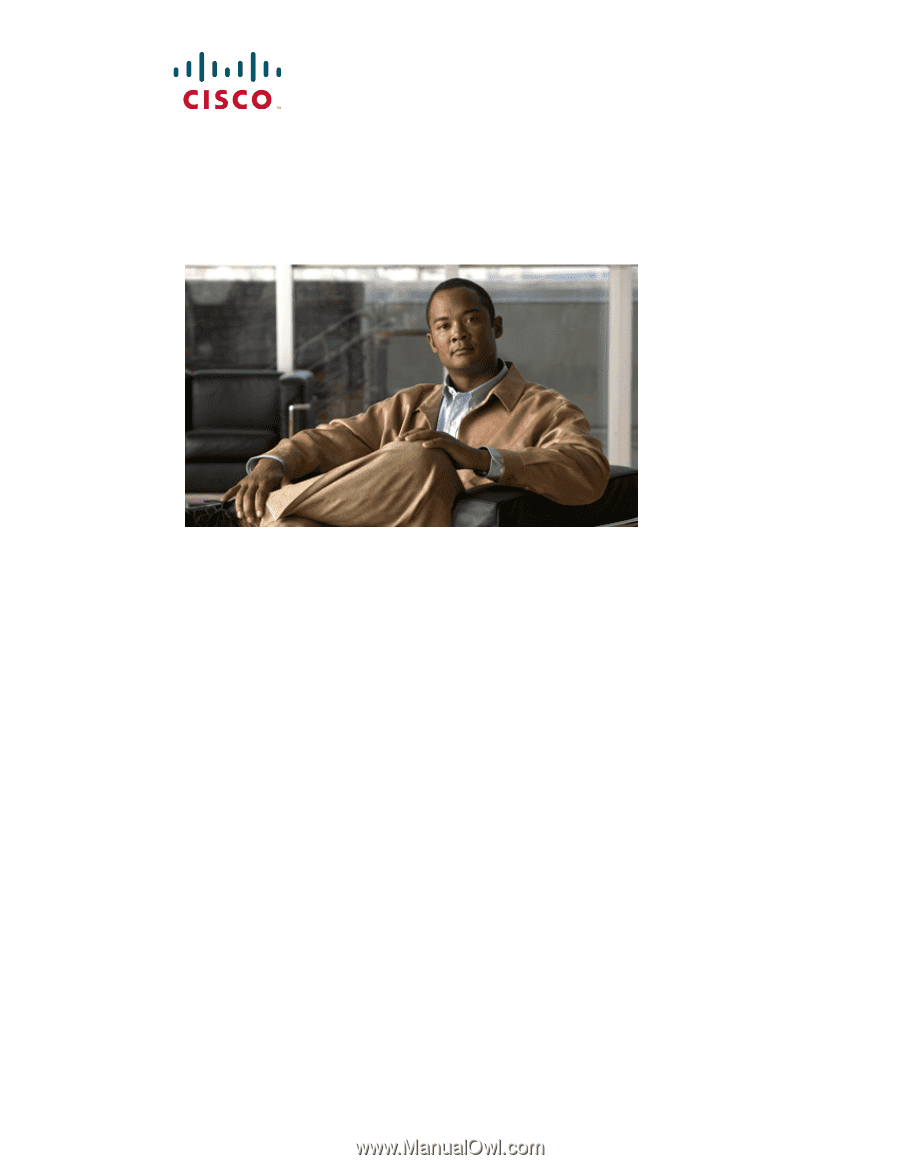
Americas Headquarters
Cisco Systems, Inc.
170 West Tasman Drive
San Jose, CA 95134-1706
USA
Tel: 408 526-4000
800 553-NETS (6387)
Fax: 408 527-0883
Cisco ASR 1000 Series Aggregation
Services Routers Software Configuration
Guide
July 25, 2011
Text Part Number: OL-16506-10