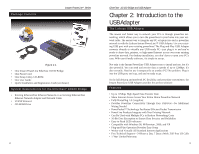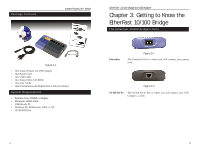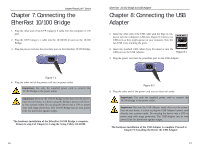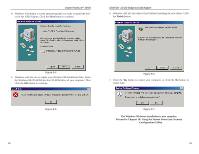Cisco PLUSB10 User Guide - Page 10
Windows XP users, Continue Anyway, 100 Bridge, USB Adapter, Finish, Connecting the USB, - driver windows 7
 |
View all Cisco PLUSB10 manuals
Add to My Manuals
Save this manual to your list of manuals |
Page 10 highlights
Instant PowerLineTM Series 4. Click the Install button to begin installation of the Security Configuration Utility. EtherFast® 10/100 Bridge and USB Adapter Windows XP users: Windows will notify you that the driver has not passed Windows Logo testing. Click the Continue Anyway button. Figure 6-4 Windows 2000 users: Windows will inform you that there was no digital signature found. Click the Yes button to proceed with the installation. Figure 6-6 5. If you are installing the 10/100 Bridge, proceed to step 6. If you are installing the USB Adapter, click the Finish button to exit the InstallShield Wizard, and proceed to Chapter 8: Connecting the USB Adapter. Figure 6-5 12 Figure 6-7 13
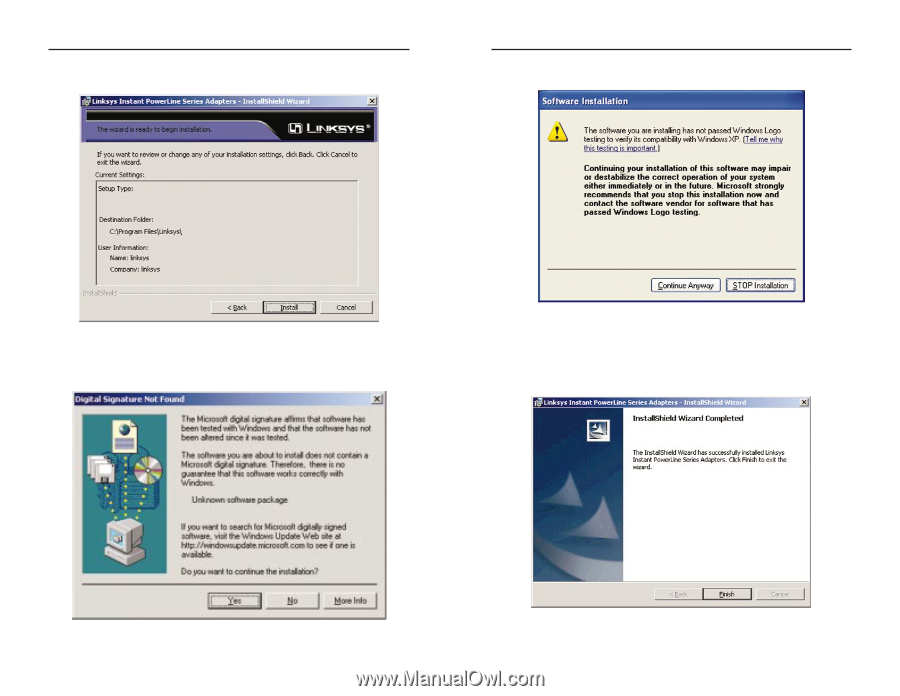
EtherFast
®
10/100 Bridge and USB Adapter
Windows XP users:
Windows will notify you that the driver has not passed
Windows Logo testing. Click the
Continue Anyway
button.
5.
If you are installing the
10/100 Bridge
, proceed to step 6.
If you are installing the
USB Adapter
, click the
Finish
button to exit the
InstallShield Wizard, and proceed to
Chapter 8: Connecting the USB
Adapter
.
13
Instant PowerLine
TM
Series
4.
Click the
Install
button to begin installation of the Security Configuration
Utility.
Windows 2000 users:
Windows will inform you that there was no digital
signature found. Click the
Yes
button to proceed with the installation.
12
Figure 6-6
Figure 6-5
Figure 6-4
Figure 6-7