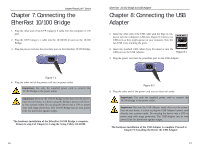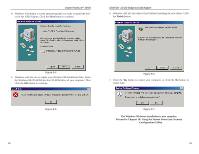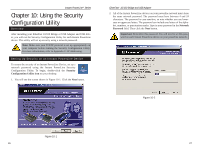Cisco PLUSB10 User Guide - Page 13
Installing the Driver, for the USBAdapter - linksys /
 |
View all Cisco PLUSB10 manuals
Add to My Manuals
Save this manual to your list of manuals |
Page 13 highlights
Instant PowerLineTM Series Chapter 9: Installing the Driver for the USB Adapter Overview After installing your USB Adapter in your computer, you will install the network driver. The installation procedure for the network driver will vary depending on which operating system you are using on your computer. Proceed to the instructions for your operating system: Windows 98, 2000, Millennium, or XP. Windows 98 1. Windows 98 will automatically detect the presence of the USB Adapter hardware in your computer once you have completed the hardware installation. Click the Next button. EtherFast® 10/100 Bridge and USB Adapter 2. Click the radio button next to Search for the best driver for your device. (Recommended). Figure 9-2 3. Windows will look for new drivers and ask you which locations you want to search. Select Specify a location:, and enter C:\Program Files\Linksys\USB Drivers in the location field (if "C" is the letter of your hard drive). Click the Next button to continue. Figure 9-1 18 Figure 9-3 19