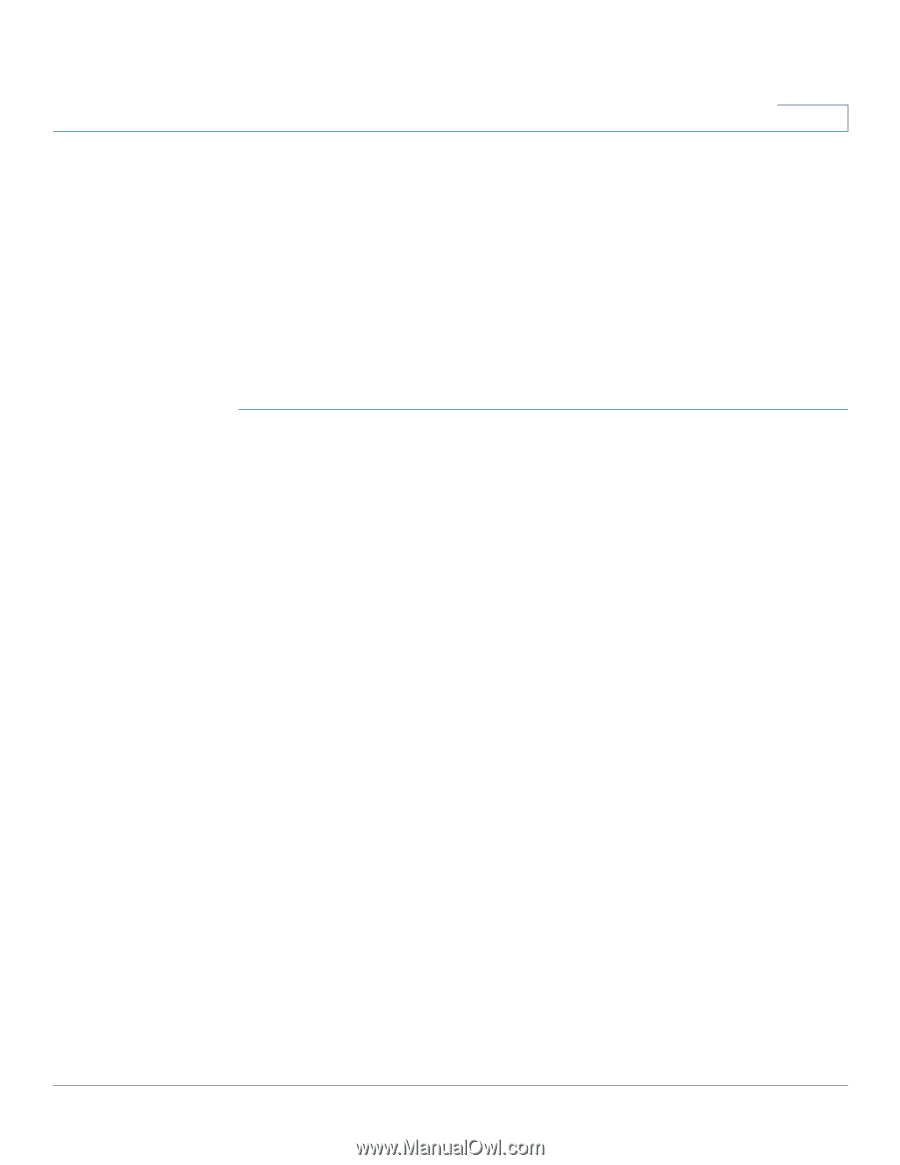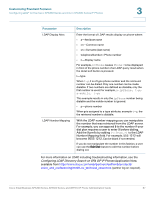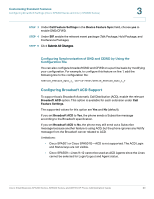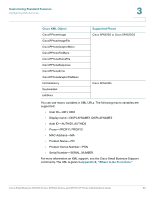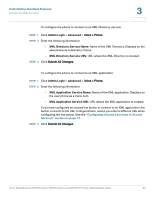Cisco SPA508G Administration Guide - Page 89
Configuring BroadSoft Settings (Cisco SPA300 Series and Cisco SPA500 Series) - personal directory
 |
View all Cisco SPA508G manuals
Add to My Manuals
Save this manual to your list of manuals |
Page 89 highlights
Customizing Standard Features Configuring BroadSoft Settings (Cisco SPA300 Series and Cisco SPA500 Series) 3 Configuring BroadSoft Settings (Cisco SPA300 Series and Cisco SPA500 Series) Configuring BroadSoft Directory The BroadSoft directory service enables users to search and view their personal, group, or enterprise contacts. This application feature uses BroadSoft's Extended Services Interface (XSI). To configure the BroadSoft Directory service: STEP 1 Click Admin Login > advanced > Voice > Phone. STEP 2 Under Broadsoft Settings, configure the following: • Directory Enable: Set to yes. • XSI Host Server: Enter the name of the server; for example, xsp.xdp.broadsoft.com. • Directory Name: Name of the directory. Displays on the user phone as a directory choice (for example, John's Personal Directory). • Directory Type: Select the type of BroadSoft directory: - Enterprise (default): Allows users to search on last name, first name, user or group ID, phone number, extension, department, or email address. - Group: Allows users to search on last name, first name, user ID, phone number, extension, department, or email address. - Personal: Allows users to search on last name, first name, or telephone number. • Directory UserID: BroadSoft User ID of the phone user; for example, [email protected]. • Directory Password: Alphanumeric password associated with the User ID. Cisco Small Business SPA300 Series, SPA500 Series, and WIP310 IP Phone Administration Guide 88