Clifford Concept 650MkII Owners Guide
Clifford Concept 650MkII Manual
 |
View all Clifford Concept 650MkII manuals
Add to My Manuals
Save this manual to your list of manuals |
Clifford Concept 650MkII manual content summary:
- Clifford Concept 650MkII | Owners Guide - Page 1
G919730P_01-07.qxd 1/12/07 3:38 PM Page 1 Concept 650MkII Owner's Guide - Clifford Concept 650MkII | Owners Guide - Page 2
has been modified or used in a manner contrary to its intended purpose; the unit has been damaged by accident, unreasonable use, neglect, improper service, installation or other causes not arising out of defects in materials or construction. The warranty does not cover damage to the unit caused by - Clifford Concept 650MkII | Owners Guide - Page 3
G919730P_01-07.qxd 1/12/07 3:38 PM Page ii THE CONTROL MODULE AS DESCRIBED ABOVE. Some states do not allow limitations on how long an implied warranty will last or the exclusion or limitation of incidental or consequential damages. This warranty gives you specific legal rights and you may also have - Clifford Concept 650MkII | Owners Guide - Page 4
smart power up II 18 power saver mode 18 programming options 19 cliffnet wizard installation software programming 20 manual programming instructions 21 user selectable features . . . . .22 user selectable features descriptions - column one 22 user selectable features descriptions - column two - Clifford Concept 650MkII | Owners Guide - Page 5
G919730P_01-07.qxd 1/12/07 3:38 PM Page 2 security & convenience 37 health check 39 2 - Clifford Concept 650MkII | Owners Guide - Page 6
to provide years of trouble-free operation. In order to maximise the use of this system, please review this owner's guide carefully prior to guide by accessing the Clifford website at www.clifford.com. note: Your system MUST be installed by an Authorised dealer in accordance with the instructions - Clifford Concept 650MkII | Owners Guide - Page 7
has no user-serviceable parts. Your authorised dealer can correct any system wiring problems and, if needed, can return any malfunctioning component to Directed Electronics for repair/replacement under the terms of the Limited Lifetime Warranty printed at the beginning of this guide - Clifford Concept 650MkII | Owners Guide - Page 8
can be used to control the various standard features and options of your system as shown in the following pages. 1 2 4 3 5 6 note: This manual describes the features and accessories that are included with your system along with information about compatible Clifford accessories that are not - Clifford Concept 650MkII | Owners Guide - Page 9
programmed with standard configuration, but may also be customised using the CliffNet Wizard PC program. The buttons described in this manual correspond to a standard configuration transmitter. standard configuration Button The arming and disarming functions are controlled by this button. Button - Clifford Concept 650MkII | Owners Guide - Page 10
buttons activate/deactivate remote valet. Button twice, then Button These buttons disable the sensors. Button twice, then Button These buttons enter safe start mode for manual transmission vehicles and activate Autostart mode. © 2007 directed electronics 7 - Clifford Concept 650MkII | Owners Guide - Page 11
8 using your system The buttons used in the instructions in this manual correspond to the standard transmitter configuration. If your transmitter two chirps when arming, refer to the Diagnostics section of this guide. These extra chirps confirm a malfunction autobypass. The security system also - Clifford Concept 650MkII | Owners Guide - Page 12
is connected to the system, the doors will unlock. If the siren chirps three times when dis- arming, refer to the Diagnostics section of this guide. This is called Tamper Alert. If the siren is sounding when the system is disarmed you will hear two chirps but the system is not - Clifford Concept 650MkII | Owners Guide - Page 13
to check with the installer for the location of the PlainView 2 Valet switch. Please refer to the Disarm/Valet Mode section of this guide for instructions to enter the pin code. remote siren silencing This system offers remote siren silencing. Remote siren silencing is a fea- ture that makes it - Clifford Concept 650MkII | Owners Guide - Page 14
G919730P_01-07.qxd 1/12/07 3:38 PM Page 11 transmitter sensor disable To temporarily disable a sensor input, arm the system, press twice and then . The lights will flash four times and all warn away trig- ger zones one, two, three, and eight are bypassed. Press the buttons again; the lights - Clifford Concept 650MkII | Owners Guide - Page 15
work normally. To disarm or enter Valet Mode: 1. Turn the ignition on. 2. Enter PIN code (the factory setting is written on the back of this manual). Your pin code has 4 digits. To enter a digit, you press and release the button of the plainview 2 switch the number of times of the digit - Clifford Concept 650MkII | Owners Guide - Page 16
Valet mode. transmitter valet mode The operations described in this section refer to transmitter buttons. Remember, the buttons used in all the instructions in this guide correspond to a Standard Configuration transmitter. This may not be how your transmitter is set up. To enter Valet Mode, press - Clifford Concept 650MkII | Owners Guide - Page 17
G919730P_01-07.qxd 1/12/07 3:39 PM Page 14 one-time auto-arming bypass This will bypass the auto arm feature once only. 1. With the key, turn the ignition on, then off within two seconds. 2. The siren will chirp once to confirm auto arming bypass. 3. The system will not auto arm. note: The system - Clifford Concept 650MkII | Owners Guide - Page 18
is armed/disarmed using the transmitter or the ignition is turned on. For more information, please refer to the Table of Zones section of this guide. diagnostics The microprocessor at the heart of your security system is constantly monitoring all of the switches and sensors that are connected to it - Clifford Concept 650MkII | Owners Guide - Page 19
Zones section). The system will retain this information in its memory. Refer to the Multiple Event Total Recall section of this guide. arm/disarm diagnostic chart Action Arm Arm Chirps 2 4 Light Flashes 2 4 Arm 2 (5 sec.) 4 2 (5 sec.) 4 Arm 2 (10 sec.) 4 2 (10 sec.) 4 Disarm 3 3 Disarm - Clifford Concept 650MkII | Owners Guide - Page 20
G919730P_01-07.qxd 1/12/07 3:39 PM Page 17 table of zones The zone number is the number of LED flashes used by the system to identify a specific input. The standard input assignments are listed below, along with spaces to write in any optional sensors or switches you have had installed. If the - Clifford Concept 650MkII | Owners Guide - Page 21
recall the stored state from memory. This means if the unit is in Valet Mode and the battery is disconnected for any reason, such as servicing the car, when the battery is reconnected the unit will still be in Valet Mode. This applies to all states of the system including arm - Clifford Concept 650MkII | Owners Guide - Page 22
G919730P_01-07.qxd 1/12/07 3:39 PM Page 19 z Power Saver in Valet Mode: When the system enters Valet Mode the LED illuminates steadily. If the vehicle is not used (ignition is not turned on) for a period of one hour while the system is in Valet Mode, the LED will shut off. If the system remains in - Clifford Concept 650MkII | Owners Guide - Page 23
available system features and some that are not available when manually programming with the Valet switch. Cliffnet Wizard is compatible the need for programming grids and lengthy programming sequences. For a complete guide to system programming using the Cliffnet Wizard refer to the Cliffnet Wizard - Clifford Concept 650MkII | Owners Guide - Page 24
-07.qxd 1/12/07 3:39 PM Page 21 manual programming instructions It is a good idea to document changes by at step 4 within 60 seconds. note: Refer to the Feature Descriptions sections of this guide for important notes and descriptions of the system features and programming. 6. Exit programming - - Clifford Concept 650MkII | Owners Guide - Page 25
G919730P_01-07.qxd 1/12/07 3:39 PM Page 22 gramming mode has been exited. user selectable features Off / On Off/On/Quiet Off/Ignition/RPM Off/Ignition Off/On Off/On Off/On Off/On Off/On * This feature is only available with optional IntelliStart connected. ** This feature is only available with - Clifford Concept 650MkII | Owners Guide - Page 26
G919730P_01-07.qxd 1/12/07 3:39 PM Page 23 Auto-learn new five-button remote controls to the system in the standard button configuration. Once you have entered the feature, press on the transmitter until you hear a confirmation chirp. Press again until you hear two chirps indicating the new remote - Clifford Concept 650MkII | Owners Guide - Page 27
change PIN code This feature allows you to change your personal PIN code. For more information, please refer to the PIN Programming section of this guide. remote valet on/off z On: The alarm can be put into valet mode with the remote control. z Off: The alarm can not be put into - Clifford Concept 650MkII | Owners Guide - Page 28
G919730P_01-07.qxd 1/12/07 3:39 PM Page 25 entry delay on/off z On: If the system has passively armed, it will not trigger for 15 seconds after a door is opened allowing the user to enter the vehicle and disarm the system via the PlainView 2 Valet switch. z Off: There is no entry delay when armed. - Clifford Concept 650MkII | Owners Guide - Page 29
configuration a channel must first be programmed to this feature before programming the remaining channels. To program the following channels use the instructions above for programming the arm/disarm button except you only need to press the button once. accessory a output The transmitter channel - Clifford Concept 650MkII | Owners Guide - Page 30
G919730P_01-07.qxd 1/12/07 3:39 PM Page 27 accessory b output The transmitter channel programmed into this feature will activate the accessory output. silent mode The transmitter channel programmed into this feature will arm/disarm the system, but the siren will not chirp. remote valet The - Clifford Concept 650MkII | Owners Guide - Page 31
G919730P_01-07.qxd 1/12/07 3:39 PM Page 28 ters that have been lost, stolen, or incorrectly programmed into the system. z After entering this feature press any button on the transmitter; the siren will chirp to indicate that all transmitters have been erased from memory. pin programming A PIN code - Clifford Concept 650MkII | Owners Guide - Page 32
G919730P_01-07.qxd 1/12/07 3:39 PM Page 29 d. Press and release two times, and then press once. You will hear two chirps. 4. Wait for two siren chirps after a five second pause or five seconds after the last digit has been entered if using less than four digit code number. 5. Turn off the ignition; - Clifford Concept 650MkII | Owners Guide - Page 33
G919730P_01-07.qxd 1/12/07 3:39 PM Page 30 auto-immobilisation sequence 1. Turn ignition off or disarm alarm 2. After 30 seconds the systems Immobilisation circuits activate and engage the starter and ignition interrupt 3. LED flashes at ½ normal speed Disarming auto-immobilisation To disarm auto- - Clifford Concept 650MkII | Owners Guide - Page 34
G919730P_01-07.qxd 1/12/07 3:39 PM Page 31 blackjax* feature Clifford's exclusive BlackJax feature provides a safe and effective means of recovering your vehicle after a carjacking by monitoring the door input, brakes, and engine speed. Simply get out of the vehicle and let the thief drive away. - Clifford Concept 650MkII | Owners Guide - Page 35
G919730P_01-07.qxd 1/12/07 3:39 PM Page 32 3. Press and release brake pedal. a. System sees the brake pedal pressed. b. System then begins monitoring the engine speed. c. System sees the engine speed at two times idle. BlackJax* begins 20 second countdown. 4. After a 20 second countdown: a. 5 siren - Clifford Concept 650MkII | Owners Guide - Page 36
G919730P_01-07.qxd 1/12/07 3:39 PM Page 33 blackjax* deactivation sequence To deactivate BlackJax turn the key on and then enter the PIN code at any time. bypass blackjax temporarily This feature allows you to easily bypass BlackJax activation when another person drives your vehicle that should - Clifford Concept 650MkII | Owners Guide - Page 37
G919730P_01-07.qxd 1/12/07 3:39 PM Page 34 5. Turn ignition off, siren chirps 3 times as confirmation of exiting programming. note: If ignition remains on after entering PIN code and no action for 10 seconds, unit will automatically exit programming mode without chirps. blackjax* off warning - Clifford Concept 650MkII | Owners Guide - Page 38
G919730P_01-07.qxd 1/12/07 3:39 PM Page 35 Ultrasonic Sensor: The 509U sensor is used to provide coverage of a vehicle's interior cabin area. The sensor detects movement inside the vehicle by sensing air disturbance. Glass Tamper Sensor: Metal on glass, glass cracking, and breaking glass each - Clifford Concept 650MkII | Owners Guide - Page 39
G919730P_01-07.qxd 1/12/07 3:39 PM Page 36 PlainView 2 Valet Switch: A small two-button switch mounted somewhere inside the vehicle. It is used to override the alarm when a transmitter is lost or damaged, or to enter or exit Valet mode. Smart Self-Powered Siren: Noise generating device usually - Clifford Concept 650MkII | Owners Guide - Page 40
G919730P_01-07.qxd 1/12/07 3:39 PM Page 37 security & convenience expansions Here we have listed only some of the many expansion options available. Please contact your dealer for a complete list of all the options available to you. Remote Boot Release: The button can operate a factory electric - Clifford Concept 650MkII | Owners Guide - Page 41
G919730P_01-07.qxd 1/12/07 3:39 PM Page 38 38 - Clifford Concept 650MkII | Owners Guide - Page 42
. The first check is due one year after the installation date and at yearly intervals thereafter. note: There may be a small charge incurred for this service. © 2007 directed electronics 39 - Clifford Concept 650MkII | Owners Guide - Page 43
set 4-digit PIN code is noted below. See Pin Programming Section of Guide for information on using your PIN code. place sticker here The company Directed® is committed to delivering world-class quality products and services that excite and delight our customers. Directed Electronics UK office
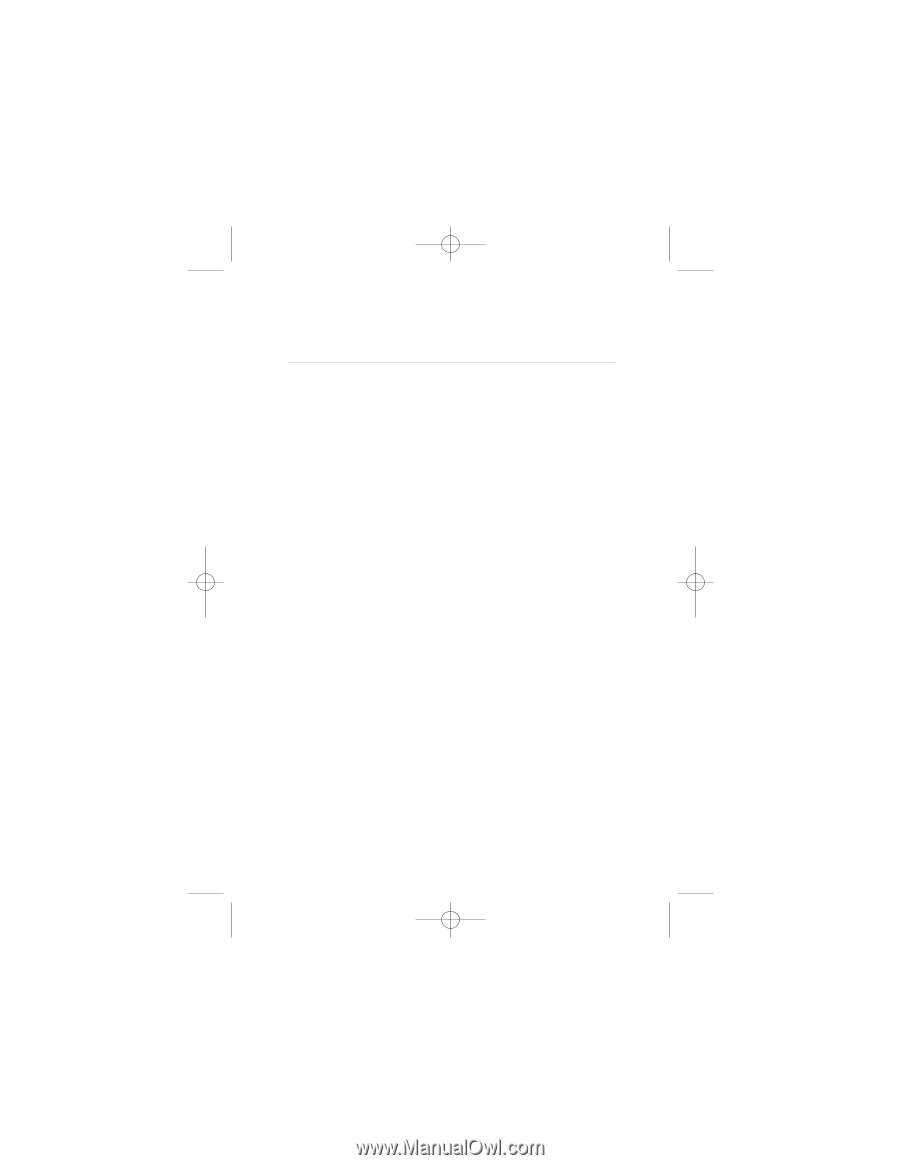
Concept 650
MkII
Owner’s Guide
G919730P_01-07.qxd
1/12/07
3:38 PM
Page 1









