Clifford Matrix 3 Owners Guide
Clifford Matrix 3 Manual
 |
View all Clifford Matrix 3 manuals
Add to My Manuals
Save this manual to your list of manuals |
Clifford Matrix 3 manual content summary:
- Clifford Matrix 3 | Owners Guide - Page 1
Matrix 3 ➤Owner's Guide - Clifford Matrix 3 | Owners Guide - Page 2
the siren, the remote transmitters, the associated sensors and accessories, which proves to be defective in workmanship or material under reasonable use during the lifetime of the vehicle provided the following conditions are met: the unit was professionally installed and serviced by an authorized - Clifford Matrix 3 | Owners Guide - Page 3
Service Installation receipts trademarks and copyrights Bitwriter™, Clifford®, Code Hopping™, DEI®, Directed®, Doubleguard®, ESP™, FailSafe®, Ghost Switch™, Learn Routine™, Nite-Lite®, Nuisance Prevention Circuitry®, NPC®, Revenger®, Silent Mode™, Soft Chirp®, Stealth Coding™, Stinger®, Valet - Clifford Matrix 3 | Owners Guide - Page 4
7 Arming While Driving 8 Disarming 9 Siren Silencing 9 Disarming Without a Transmitter 10 Remote Controlled Chirp Muting 10 Panic Mode 11 Valet Mode 11 Remote Controlled Valet Mode 12 False Alarm Control Technology (FACT 12 Diagnostics 13 Arming Diagnostics 14 Disarming Diagnostics 14 - Clifford Matrix 3 | Owners Guide - Page 5
button Valet switch ➤ Your warranty registration ➤ Fault-proof starter interrupt be installed by an authorized dealer. Installation of guide carefully prior to using your system. You can print additional or replacement copies of this owner's guide by accessing the Clifford website at www.clifford - Clifford Matrix 3 | Owners Guide - Page 6
battery weakens, operating range will be reduced and the LED on the remote will dim. ➜ your warranty Your warranty registration must be completely filled to keep your proof of purchase, which reflects that the product was installed by an authorized dealer. ➜ fcc/id notice This device complies with - Clifford Matrix 3 | Owners Guide - Page 7
programmed with Standard Configuration, but may also be customized by an authorized dealer. The buttons in all of the instructions in this manual correspond to a Standard Configuration transmitter. ➜ standard configuration Button The arming, disarming and panic function are usually controlled by - Clifford Matrix 3 | Owners Guide - Page 8
output controls using your system The buttons used in the instructions in this manual correspond to the standard transmitter configuration. If your transmitter has to the Diagnostics section of this guide. This extra chirp is called Bypass Notification. © 2001 directed electronics, inc. 5 - Clifford Matrix 3 | Owners Guide - Page 9
arm (unless forced passive arming is programmed on.) See Programming Options section of this guide. Additionally, each time a sensor is triggered during the arming countdown, the 30-second countdown starts over. When armed, your vehicle is protected as follows: ➤ Light impacts will trigger the - Clifford Matrix 3 | Owners Guide - Page 10
closed). ➤ Turning on the ignition key will trip the same two-stage response as opening a door. ➤ The optional starter interrupt prevents the vehicle's starter from cranking. ➜ multi-level security arming (optional feature) note: Multi-Level Security Arming is only available when using an - Clifford Matrix 3 | Owners Guide - Page 11
more to indicate that the ignition is on. The security system will not respond to any input except the door triggers and the starter interrupt relay (if installed) will not be activated. The system will disarm automatically whenever the ignition is turned off. The siren will chirp twice and the LED - Clifford Matrix 3 | Owners Guide - Page 12
with the transmitter will arm the VRS feature. (See VRS section of this guide.) ➜ disarming To disarm the system, press . You will hear two chirps siren has been sounding for longer than six seconds, pressing on the remote trans- mitter will stop the trigger and return the unit to the armed - Clifford Matrix 3 | Owners Guide - Page 13
again. important! The unit can be programmed to respond to 1-5 pulses of the Valet switch for the disarm function. Be sure to check with the installer for the desired programming. Location of Valet Switch ➜ remote controlled chirp muting To temporarily turn off the arm or disarm siren chirps - Clifford Matrix 3 | Owners Guide - Page 14
not arm, even with the remote transmitter, but all convenience functions (door locks, trunk release, etc.) will continue to work normally. To enter or exit Valet Mode: 1. Turn the ignition on. 2. Turn the ignition off. DRW-35 3. Press and release the Valet switch within 10 seconds. © 2001 directed - Clifford Matrix 3 | Owners Guide - Page 15
Valet Mode. ➜ remote controlled valet mode The operations described in this section refer to transmitter buttons. Remember, the buttons used in all the instructions in this guide it works: The alarm triggers three times. Each time, the same sensor or switch is triggering the alarm. The three - Clifford Matrix 3 | Owners Guide - Page 16
switches sharing the same zone) for 60 minutes. If the bypassed sensor tries to trigger the system while it is being bypassed, the 60-minute bypass period will start over. This ensures that a sensor that continually triggers will remain bypassed. Doors are covered by FACT differently: If the alarm - Clifford Matrix 3 | Owners Guide - Page 17
called Bypass Notification. note: Bypass Notification will not occur when using Remote Controlled Chirp Muting or if chirps have been programmed OFF. The chirps are heard, a zone was triggered so many times that False Alarm Control Technology (FACT) has bypassed that zone. In either case, the - Clifford Matrix 3 | Owners Guide - Page 18
assignments are listed below, along with spaces to write in any optional sensors or switches you have had installed. Zone - Number of LED Flashes Description Dealer-Installed Options 1 Instant trigger - often used for hood/trunk pinswitches 2 Instant trigger - a heavier impact detected - Clifford Matrix 3 | Owners Guide - Page 19
get out of sync with the control unit and fail to operate the system. To re-sync the remote control simply press of the transmitter several times within range of the vehicle. The alarm will automatically re-sync and respond to the transmitters normally. high frequency Your system transmits and - Clifford Matrix 3 | Owners Guide - Page 20
meet their specific needs. It is almost like having four separate alarms in your vehicle, one for each user. note: Owner Recognition is in Valet Mode and the battery is disconnected for any reason, such as servicing the car, when the battery is reconnected the unit will still be in Valet Mode. - Clifford Matrix 3 | Owners Guide - Page 21
remains in Valet Mode, the LED will come back on the next time the ignition is turned on and then back off. programming options Programming options control what your system does during normal operation, and require few or no additional parts. However, some may require additional installation labor - Clifford Matrix 3 | Owners Guide - Page 22
is turned off. The system will prevent the doors from locking when the ignition is turned on with any door open. If your installer is programming the security system with the Directed® Bitwriter or a personal computer and the TechSoft Programmer, ignition lock and unlock are independent features - Clifford Matrix 3 | Owners Guide - Page 23
later, the starter of the vehicle will be disabled. To start the car, it will be necessary to arm the car with the remote and then disarm it with the remote. It is also possible to disarm the AED feature by turning the ignition key to the "run" position and pressing the Valet switch the programmed - Clifford Matrix 3 | Owners Guide - Page 24
seconds. ➤ False Alarm Control Technology (FACT) on or off: Please refer to the FACT section of this manual for a complete explanation of how FACT operates door trigger can be programmed off. ➤ Valet pulse count: The number of presses of the Valet switch required to disarm the security system or the - Clifford Matrix 3 | Owners Guide - Page 25
installation options The system has many options that may require extra parts and labor. A few of the options are listed below: ➤ Progressive Unlocking: In most cars to the Vehicle Recovery System section of this manual for a complete explanation of how the Vehicle Recovery System operates. vehicle - Clifford Matrix 3 | Owners Guide - Page 26
starter interrupt. The starter interrupt cannot shut down an already-running engine - it can only prevent an engine from starting in the first place. Any installation ignition to the ON position and press the arm button on the remote transmitter for one second. The parking lights will flash and the - Clifford Matrix 3 | Owners Guide - Page 27
vehicle. This helps to protect the vehicle if someone takes your keys and remote transmitter by force in a parking lot. note: If the VRS system key is turned off, the VRS will immediately turn on the starter interrupt. This will prevent the vehicle from being restarted, thus immobilizing it - Clifford Matrix 3 | Owners Guide - Page 28
starter interrupt will remain active until the system is disarmed. If the door is opened or the ignition is turned off and on in an attempt to restart the car If the system has not entered the triggered sequence (siren has not started chirping): 1. Turn the ignition on. 2. Press the disarm button for - Clifford Matrix 3 | Owners Guide - Page 29
is armed. The vehicle is never prevented from cranking when the system is disarmed, in Valet mode, or should the starter interrupt switch itself fail. Your system is ready for this feature, however installation may require additional labor. Input: A physical connection to the system. An input can be - Clifford Matrix 3 | Owners Guide - Page 30
usually installed in remote control which operates the various functions of your system. Trigger or Triggered Sequence: This is what happens when the alarm "goes off" or "trips". The triggered response of your system consists of 30 seconds of siren sounding and parking light flashing. Valet Switch - Clifford Matrix 3 | Owners Guide - Page 31
: The 520T keeps the system armed, triggers the alarm and keeps the starter interrupt active if main battery power is disconnected. Car*Com/Automated Vehicle Locator (AVL): Your system is compatible with Directed's Valet Car*Com and AVL systems. Car*Com offers a one-way pager system that allows - Clifford Matrix 3 | Owners Guide - Page 32
Radar Master remote allows the security system's Multi-Level Security Arming feature to be accessed when the transmitter buttons are configured with separate transmitter buttons for arming and disarming. Valet Start System: For the ultimate in convenience, the Valet start system can start your - Clifford Matrix 3 | Owners Guide - Page 33
purse or wallet. quick reference guide To arm using your remote ➤ You can activate, or Remote Controlled Chirp Muting ➤ Press briefly before arming or disarming, and the confirmation chirp(s) will be eliminated for that one operation only. Location of Valet Switch Number of Valet switch - Clifford Matrix 3 | Owners Guide - Page 34
, to provide consumers with the finest vehicle security and car stereo products and accessories available. The recipient of nearly more information about our products and services. Directed® is committed to delivering world class quality products and services that excite and delight our customers
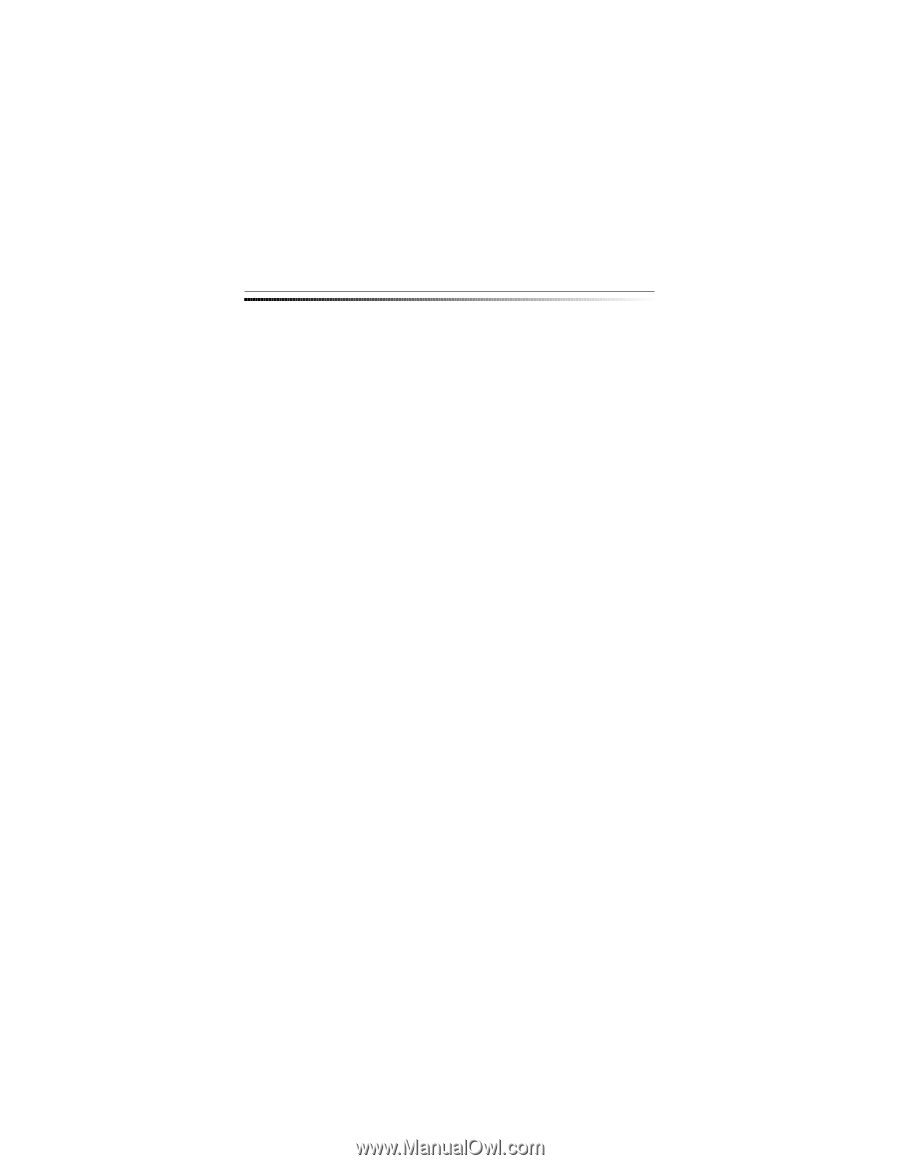
Matrix 3
➤
Owner’s Guide









