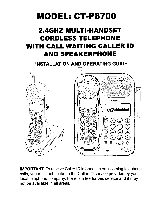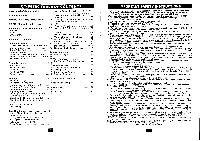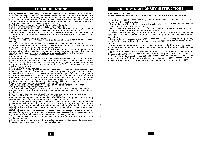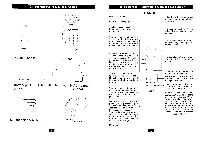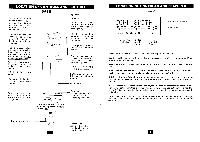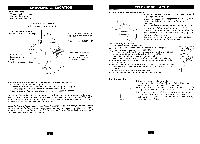Coby CT-P8700 Operation Guide
Coby CT-P8700 Manual
 |
View all Coby CT-P8700 manuals
Add to My Manuals
Save this manual to your list of manuals |
Coby CT-P8700 manual content summary:
- Coby CT-P8700 | Operation Guide - Page 1
TELEPHONE WITH CALL WAITING CALLER ID AND SPEAKERPHONE INSTALLATION AND OPERATING GUIDE • C0 B 0 0 0 0 0 0 0 0 IMPORTANT: To receive Caller ID information on incoming telephone calls, you must subscribe to the Caller ID service provided by your local telephone company; there is a fee for this - Coby CT-P8700 | Operation Guide - Page 2
-17 Care and Maintenance 27 Handset Settings 14 Changing the Language 15 Troubleshooting 28 Turning the First Ring On or Off 15 Setting the Time and SAFETY INSTRUCTIONS This symbol is to alert you to important operating or servicing instructions that may appear in the user's manual. Always - Coby CT-P8700 | Operation Guide - Page 3
it. lithe trouble is harming the contact yourlocal telephone company. 3.Repair instructions: If it is determined that your from the modular outlet until the problem has been corrected. Repairs to this the telephone company may temporarily discontinue your service . If possible ,they will notify - Coby CT-P8700 | Operation Guide - Page 4
. Also used to view the left part of the display and move the cursor left when editing. The key is used to access telephone company services , like call waiting .It is also used - to create and edit phone book entries. The key is used to temporarily mute the handset microphone. This - Coby CT-P8700 | Operation Guide - Page 5
last number dialed. Used to recharge battery. Lights when the handset is on the cradle being charged. The key is used to access telephone company services, like call waiting. The keys let you adjust the speakerphone volume. The key is used to access the telephone c. line or end a call using - Coby CT-P8700 | Operation Guide - Page 6
you can plug in the AC power adapter easily. Tip: If your telephone outlet is not modular, contact your telephone company for assistance. Wall Mounting Instruction: 1. Remove the handset from the base. 2. Turn the base over so the under-side of the base faces you. 3. Adjust the base to the wall - Coby CT-P8700 | Operation Guide - Page 7
is off the base the display, you will need to press to answer the call . RING TALK Note: If you are subscribed to caller ID service, The Caller ID information will display after the first ring. 3.When you are finished, push CD or place the handset back on the base. With - Coby CT-P8700 | Operation Guide - Page 8
BASIC OPERATION Additional Operation To: Do This: Adjust the volume of the Other party Press the volume • v during a call until the desired Volume level is reached. O Switch to temporary tone dialing Press the key after the phone is in use.The phone will remain in tone dialing mode for the - Coby CT-P8700 | Operation Guide - Page 9
or press MUTE /MENU to return to the idle screen. Note: Time is automatically set after the first call if you subscribe to caller ID service. Setting the Area Code Area code programming is used for caller ID callback purposes. It allows people who dial only 7 digits for local numbers to - Coby CT-P8700 | Operation Guide - Page 10
SETTINGS Turns on and off the ring for all calls where the caller has blocked their caller ID. 1.Press and hold the MUTE /MENU key. 2.Press 49 to go to the private ring programming option. PRILIATE RHO OFF 3.Press (RASH) /EDIT to change the setting. 4.Use the A • key to toggle between On and Off. - Coby CT-P8700 | Operation Guide - Page 11
SPEED DIALING Storing Phone Numbers in the Base You can store 10 phone numbers into the base two-touch speed dial. 1.Press 0 [MEM]. The base will beep. 2.Dial the number you wish to store (up to 16 digits). 3.Press 0 [MEM]. 4.Press the key on the dial pad into which you want to store the number - Coby CT-P8700 | Operation Guide - Page 12
number to be shown on the display before you answer the call. In order to use this feature you must first subscribe to Caller ID service with your telephone company. When You Receive a Call 1.When the telephone rings, the caller's name and phone number appears on the display. JOHN SMITH 555 - Coby CT-P8700 | Operation Guide - Page 13
MSG IJJAITING 802- 12/25 -0 -39 CALLER ID Display shows when a voice mail message has been received and is stored by message waiting service provided by the phone company. JOHF7 SMITH 888-555-72 12 8 02" 12/25 Display shows when the incoming call is a priority call. NO CALLS - Coby CT-P8700 | Operation Guide - Page 14
MESSAGE WAITING If you subscribe to voice mail from the telephone company and if there are voice message that have been left in your voice mailbox, the display will show"MSG WAITING" (see note below) rise tdAITIMG 9 02,2/25- 0 - 39 Note: This function requires voice mail subscription from the - Coby CT-P8700 | Operation Guide - Page 15
trouble-free service. It is a sensitive electronic instrument. To assure its longevity, please read the following maintenance instructions service dept. for technical assistance. 9.Please register your product on www.cobyusa.com TROUBLESHOOTING as instructed by the manual. does not support "FSK" - Coby CT-P8700 | Operation Guide - Page 16
instructions, or any product that has been repaired or modified by an unauthorized service agent To obtain factory service of purchase and a detailed description of the problem. The unit(s) must be packaged in phone to the local telephone company supporting services such as call waiting. Message
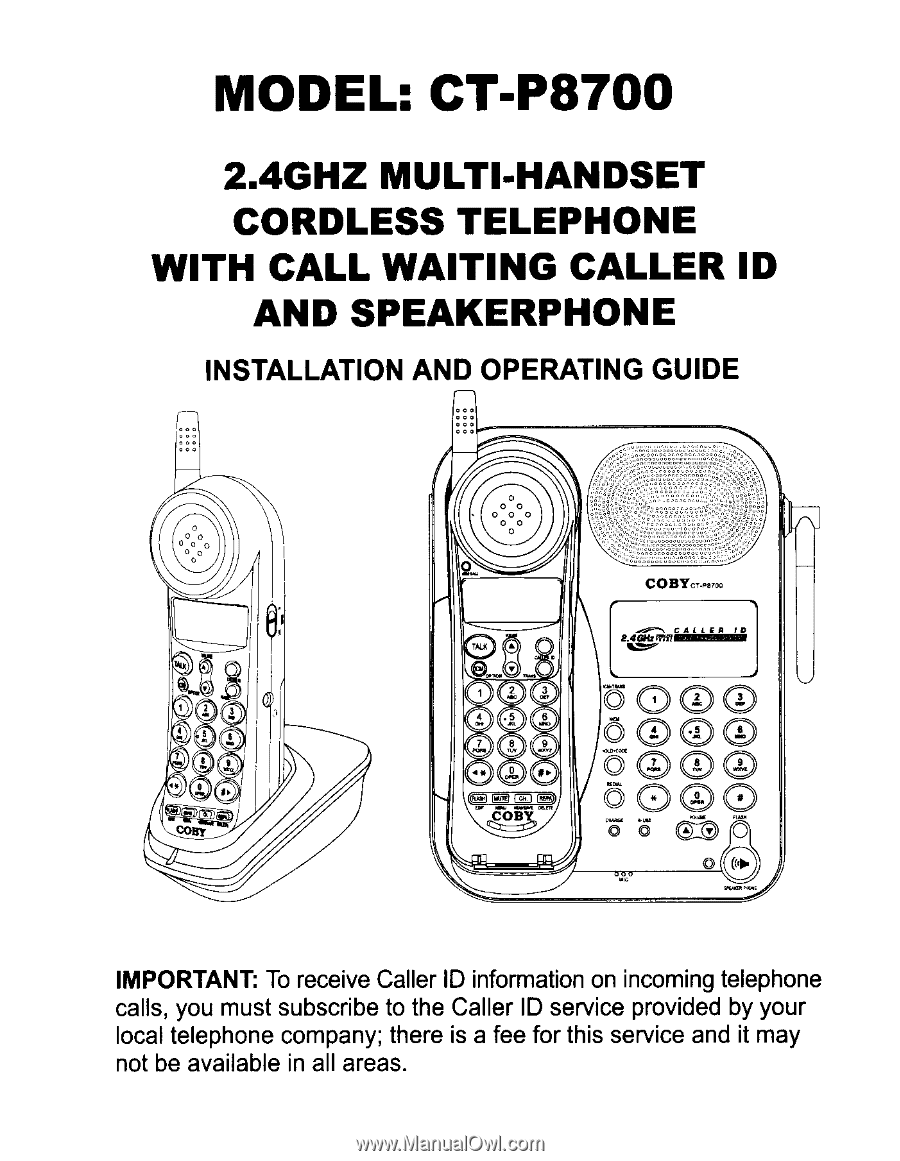
MODEL:
CT
-P8700
2.4GHZ
MULTI
-HANDSET
CORDLESS
TELEPHONE
WITH
CALL
WAITING
CALLER
ID
AND
SPEAKERPHONE
INSTALLATION
AND
OPERATING
GUIDE
•
C
0
B
0
0
0
0
0
0
0
0
IMPORTANT:
To
receive
Caller
ID
information
on
incoming
telephone
calls,
you
must
subscribe
to
the
Caller
ID
service
provided
by
your
local
telephone
company;
there
is
a
fee
for
this
service
and
it
may
not
be
available
in
all
areas.