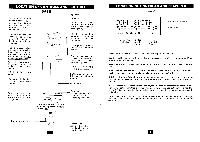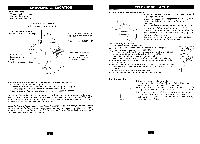Coby CT-P8700 Operation Guide - Page 10
Settings, Speed, Dialing
 |
View all Coby CT-P8700 manuals
Add to My Manuals
Save this manual to your list of manuals |
Page 10 highlights
SETTINGS Turns on and off the ring for all calls where the caller has blocked their caller ID. 1.Press and hold the MUTE /MENU key. 2.Press 49 to go to the private ring programming option. PRILIATE RHO OFF 3.Press (RASH) /EDIT to change the setting. 4.Use the A • key to toggle between On and Off. 5.When the setting you desire is displayed, press CH. /MEM/SAVE to save the setting. A double beep will sound to confirm the setting has been saved. 6.Continue with programming or press es /MENU to return to the idle screen. Note:The phone will ring once when "Off" unless First Ring is also set to "Off'. Disabling the Ring for Unavailable calls Turns on and off the ring for all calls where caller ID information is unavailable. 1.Press and hold the i-sirifEl /MENU key. 2.Press to go to the unavailable ring programming option. LINAUAIL RHO 3.Press (FiAsHJEDIT to change the setting. "On" will begin flashing. 4.Use the • • key to toggle between On and Off. 5.When the setting you desire is displayed , press /MEM/SAVE to save the setting. A double beep will sound to confirm the setting has been saved. 6.Continue with programming or press MUTE) /MENU to return to the idle screen. Note: The phone will ring once when "Off" unless First Ring is also set to "Off". Handset Number setting When you are using one or more handset with the CTP8700, you can assign a number to each handset, follow the steps below: 1. Press and hold the [YukJ/MENU key. 2. Use the • • key scroll up or down the program until the LCD display HANDY NO.. HANDY NO. 3. Press (FLAy /EDIT to change the setting. The default handset number 1 will begin flash. 4. Use the • • key to select the handset number from 1 to 4. 5. When the setting you desire is displayed, press r cm._ /MEM/SAVE the setting. A double beep will sound to confirm the setting has been saved. Security Change (Code Setting) If you select this item (use the • • key to select in menu setting mode), press and hold the 6 button of base unit for 2 seconds, if success, a confirm beep will be heard in handset. SEC. CHANGE SPEED DIALING Storing Phone Numbers in the handset The CT-P8700 will store up to 20 speed dial numbers in the handset phone book, in the order that they are programmed. No duplicate numbers can be stored. 1.With the handset in the idle state, press CE. /MEM/SAVE. PHONE BOOK 2.Press (,,-AsYl /EDIT to create a new phone book entry. John Si 9 02.- 12/25 -15 3.Enter the name you wish to store using the dial pad to enter the letters (up to 15 letters). See the following letter table for how to program the letters using the number pad. To add a space between words, push CD . Example:For JOHN SMITH dial this sequence: 5 666 44 66 1 J 0 H N space 7777 S 6 444 8 44 M T H 4.Press • ,and dial the number you wish to store (up to 16 digits). Press a dialing pause into the number. .John Smith 18885 _ 0,02. 12/25 -15 Lms) to insert 5.Press f c /MEM/SAVE when finished to store the number to memory. Note:If there are no memory locations left in the speed dial directory the CT-P8700 will display "MEMORY FULL." To continue with memory programming. You must delete or edit existing speed dial numbers. Note:lf you mis-type entering the phone number, you can move through the number and edit it by pressing and holding the (4:, ,,« Ei .To delete a flashing character, press the ITRff:Pk /DELETE key; to delete a flashing number, press and hold the I HE/PA) /DELETE key. Letter Table Key 1st 2nd 3rd 4th 5th 6th 7th 8th Press Press Press Press Press Press Press Press 1 Space & ( 2 A B C 2 1 1 A B C 2 3 D E F 3 D E F 3 4 G H I 4 G H I 4 5 J K L 5 J K L 5 6 M N 0 6 M N 0 6 7 P Q R S 7 P Q R 8 T U V 8 T U V 8 9 W X Y Z 9 W X y 0 0 0 0 0 000 0 18