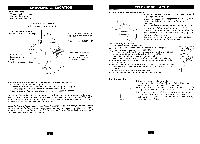Coby CT-P8700 Operation Guide - Page 11
Speed, Dialing
 |
View all Coby CT-P8700 manuals
Add to My Manuals
Save this manual to your list of manuals |
Page 11 highlights
SPEED DIALING Storing Phone Numbers in the Base You can store 10 phone numbers into the base two-touch speed dial. 1.Press 0 [MEM]. The base will beep. 2.Dial the number you wish to store (up to 16 digits). 3.Press 0 [MEM]. 4.Press the key on the dial pad into which you want to store the number(0-9). A confirmation beep should sound to show the number has been stored. Viewing the Handset Phone Book 1.Press Cu I /MEM/SAVE to enter the phone book. PHONE BOOK 2.Press • v to locate the number you wish to view. 5JO1H2 N72PSPMPI4T5H.5' 3.If the name or number is more than 11 characters, press the ®* and @- button to view the rest of the dis la as indicated by the arrows in the top line of the display). JO15H5N55S5M5 I1T2H7 4.Press CH. /MEM/SAVE to exit the phone book, or let the phone book time out. Making Calls from the Handset Phone Book 1.To make a call from the phone book, press PHONE BOOI:: /MEM/SAVE. 2.Locate the number you wish to dial using Ay . 8J8O8H-5N55S-M12IT7H2 3.Push .The display will show the directory name, and begin dialing the number. JOHN SMITH 18885 4.When you are finished with your call, press 017 ,or place the handset back on the base. Note: Be sure to check that the line is not in use by another extension. Making Speed Dial Calls from the Base 1.Press„..O.Wait until you hear a dial tone. 2.Press o' [MEM]. 3.Press the number on the base dial pad in which the number you wish to dial is stored (09). The number will be dialed. Note: It is possible to "Chain Dial" numbers that are stored in the base using the speakerphone. Simply repeat steps 2 and 3 for each additional number you wish to dial during the same call. 19 SPEED DIALING Deleting a Number Stored in the Handset 1.Press Cu. I/MEM/SAVE. PHONE BOOI::: 2.Locate the number you wish to delete us ng• • JOHN SMITH 888-555-12 12 3.Press Ltif)/DELETE. ERASE ITME? S55555 72 72 4.Press I REPA)/DELETE to delete the phone book memory. The display will briefly show "ERASED" and return to the previous phone book entry. 5.When you are finished press CH. /MEM/SAVE. Deleting a Number Stored in the Base 1.Press O [MEM] .The base will beep. 2.Press [Redial]. The base will beep. 3.Press .(7 [MEM]. The base will beep. 4.Press the dial pad location (0-9) with the number that you wish to delete. The base will give a confirmation tone that the number has been deleted. Editing a Number Stored in the Handset 1.Press Cu, /MEM/SAVE. 2.Locate the number you wish to edit using AV . PHONE BOOK 3.Press(FLAW/EDIT. Move the cursor to the section you wish to edit using the A , ,and c keys. When moving through the number field, i t will be necessary to press and hold the 0 and keys for more than one second until the cursor moves, since just pressing them enters a *or # into the dialing sequence. Any dial pad key pressed will be inserted before the cursor. 4.You can delete the character or number the cursor is resting on. To delete a character, press the TRTFTA)/DELETE key. To delete a number, press and hold the LREA, /DELETE key for more than one second until the number is deleted, since if theIREA'A) key is just pressed, it inserts a pause in the dialing sequence. 5.When you are finished, press LH. /MEM/SAVE to store the edited entry. Priority (VIP) Calls You can assign stored numbers as priority calls. When an incoming call is matched to a stored number designed as "VIP" ,the phone will generate a special ringer sound after the first ring (caller ID information must be received first). To mark a phone book entry as priority: 1.Press LCH. /MEM/SAVE. 2.Press A or v to go the desired entry. 3.Press the rIXT,-I /MENU button once. The LCD will show the "VIP" icon. VIP Icon 8JO88H-N55S5M-1I2TH72 4.Press CH. /MEM/SAVE to exit the phone book. 20