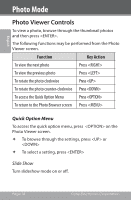Coby MP815-4G User Manual - Page 13
Now Playing Controls (Music Playback
 |
UPC - 716829781050
View all Coby MP815-4G manuals
Add to My Manuals
Save this manual to your list of manuals |
Page 13 highlights
English Music Mode Now Playing Controls (Music Playback) To start playing music, browse for a song and then press to start playback. When a song is playing, the Now Playing screen appears (see below). Time Lock Icon Battery Level Repeat Mode File Name Artist Album Elapsed Time Equalizer Current Track / Total Tracks Progress Bar Total Time The following functions may be performed from the Now Playing screen: www.cobyusa.com Page 13

www.cobyusa.com
Page 13
English
Music Mode
Now Playing Controls (Music Playback)
To start playing music, browse for a song and then press
<ENTER> to start playback.
When a song is playing, the Now Playing screen appears
(see below).
Repeat Mode
Lock Icon
Battery Level
File Name
Artist
Album
Elapsed Time
Total Time
Progress Bar
Current Track /
Total Tracks
Time
Equalizer
The following functions may be performed from the Now
Playing screen: