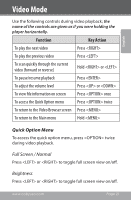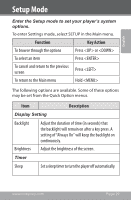Coby MP815-4G User Manual - Page 26
Text Reader Controls, Quick Option Menu
 |
UPC - 716829781050
View all Coby MP815-4G manuals
Add to My Manuals
Save this manual to your list of manuals |
Page 26 highlights
English Text Mode Text Reader Controls When reading a text file, hold the player horizontally (landscape). The orientation of the controls will change accordingly. Use the following controls to read text; the name of the controls are given as if you were holding the player horizontally. Function Key Action To read the next line Press To read the next page Press To read the previous line Press To read the previous page Press To access the Quick Option Menu. Press To return to the Text Browser screen Press To return to the Main menu Hold Quick Option Menu The Quick Option menu gives you easy access to your player's option settings. Press to access the Quick Option menu. Goto Page # Skip to a page directly. Press or to select a field to adjust. Page 26 Coby Electronics Corporation