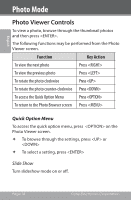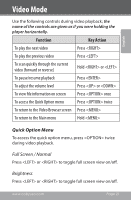Coby MP815-4G User Manual - Page 16
Equalizer, Lyric, User EQ Setup
 |
UPC - 716829781050
View all Coby MP815-4G manuals
Add to My Manuals
Save this manual to your list of manuals |
Page 16 highlights
English Music Mode Equalizer Select a digital equalizer preset. The PlayFx has 3 options: 3D, Bass, and LEQ (Auto Volume: consistent volume level respectively). User EQ Setup: 1. Press or to select a band to adjust. 2. Press to increase the selected band level; Press to decrease the level. 3. Press when you are finished to save. Select the bands to the left to adjust low (bass) frequencies; select the bands in the middle to adjust mid frequencies; select the bands to the right to adjust high frequencies (treble). Lyric Turn music lyric display on or off. Lyric display requires a ".LRC" lyric file which may be found on the internet or may be created with a Lyric file editor. Lyric files can contain synchronized timing information as well as lyric information. Lyric files must have the same name as its corresponding music file (e.g., "SongTitle1.lrc" and "SongTitle1. mp3") and must be placed in the same directory. Page 16 Coby Electronics Corporation