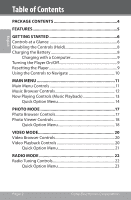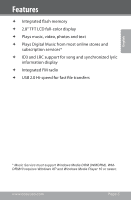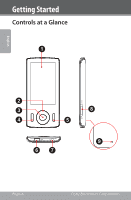Coby MP815-4G User Manual - Page 7
Front View, Bottom View, Side View, Rear View, 5mm Headphone Jack
 |
UPC - 716829781050
View all Coby MP815-4G manuals
Add to My Manuals
Save this manual to your list of manuals |
Page 7 highlights
English Getting Started Front View 1. LCD Display 2. Control Buttons 3. Enter Button 4. Menu Button 5. Option Button Bottom View 6. USB/Charge Port 7. 3.5mm Headphone Jack Side View 8. Power / Hold Switch Slide and hold the switch down for Power. Slide the switch up for Hold. Rear View 9. Reset Button www.cobyusa.com Page 7

www.cobyusa.com
Page 7
English
Getting Started
Front View
1.
LCD Display
2.
Control Buttons
<UP>
<DOWN>
<LEFT>
<RIGHT>
3.
Enter Button
<ENTER>
4.
Menu Button
<MENU>
5.
Option Button
<OPTION>
Bottom View
6.
USB/Charge Port
7.
3.5mm Headphone Jack
Side View
8.
Power / Hold Switch
Slide and hold the switch down
for Power.
Slide the switch up for Hold.
<POWER>
Rear View
9.
Reset Button
<RESET>