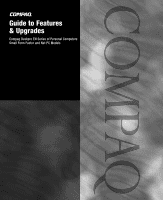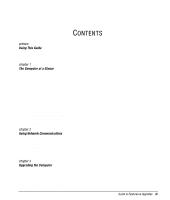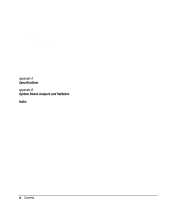Guide to Features & Upgrades
iii
C
ONTENTS
preface
Using This Guide
Symbols and Conventions
...........................................................................................................
v
Environmental Commitment
......................................................................................................
vi
chapter 1
The Computer at a Glance
Computer Features
....................................................................................................................
1-1
Front Panel Components
..........................................................................................................
1-3
Rear Panel Components
............................................................................................................
1-4
Drive Positions
.........................................................................................................................
1-5
Using the Compaq Enhanced Keyboard
...................................................................................
1-6
Windows Logo Key Functions
...........................................................................................
1-7
Keyboard Tilt Feet
..............................................................................................................
1-7
Graphics Capabilities
................................................................................................................
1-8
Customizing the Monitor Display
............................................................................................
1-8
Using Windows 95
..............................................................................................................
1-8
Using Windows NT 4.0
......................................................................................................
1-9
Embedded 16-Bit Audio with PremierSound
.........................................................................
1-10
Locating the Serial Number
....................................................................................................
1-10
Turning Off Your Computer
...................................................................................................
1-11
chapter 2
Using Network Communications
Connecting to an Ethernet Network
.........................................................................................
2-3
Interpreting the Network Status Lights
.....................................................................................
2-4
Disabling the Autosensing Capabilities
....................................................................................
2-4
Installing the Network Drivers
.................................................................................................
2-5
Changing the Default Configuration
...................................................................................
2-5
chapter 3
Upgrading the Computer
Mounting the Computer
............................................................................................................
3-2
Self-Mounting Method
.......................................................................................................
3-2
Bracket Mounting Method
..................................................................................................
3-2
Drawer Installation Method
................................................................................................
3-4
Device Installation Sequence
....................................................................................................
3-5